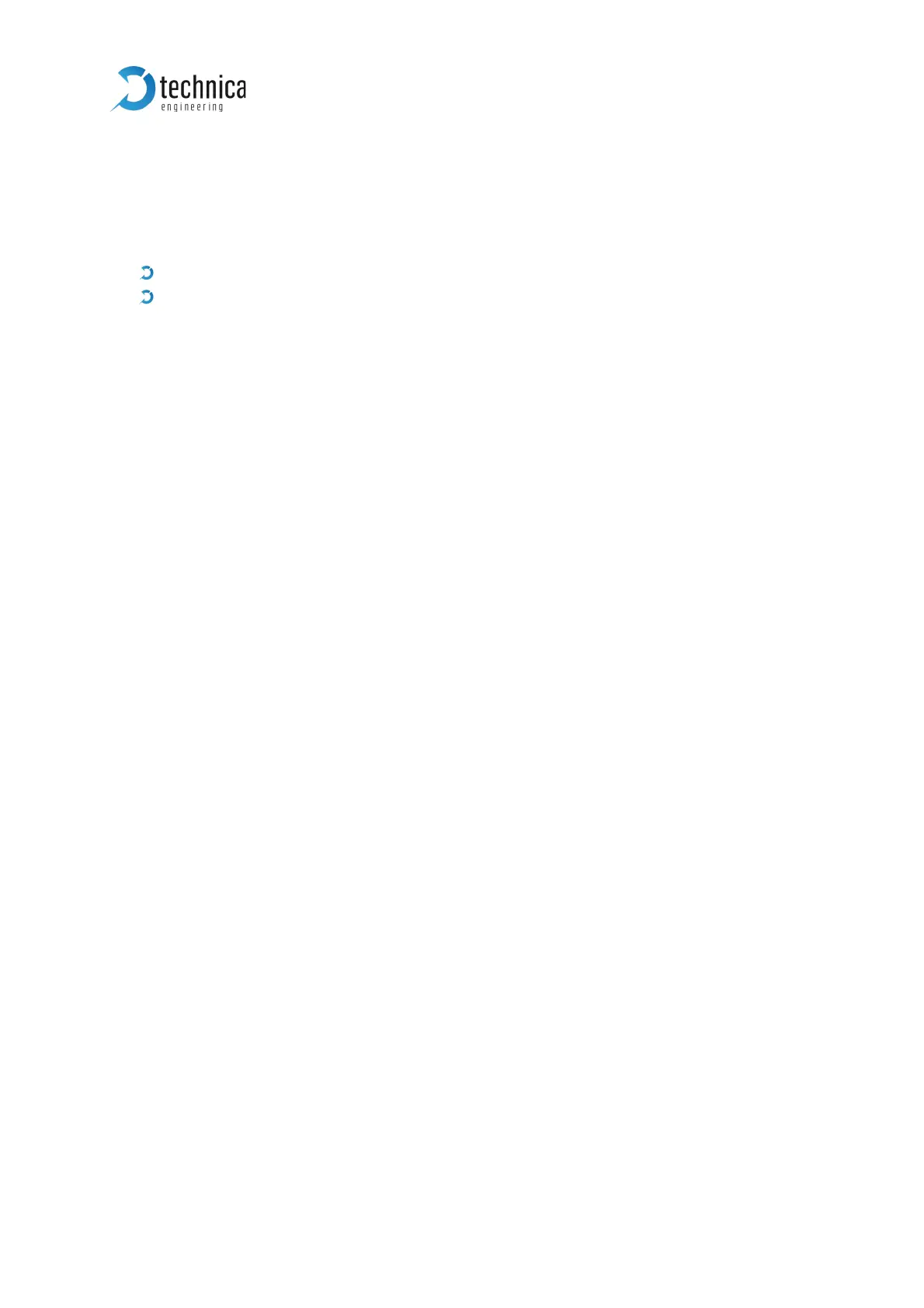MediaGateway User Manual
Press this button down for 5 to 6 seconds with a pointy stick or pen while the HOST
LED is blinking normally.
After that:
IP Address are set to default (192.168.0.49)
Complete configurations are lost and set to default
Note: If the device is blocked and all LEDs are lit, device must be sent to Technica
Engineering. In order to avoid controversies here please make sure that the HOST LED
is blinking its normal operation mode and the power supply is stable before the reset.