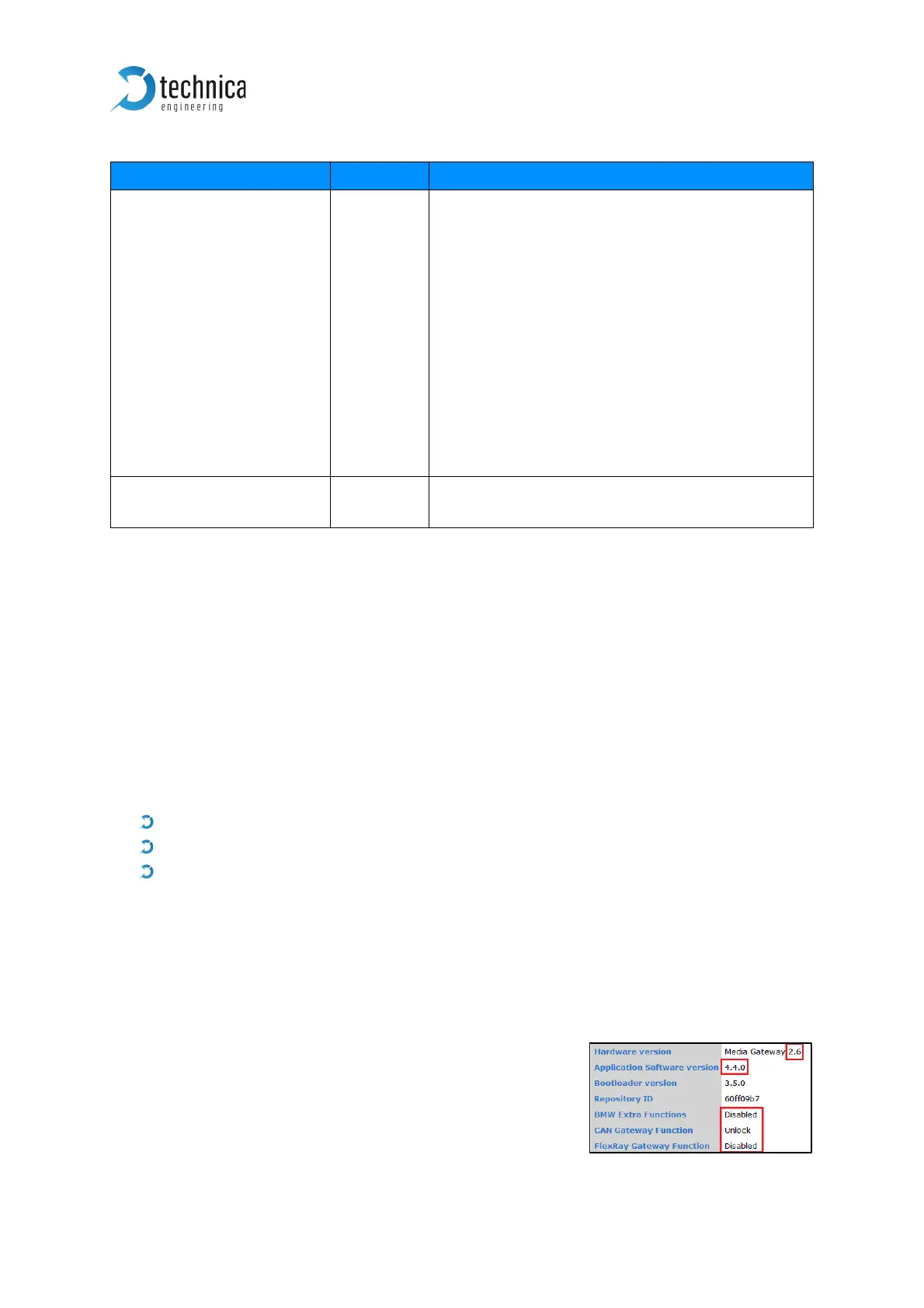MediaGateway User Manual
100BASE-T1 Port selection UINT8 0x00: S1-P0
0x01: S1-P1
0x02: S1-P2
0x03: S1-P3
0x04: S2-P0
0x05: S2-P1
0x06: S2-P2
0x07: S2-P3
0x08: S3-P0
0x09: S3-P1
0x0A: S3-P2
0x0B: S3-P3
BroadR-Reach® mode UINT8 0x00 for Slave
0x01 for Master
Response:
This method returns a SOME/IP message with return code 0x00 (OK).
7.10 Reset to default
This method performs a reset of the configuration to default values and device
restarts, similarly to the Default button on Control Panel tab on the webserver of the
MediaGateway.
Request with:
Method ID: 0x0010
Length: 0x8
Payload: no payload
Response:
This method returns a SOME/IP message with return code 0x00 (OK) before restart.
7.11 Get System Information
This method returns information about the
MediaGateway and its active licenses. It is the same
information, that is shown on System Information tab on
the Webserver of the MediaGateway.