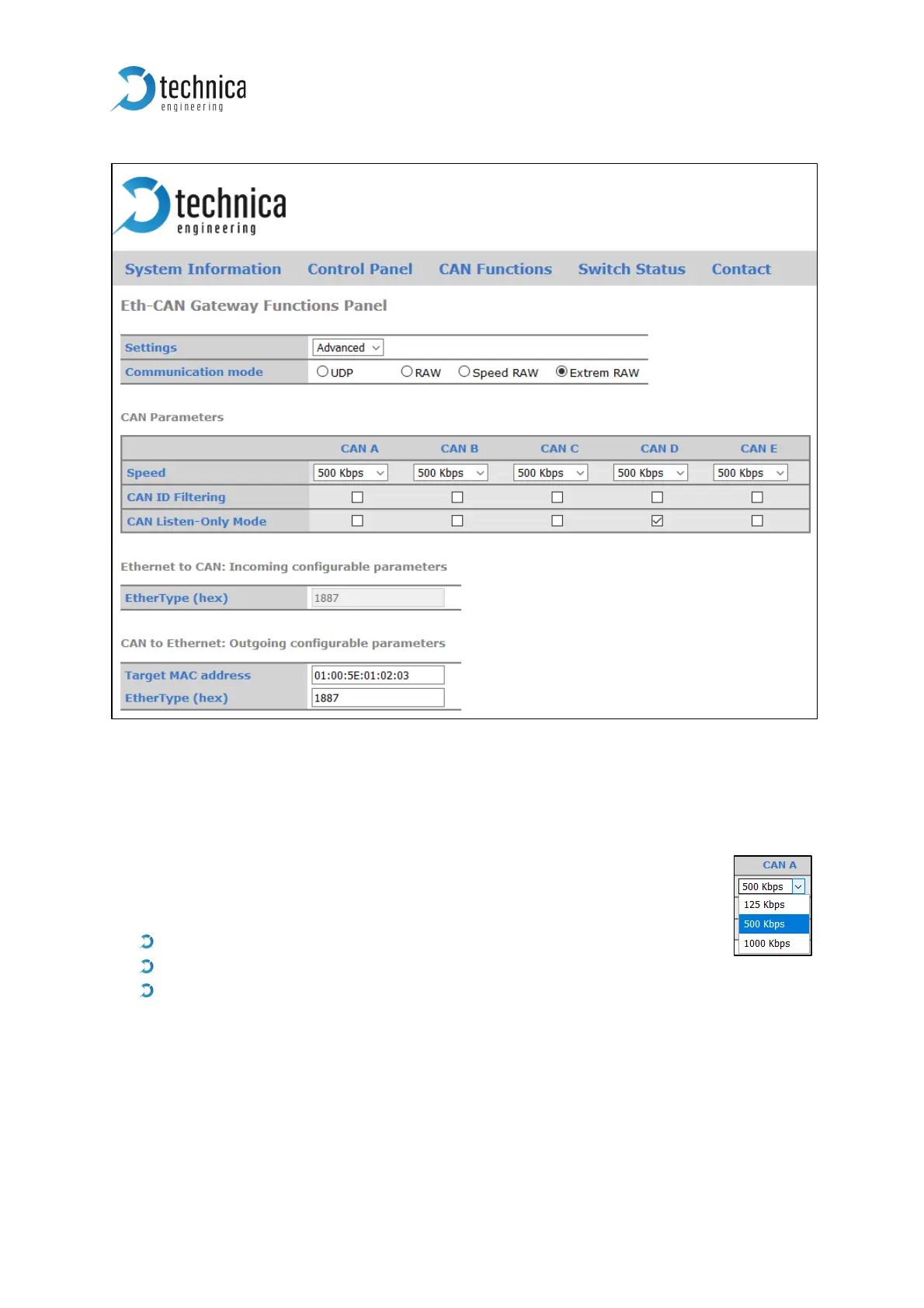MediaGateway User Manual
Figure 3-38: Overview CAN Gateway settings in Extreme RAW mode
CAN Parameters:
(only in advanced mode available)
Speed: For each CAN channel the correct speed must be selected (CAN-
FD is not available.)
Following kilo baud per second are available:
125Kbps
500Kbps
1000Kbps
CAN ID Filtering: Please select the CAN channels by checking the box. Then you can
adjust CAN ID Filtering.
For each selected CAN channel there appears a line where the CAN IDs must be put
in. Values are in hexadecimal and are separated by a comma.