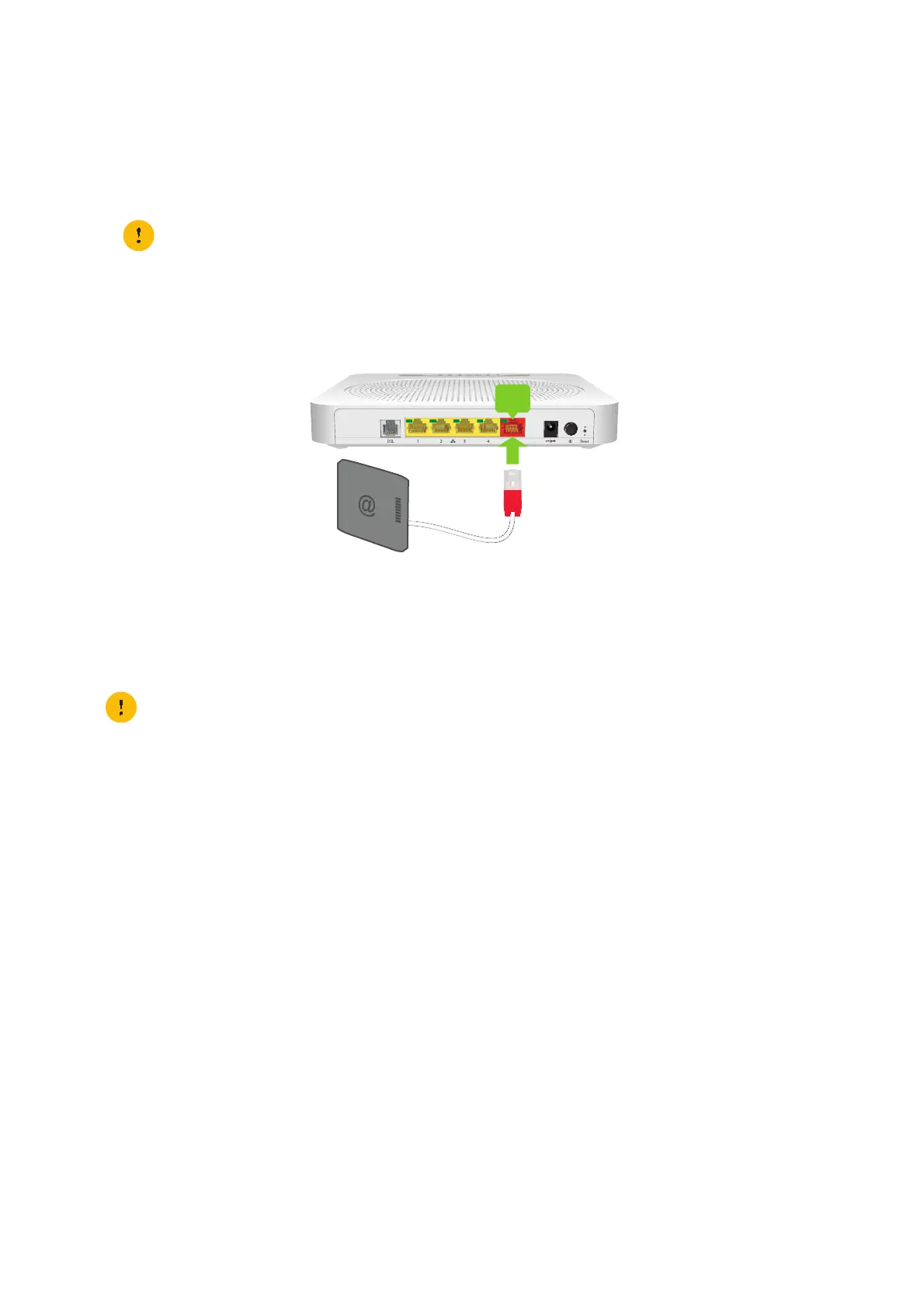15
2 Setting up your DWA0120
DMS3-CTC-25-552 v1.0
2.1.2 Local router setup
Procedure
Proceed as follows:
1 Take an Ethernet cable. If your package contains an Ethernet cable with red connectors, you must use that cable.
2 Plug one end of the cable in the red WAN port on the back of your DWA0120.
3 Plug the other end of the cable into the Ethernet port of your Internet access device (for example, an Optical Network
Terminal (ONT) for Fiber).
If you use another Ethernet cable than the one included in your package, make sure that the Ethernet cable is a
fully wired CAT5E or CAT6 Ethernet cable.
The WAN port can only be used to connect your DWA0120 to an Internet access device. You cannot use it to
connect other devices (for example, a computer) to the DWA0120.
