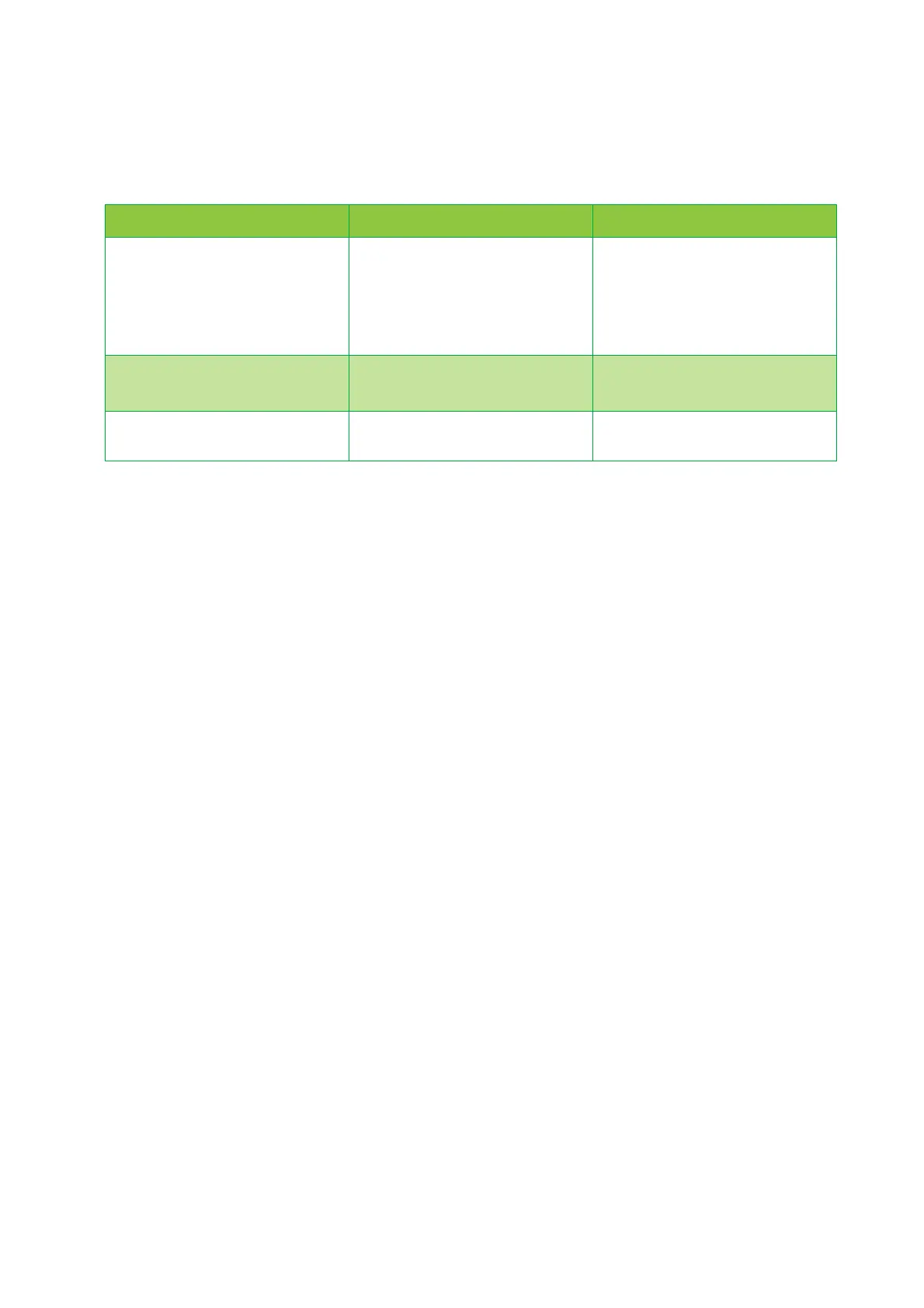21
3Wi-Fi
DMS3-CTC-25-552 v1.0
3.1 Connecting to the Wi-Fi
Introduction
To connect your wireless device, you can use one of the following methods:
Connection method Typically used to connect… For more information, see…
Pair your device with the DWA0120
using WPS
• Windows computers
•Android devices
•Network devices like Wi-Fi
printers, Wi-Fi set-top boxes,
Wi-Fi extenders, etc.
“3.1.1 Connecting to the Wi-Fi using
WPS” on page 22
Scan a QR code containing that
contains the wireless settings
•Tablets
• Smartphones
“3.1.2 Connecting to the Wi-Fi by
scanning a QR code” on page 25
Manually enter the settings All Wi-Fi devices “3.1.2 Connecting to the Wi-Fi by
scanning a QR code” on page 25
