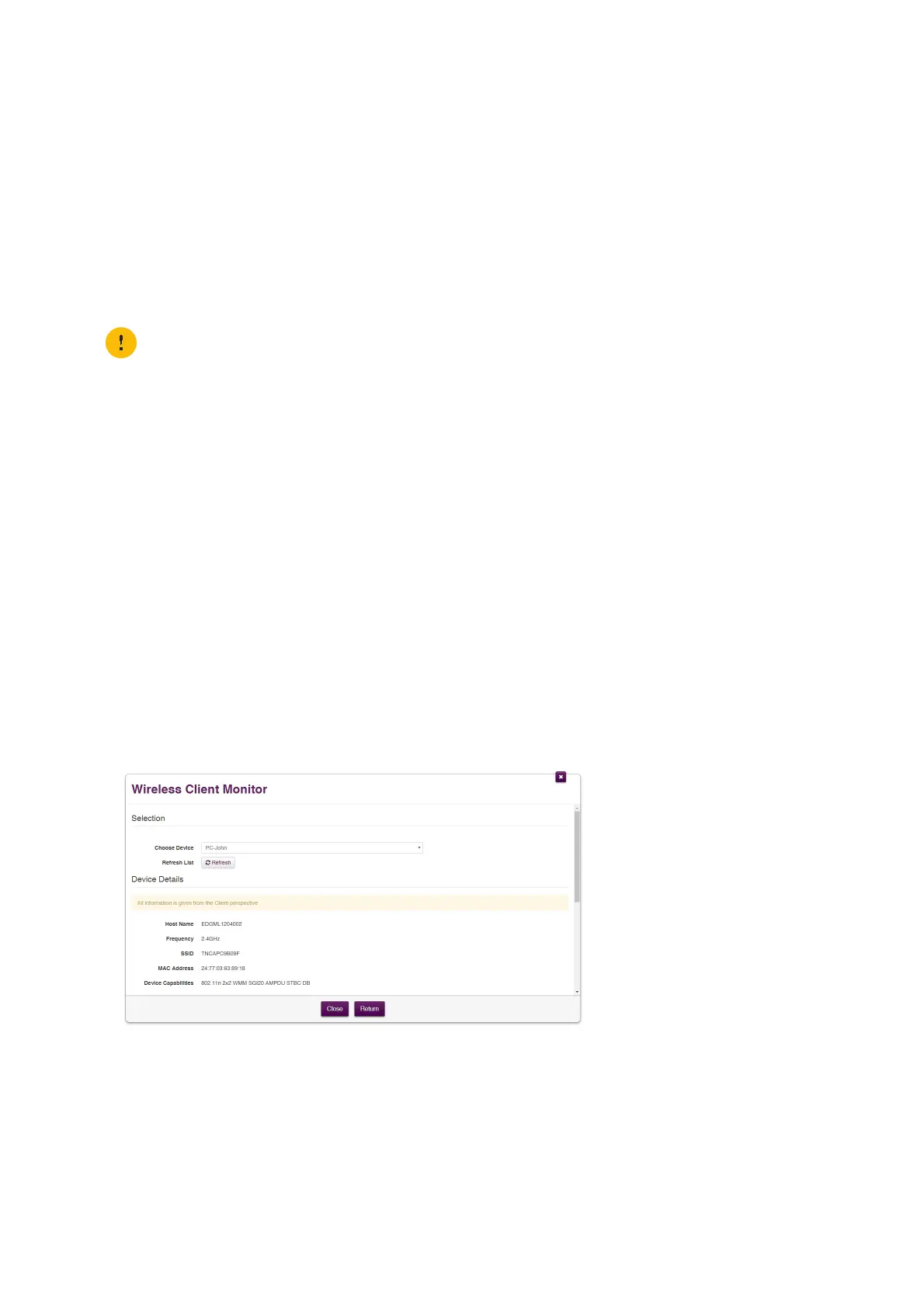33
3Wi-Fi
DMS3-CTC-25-552 v1.0
3.5 Analysing your wireless performance
Introduction
The DWA0120 offers two types of tools to analyse your wireless performance:
•The wireless analyzer gives you an overview of the Wi-Fi access points that are present in the neighbourhood of the
DWA0120 and what channels they are using.
•The Wi-Fi client monitor allows you to follow the signal strength of a connected Wi-Fi client in time and from the client’s
perspective.
Starting the wireless analyzer
Proceed as follows:
1 Browse to the DWA0120 web interface.
For more information, see “4.1.1 Accessing the DWA0120 web interface from your local network” on page 36.
2 Click Wireless. The Wireless page appears.
3 On the left menu, click:
Analyzer 2.4 GHz to list the 2.4 GHz Wi-Fi access points within reach of the DWA0120.
Analyzer 5 GHz to list the 5 GHz Wi-Fi access points within reach of the DWA0120.
4 The DWA0120 displays an overview of the detected Wi-Fi access points.
Monitoring a Wi-Fi client
Proceed as follows:
1 Browse to the DWA0120 web interface.
For more information, see “4.1.1 Accessing the DWA0120 web interface from your local network” on page 36.
2 Click Wireless. The Wireless page appears.
3 On the left menu, click Client Monitoring.
4 In the Choose Device list, select the Wi-Fi client that you want to monitor.
5 The Device Details appear.
When running the wireless analyzer on a Wi-Fi network, all devices connected to that interface will be
disconnected for a short time during the tests.