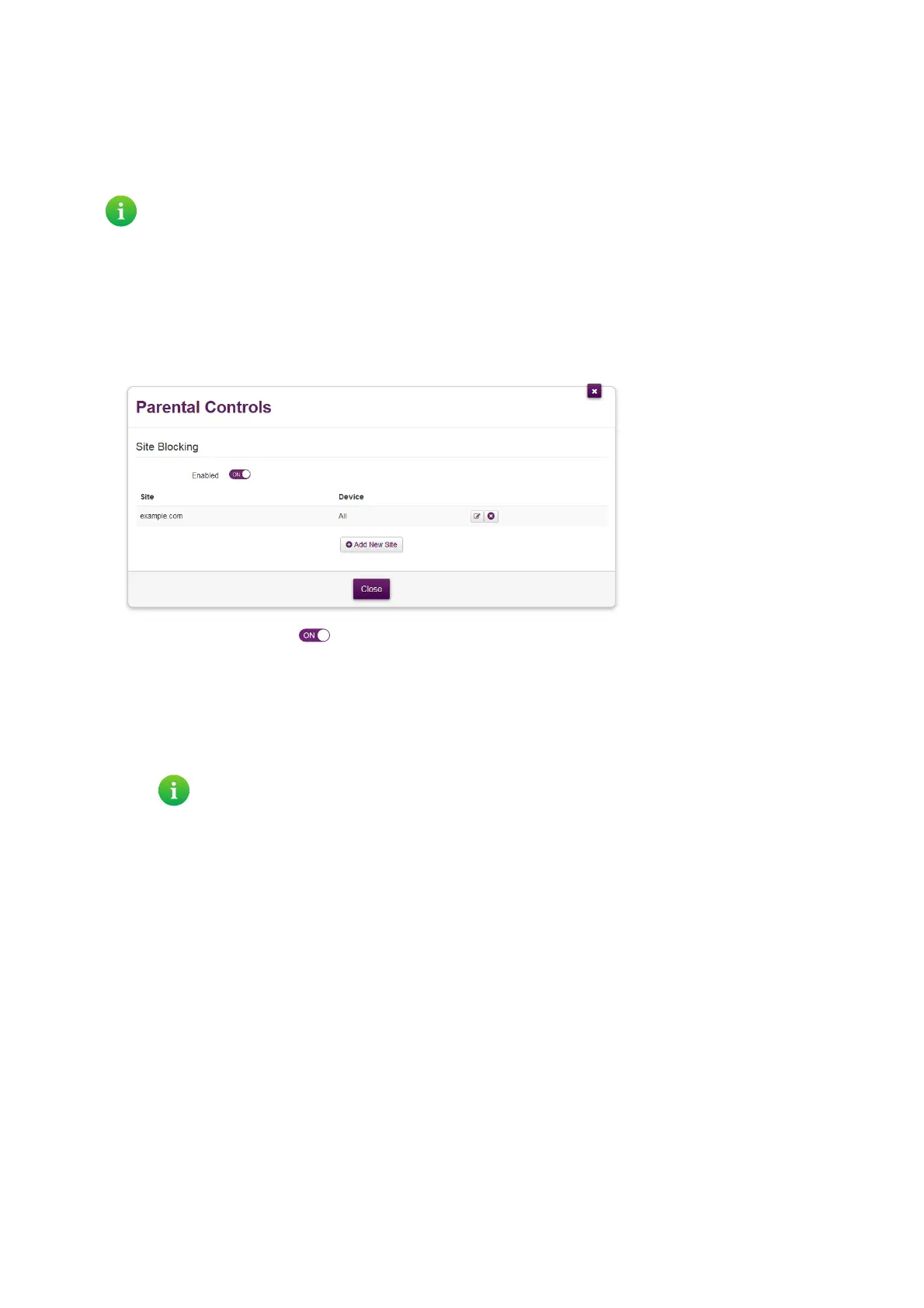67
6 Internet security
DMS3-CTC-25-552 v1.0
6.1 Site blocking
Introduction
The site blocking function allows you to block access to specific websites.
Blocking sites
Proceed as follows:
1 Browse to the DWA0120 web interface.
For more information, see “4.1.1 Accessing the DWA0120 web interface from your local network” on page 36.
2 Click Parental Controls. The Site Blocking page appears.
3 If needed, switch Enabled to and click Save.
4 For each site that you want to block, proceed as follows:
1 Click Add New Site. The DWA0120 adds a new row to the table.
2 Under Site, type the URL of the site (e.g. facebook.com).
3 Under Device, type either
• The IP address of the device for which the exception is valid (for example, dad’s computer).
• All (with captital A) if you want this exception to be valid for all devices.
4 Click (add). The site is now blocked.
5 Click Close.
6 Parental control is now active. When a user tries to access a blocked website, he will be redirected to a page that informs
him that access to this website has been blocked.
To only block websites at specific times or days (e.g. no access to facebook.com after 22:00), use Access Control
instead. For more information, see “6.2 Access control” on page 68.
You can also type in (a part of) the host name of the device. The DWA0120 will then display a list of devices
with such a host name. If you then click one of the results, the DWA0120 will insert the corresponding IP
address.