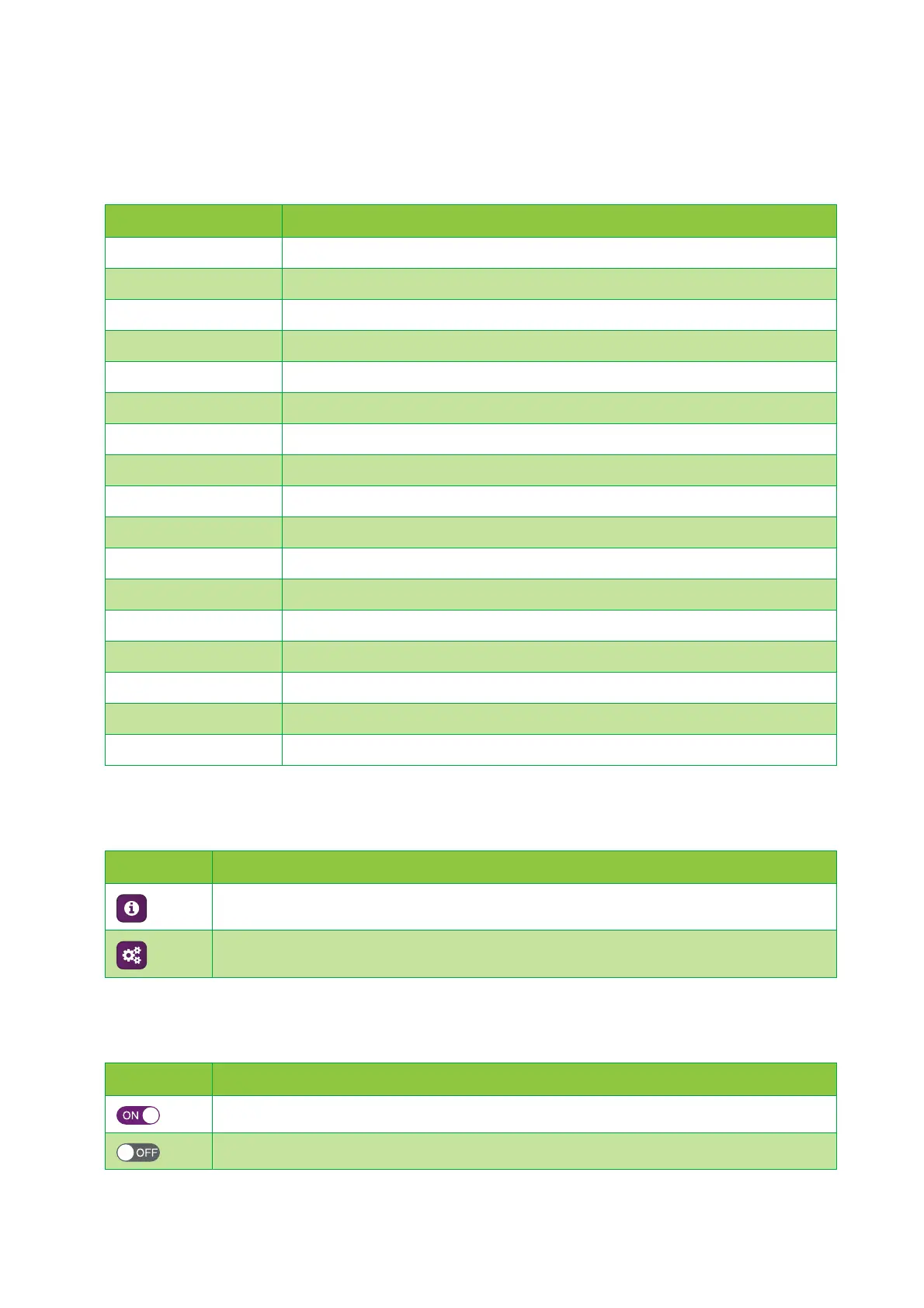39
4 DWA0120 web interface
DMS3-CTC-25-552 v1.0
4.3 Cards
Overview
The home page contains the following cards:
Launch buttons
When pointing to the header of a card, the following icons buttons appear:
Toggle buttons
Some cards have an on/off switch in the header:
Card For more information, see…
Gateway “4.3.1 Gateway” on page 40
Broadband “4.3.2 Broadband” on page 41
Internet Access “4.3.3 Internet Access” on page 42
Wireless “4.3.4 Wireless” on page 43
Local Network “4.3.5 Local Network” on page 44
Devices “4.3.6 Devices” on page 45
WAN Services “4.3.7 WAN Services” on page 46
Firewall “4.3.8 Firewall” on page 47
Diagnostics “4.3.9 Diagnostics” on page 48
Assistance “4.3.10 Assistance” on page 49
Mobile “4.3.11 Mobile” on page 50
Management “4.3.12 Management” on page 51
Content Sharing “5.1 Content sharing” on page 59
Printer Sharing “5.2 Printer sharing” on page 63
Parental Controls “4.3.15 Parental Controls” on page 54
IP Extras “4.3.16 IP Extras” on page 55
Relay Setup “4.3.17 Relay Setup” on page 56
Button Description
Click to view additional information.
Click to view or change the settings.
Button Description
The service is currently enabled. Clicking this button will disable the service.
The service is currently disabled. Clicking this button will enable the service.
