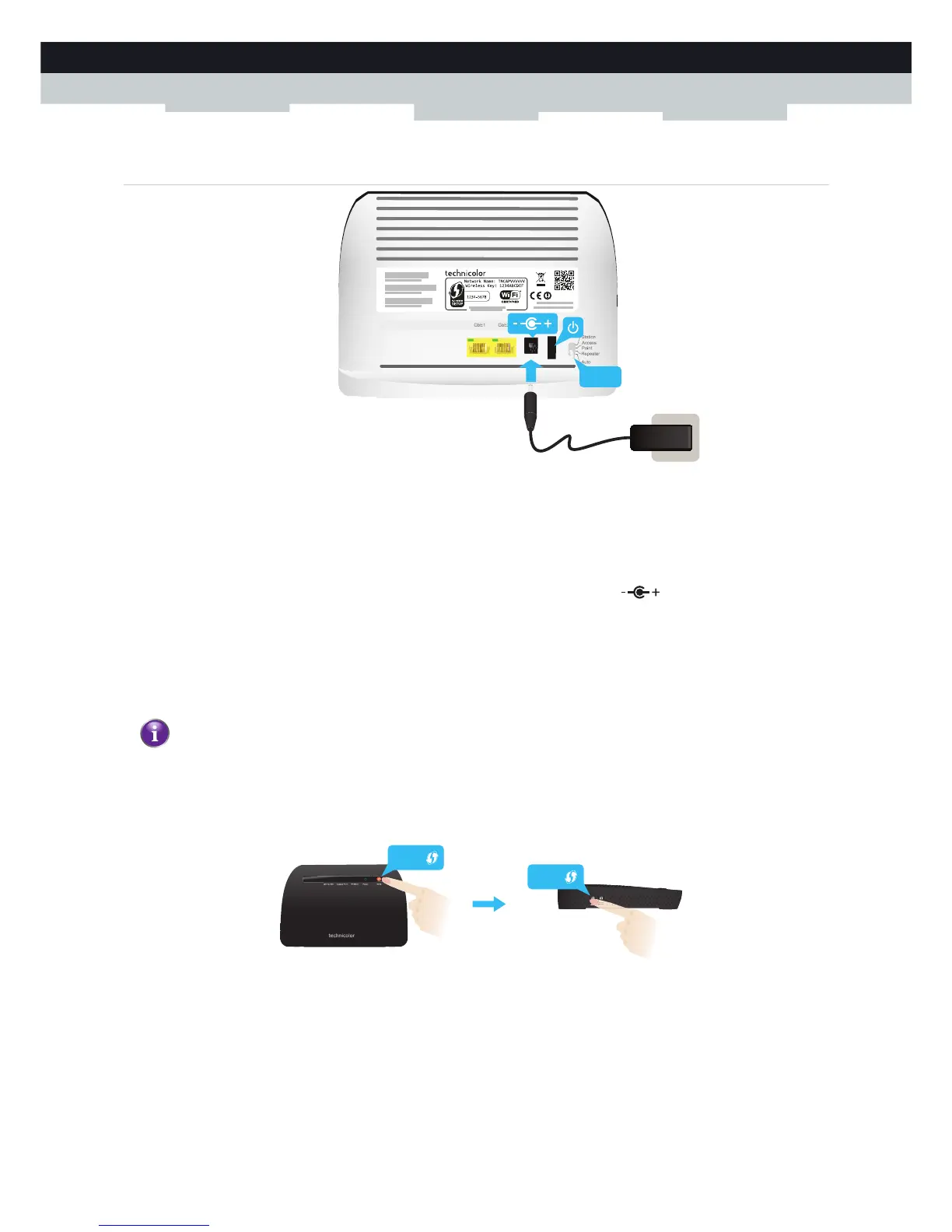14
2 Setup
DMS3-CTC-25-221 v1.0
2.2 Set up the TG234 as repeater
Step 1: Switch the TG234 to Auto mode
Take the TG234 out of its box and move the mode selector on the back to Auto.
Step 2: Power on the TG234
1 Plug the connector of the power supply adapter into the TG234’s power inlet port ( ).
2 Plug the adapter into a power outlet that is located half-way between your access point and the station.
3 The Power LED instantly turns solid green. If this is not the case, check the connections that you made.
4 Wait two minutes to allow the TG234 to complete the start up phase.
Step 3: Connect the repeater to your access point
1 Press the WPS button on the TG234 repeater that you just installed.
2 Within two minutes, press the WPS button on the device of which you want to extend the range. Depending on your
home setup, this will one of the following:
A MediaAccess Xtream Gateway access point
TG234
AUTO
If the Link Quality and Access Point LEDs are on then you can skip this step because your TG234 and access
point are pre-paired.
< 2min.
MediaAccess Xtream Gateway
WPS
TG234 Repeater
WPS
