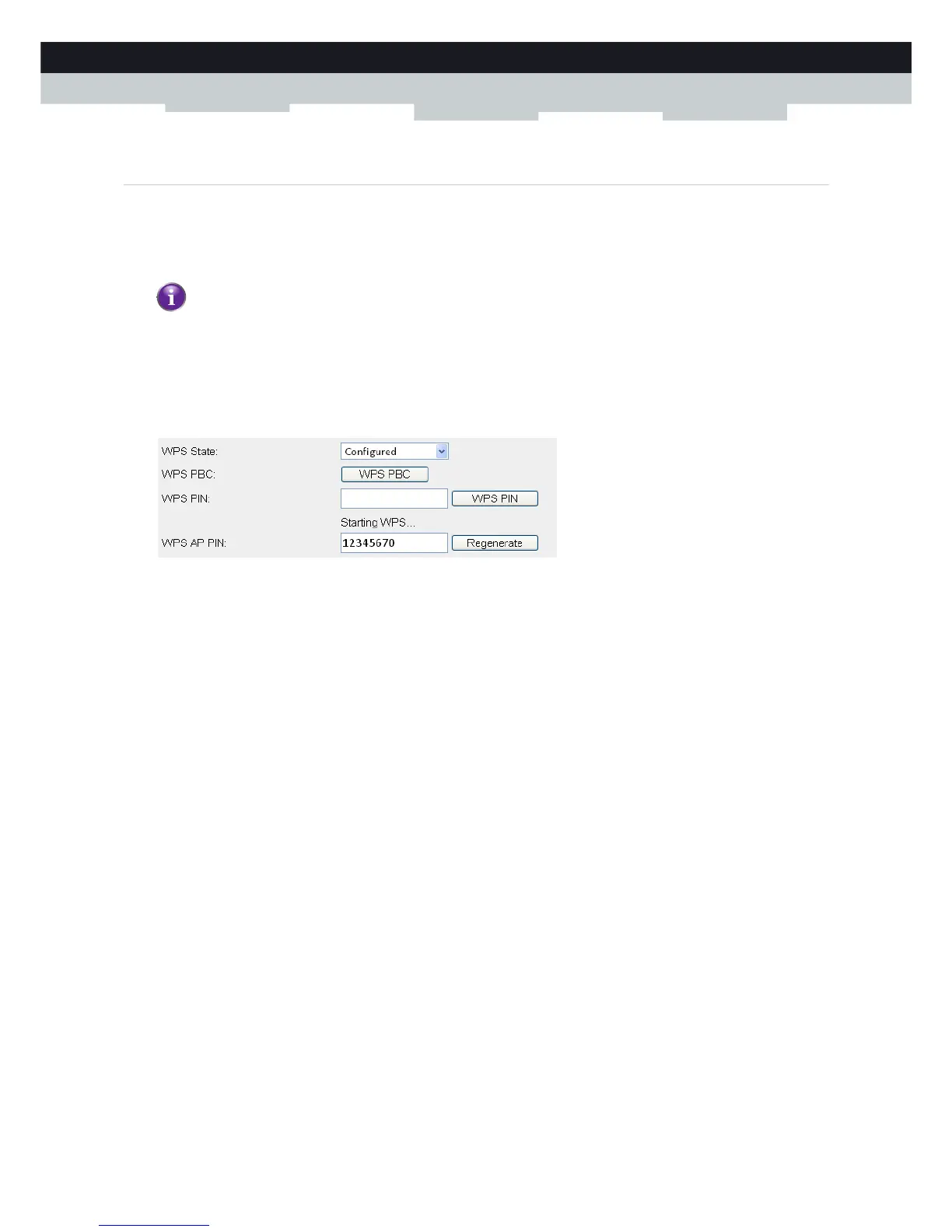40
4 The TG234 wireless access point
DMS3-CTC-25-221 v1.0
4.2.1 WPS Push Button method (PBC)
Procedure
Proceed as follows:
1 Browse to the GUI of your TG234.
2 On the Config menu, click Wireless.
3 Click the Advanced tab.
4 Select Configured from the WPS State list.
5 Click the WPS PBC button.
6 The TG234 is starting WPS:
7 Wait a few minutes for the WPS to start.
For more information on how to browse to the TG234 GUI, see “3.1.1 Access the TG234 GUI” on page 20.
