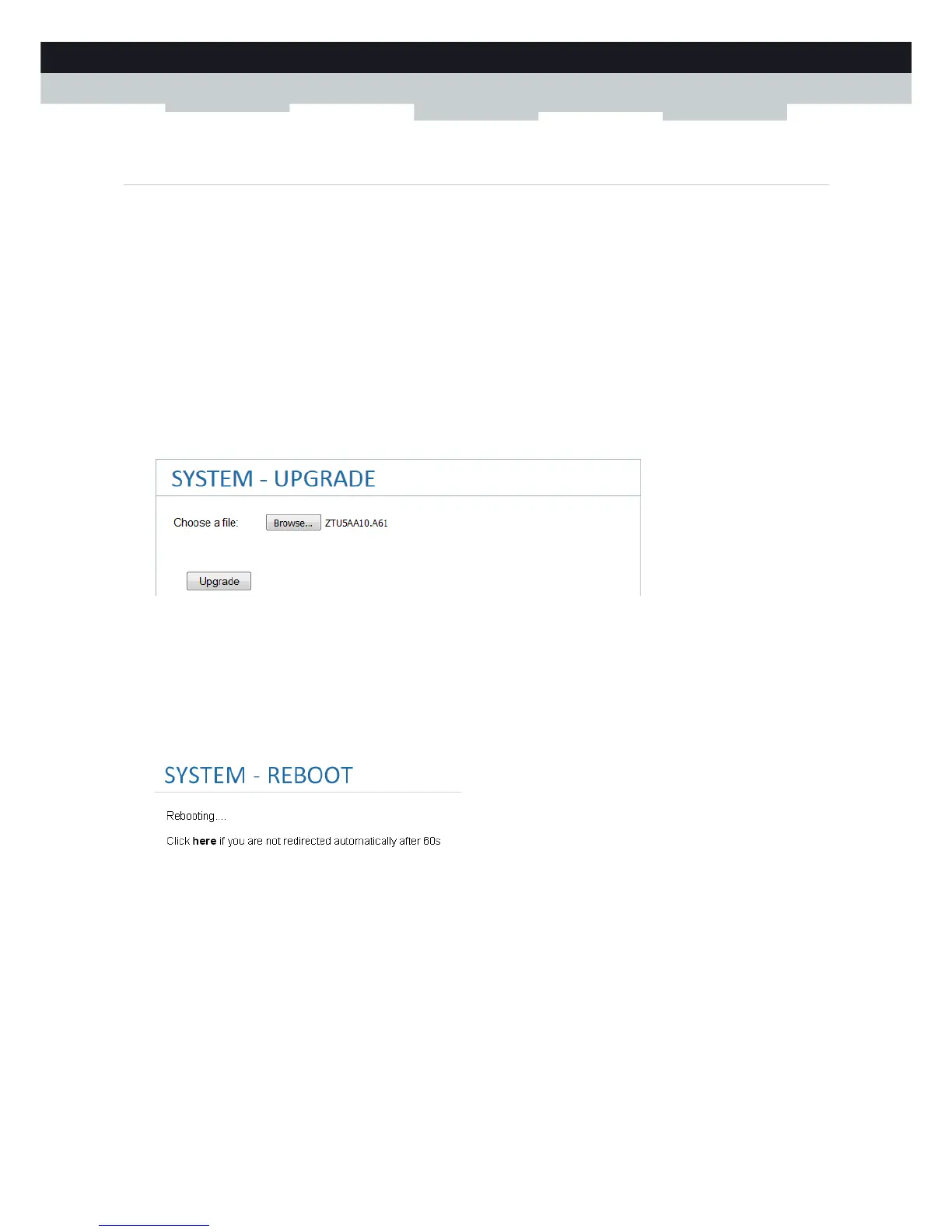29
3 Configuration tools
DMS3-CTC-25-221 v1.0
3.1.7 Upgrading and restarting your TG234
Introduction
The TG234 GUI can be used:
To Upgrade your TG234
To restart your TG234
To Upgrade your TG234
If you downloaded a new product software upgrade file from your service provider’s website, you can use the TG234 GUI to
upgrade. Proceed as follows:
1 On the System menu, click Upgrade.
2 Click Browse/Choose File to go to your new file and then click open.
3 Click Upgrade. The upgrade starts:
4 Wait a few minutes to allow the upgrade to be completed.
To restart your TG234
Proceed as follows:
1 On the System menu, click Reboot.
2 Click YES.
3 Your TG234 restarts:
