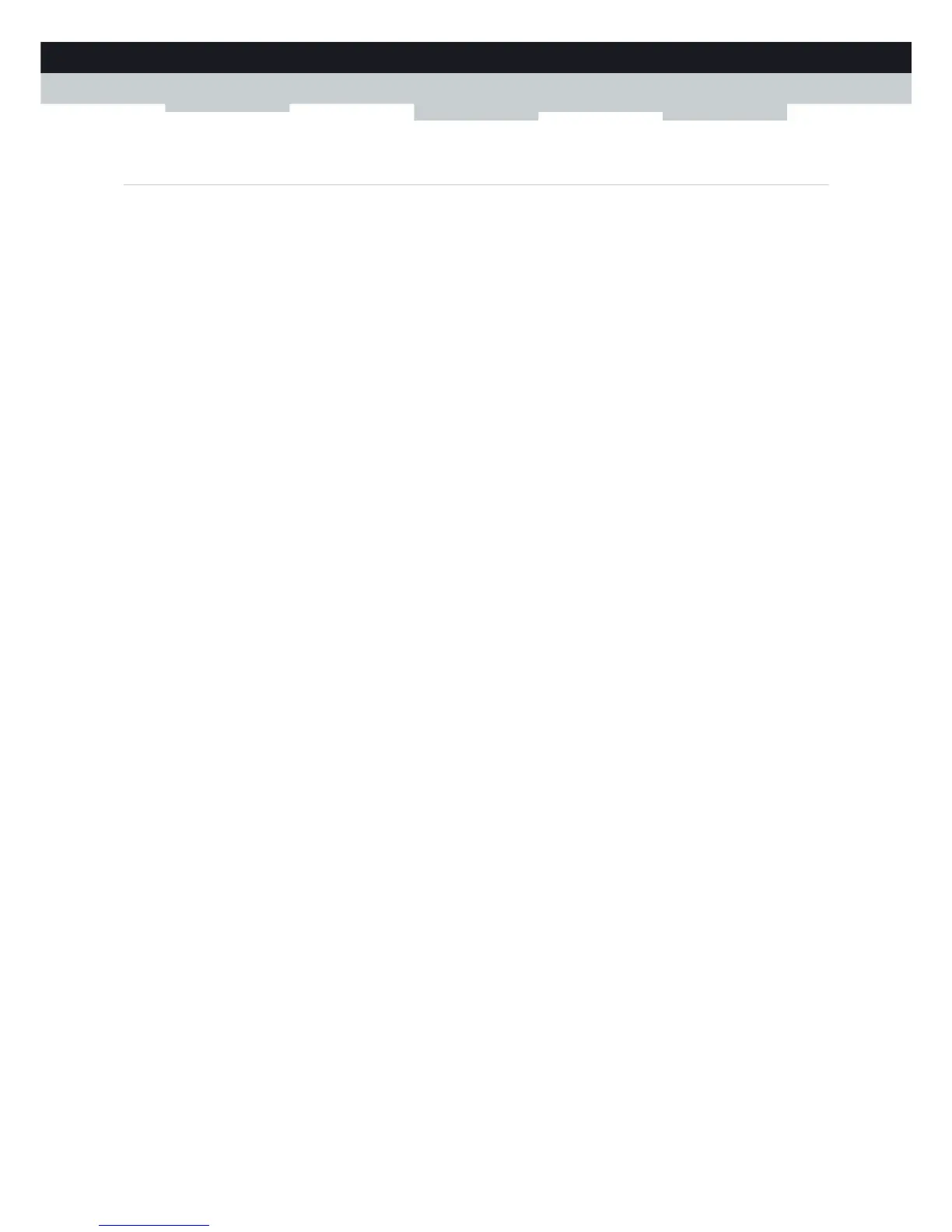19
3 Configuration tools
DMS3-CTC-25-221 v1.0
3.1 Configure the TG234 via its GUI
Introduction
The TG234 Graphical User Interface (GUI) allows you to configure your TG234 using your web browser.
Requirements
Make sure that:
You have a computer that is already connected to your local network.
If no computers are connected yet, you can also connect your computer to one of your TG234s. For more information,
see “3.3 Connecting the TG234 directly to your device” on page 33.
JavaScript must be enabled on your browser (this is the default setting). For more information, consult the help of your
web browser.
