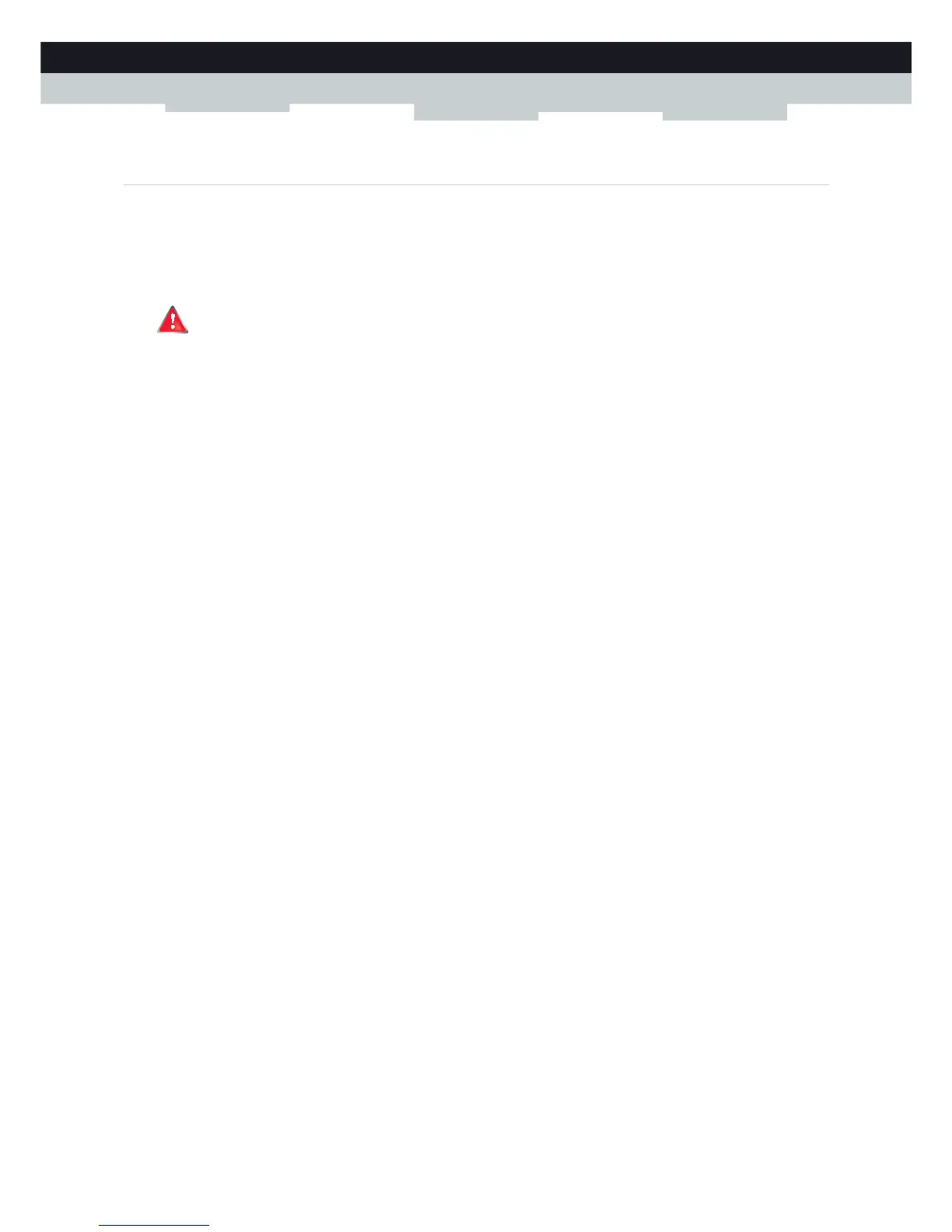46
5 Support
DMS3-CTC-25-221 v1.0
5.2 General TG234 troubleshooting
None of the LEDs light up (TG234 does not work)
Make sure that:
The TG234 is plugged into a power socket outlet.
You are using the correct power supply for your TG234 device.
The TG234 is turned on via the power switch on the back panel.
TG234 unreachable
If you can not access your TG234 via your web browser, you might consider a hardware reset as described in “5.5 Reset to
factory defaults” on page 50.
The power requirements for your TG234 are clearly indicated on the identification label of the TG234. Only use
the power adaptor supplied with your TG234.
