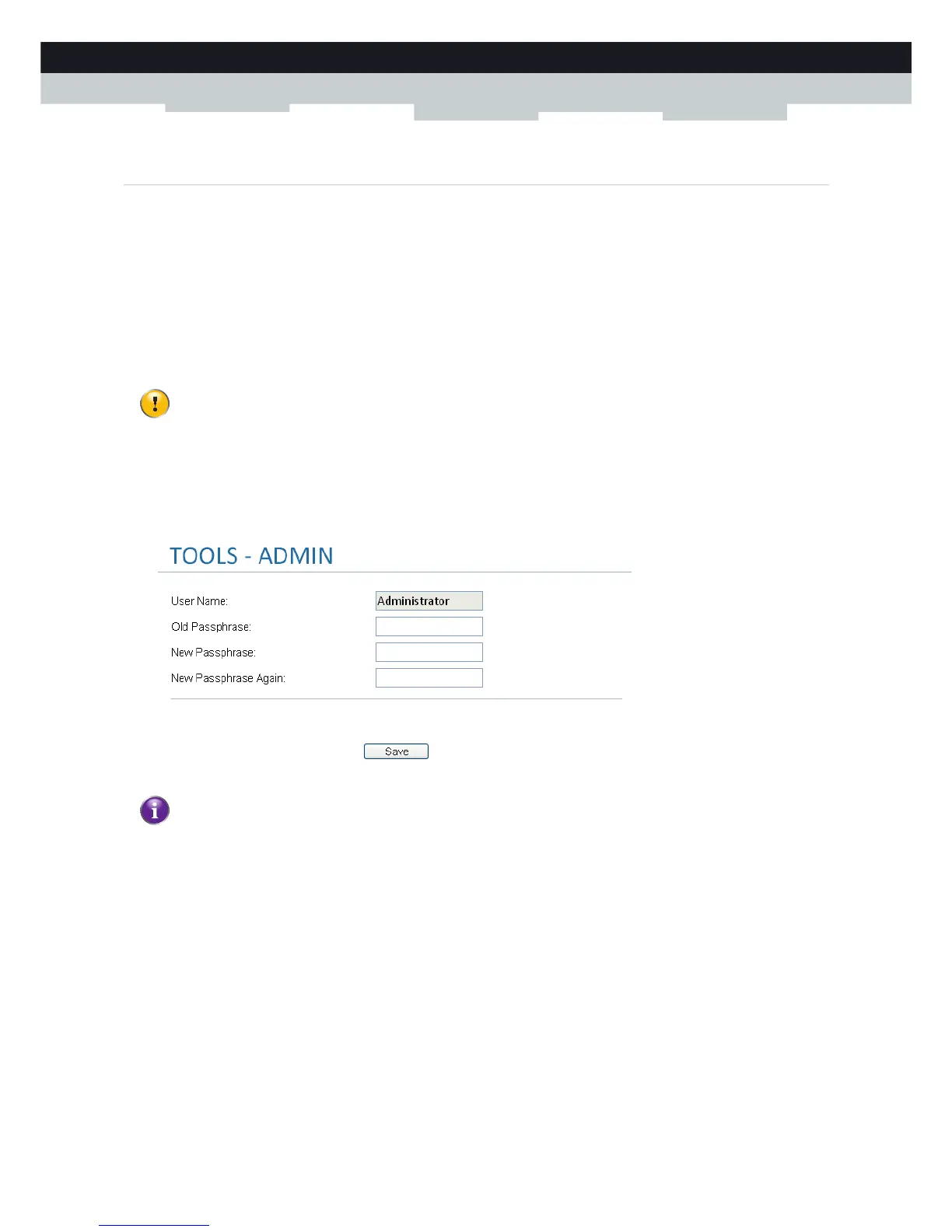28
3 Configuration tools
DMS3-CTC-25-221 v1.0
3.1.6 Protecting access to the TG234
Introduction
To prevent that every user on your local network can access the TG234, the TG234 is secured with a user name and
password.
Default user name and password
If your service provider did not send you the default user name and password, then:
The default user name is Administrator.
The default password is either blank or the ACCESS KEY printed on the label of your TG234.
How to change your password
Proceed as follows:
1 On the Tools menu, click Admin. The Admin page appears:
2 In the Old Passphrase box, enter your old password.
3 Enter your new password in the New Passphrase box and the New Passphrase Again box.
4 Click Save. Your new password is now active. The next time that you log on to the TG234 GUI you will have to enter this
new password.
It is recommended to change the default password settings.
Choose a password that your can easily remember or write it down. If you forget your password the only option is to
reset your TG234. For more information, see “5.5 Reset to factory defaults” on page 50.
If the old password is blank, leave the Old Passphrase box empty.
