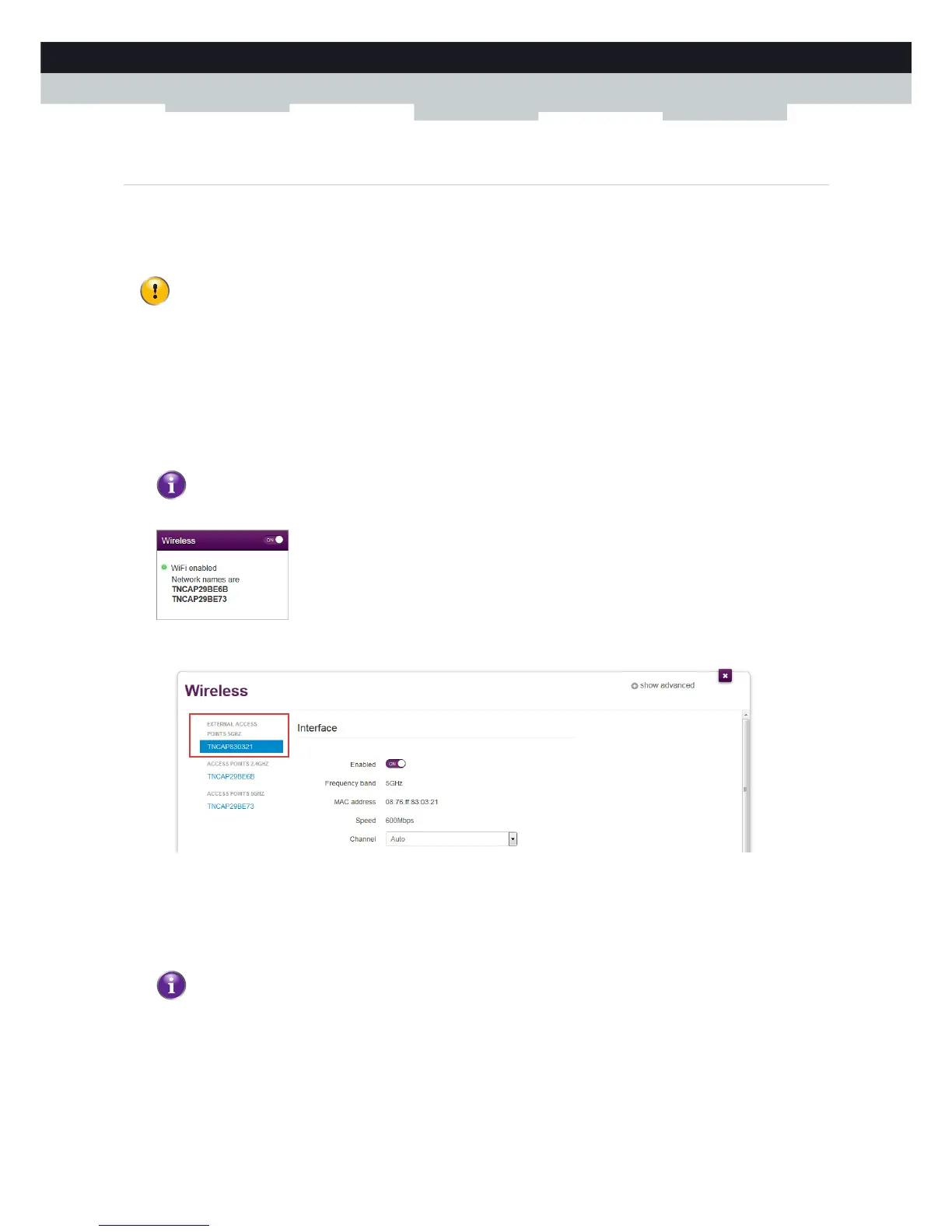31
3 Configuration tools
DMS3-CTC-25-221 v1.0
3.2 Configuring the TG234 via your Technicolor Gateway
Introduction
Selected Technicolor gateways (for example, the Technicolor TG799vn v2) will integrate the TG234 wireless settings in their
GUI. This way you can configure both your gateway and TG234 from one single GUI.
Requirements
Your TG234s must be correctly installed and functional. For more information, see “3 Configuration tools” on page 18.
Procedure for Technicolor gateways running Homeware software
Proceed as follows:
1 Browse to the GUI of your Technicolor gateway.
2 Click the Wireless card.
3 The Wireless page appears. The TG234 access point’s network name (SSID) will be listed under EXTERNAL ACCESS
POINTS in the left menu. Click this item to change or view the settings of the TG234 access point.
4 You can now change the wireless settings of the selected TG234 access point.
Procedure for Technicolor gateways running mainstream software
Proceed as follows:
1 Browse to the GUI of your Technicolor gateway.
This features is only available when your TG234 is operating as access point.
For more information about how to browse to the gateway GUI, consult the documentation of your gateway.
For more information about how to browse to the gateway GUI, consult the documentation of your gateway.
