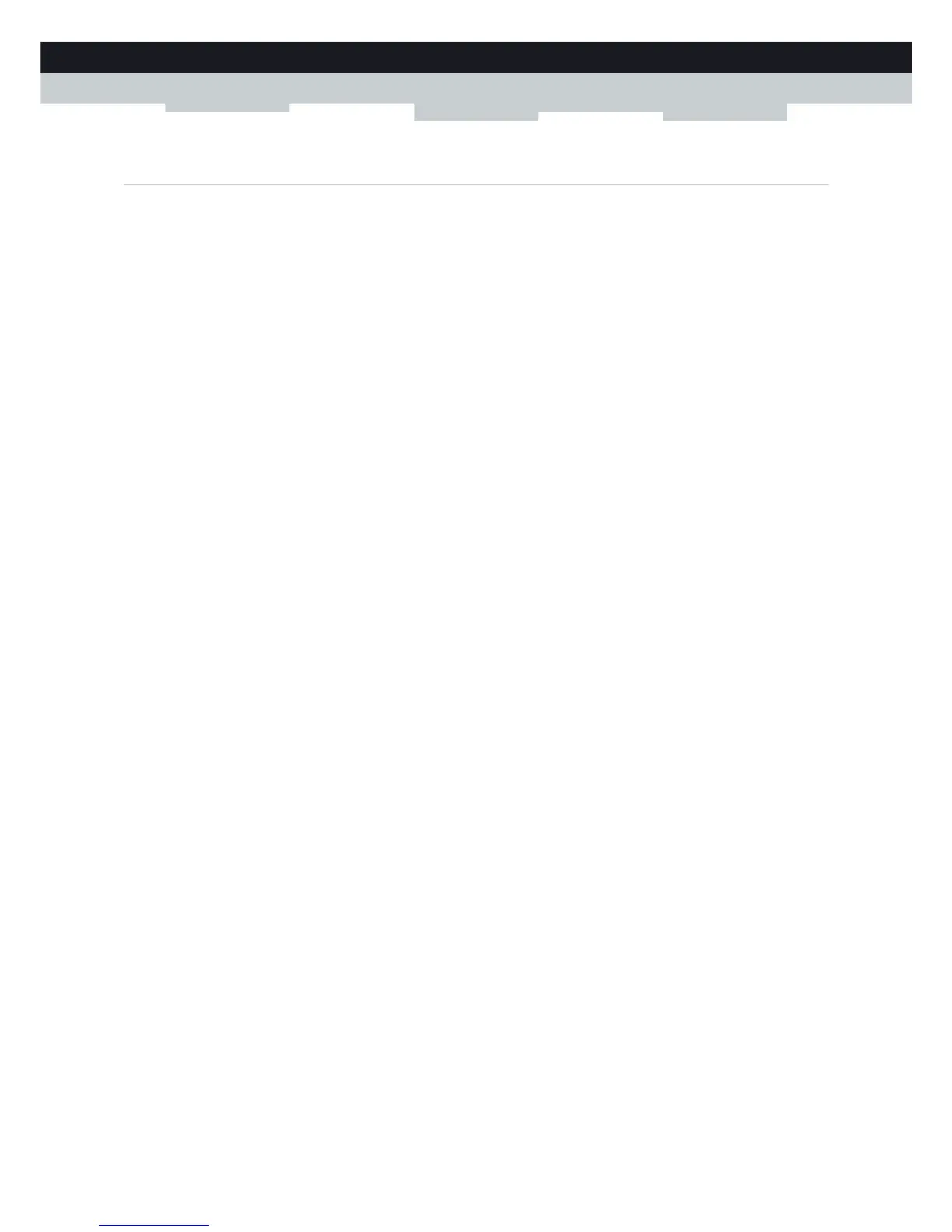39
4 The TG234 wireless access point
DMS3-CTC-25-221 v1.0
4.2 Starting WPS on the TG234 GUI
Introduction
WPS can be started on the TG234 GUI in two ways:
WPS Push Button method (PBC)
The WPS Push Button method (PBC) allows you to add new wireless clients to your local network in a swift and easy way
without the need to enter any of your wireless settings (network name, wireless key, encryption type).
WPS PIN method (PIN)
The WPS PIN method (PIN) allows you to add new wireless clients to your local network by simply entering the WPS
PIN code or WPS AP PIN code.
