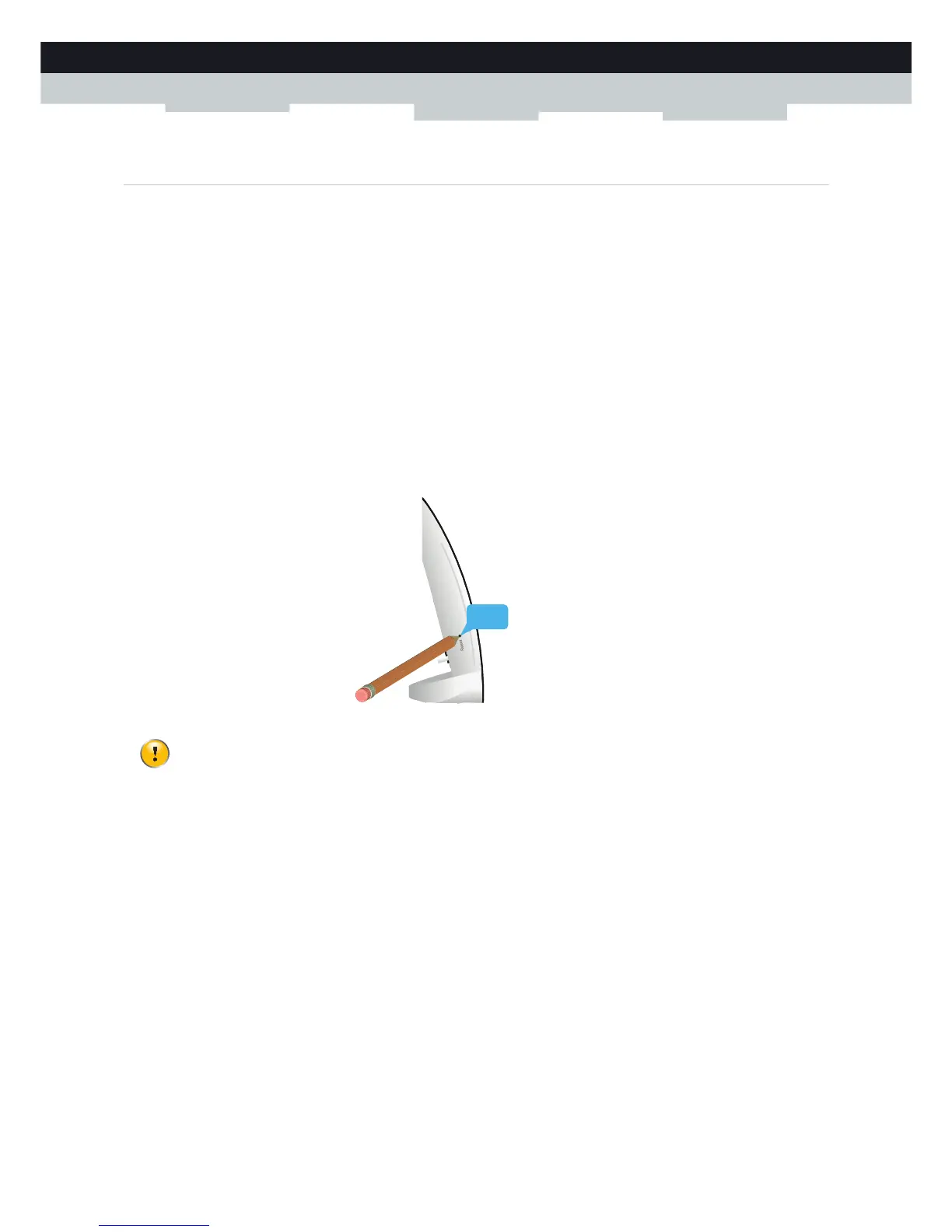50
5 Support
DMS3-CTC-25-221 v1.0
5.5 Reset to factory defaults
Introduction
If at some point you can no longer connect to the TG234 or you want to make a fresh install, it may be useful to perform a
reset to factory defaults.
Warning
A reset to factory default settings deletes all configuration changes you made. Therefore, after the reset a reconfiguration of
your TG234 may be needed.
Also your wireless connections will be lost. You have to set up your wireless connections after you reset your TG234.
To reset the TG234 via the Reset button
Proceed as follows:
1 Make sure the TG234 is turned on.
2 Push the Reset button for 7 seconds and then release it.
3 The TG234 restarts.
Your system administrator may have disabled the physical reset button of the TG234. In this case, a hardware reset to
defaults is not possible.
Reset
