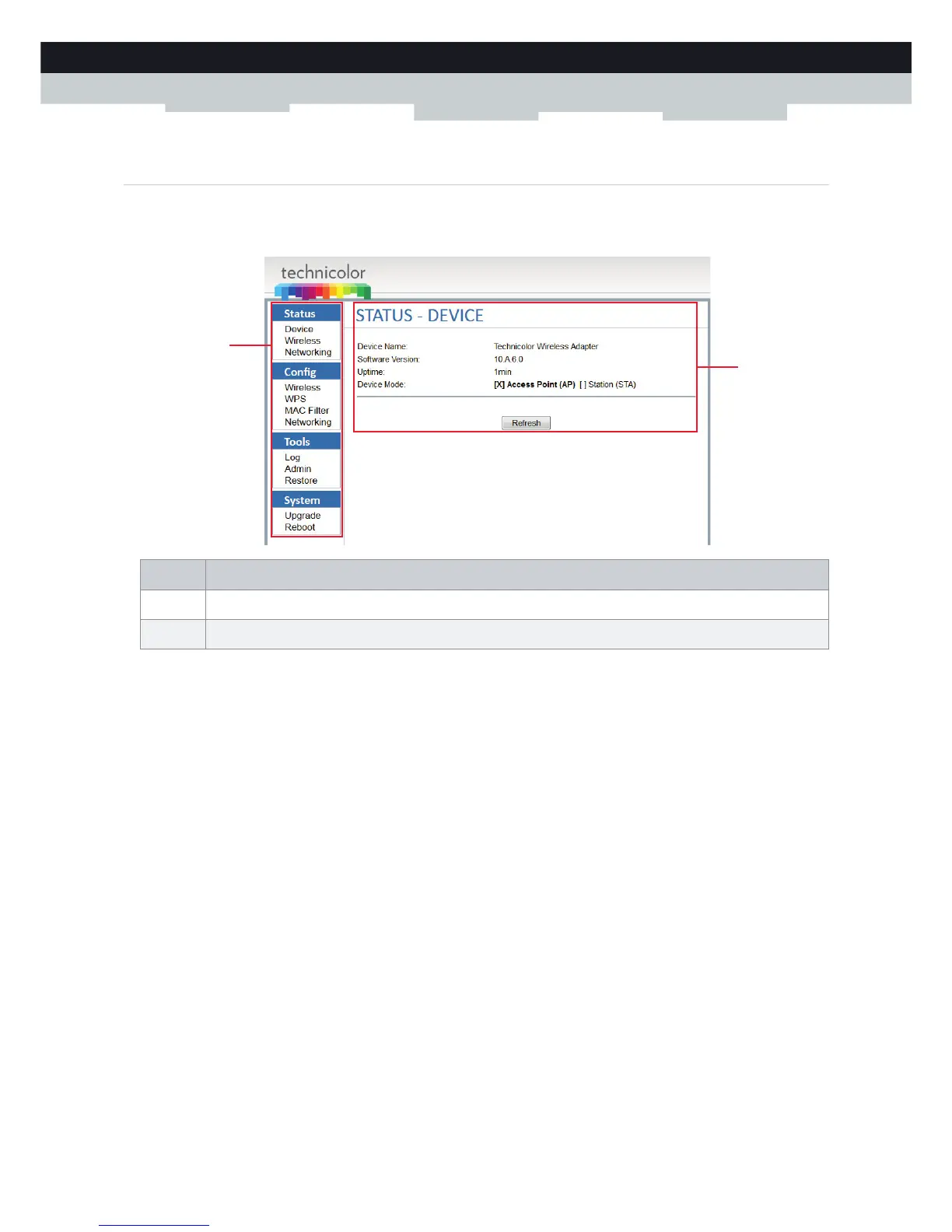22
3 Configuration tools
DMS3-CTC-25-221 v1.0
3.1.2 GUI Components
Overview
The following components are available:
Menu
The menu consists of the following menu items:
Status:
Provides basic information on your TG234.
Config:
Allows you to configure the network settings of your TG234.
Tools:
Allows you to check the log messages of your TG234 and change the user account information.
System:
Allows you to upgrade the software or restart the system of your TG234.
Each of these items contains a number of sub-menu items.
Content pane
The content pane displays the information and configurable items of the selected item.
Label Description
1 Menu
2 Content pane
1
2
