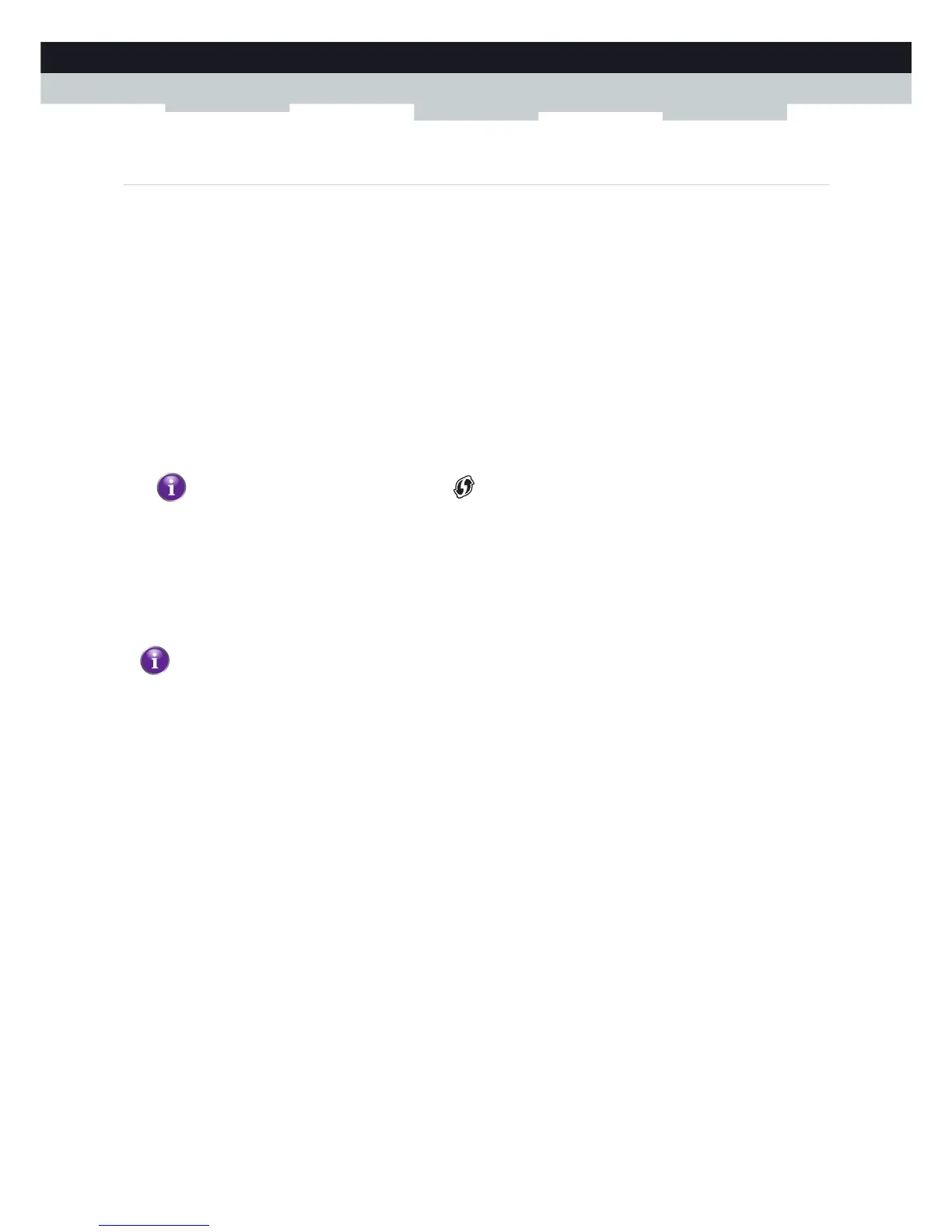26
3 Configuration tools
DMS3-CTC-25-221 v1.0
3.1.4 WPS configuration page
Introduction
The CONFIG - WPS page, which allows you to configure the WPS settings of your TG234.
Navigation
On the Config menu, click WPS to navigate to the CONFIG - WPS page.
Settings
The following settings are displayed:
WPS State:
The state of WPS of the wireless connection.
WPS PBC:
Click the WPS PBC button to activate WPS.
WPS PIN:
This is the WPS PIN scenario where you enter the PIN code of the counter part wireless device (gateway, wireless
client,...) on this TG234.
WPS AP PIN:
This is the WPS PIN scenario where you set the PIN code here to be used by the counter part wireless device (gateway,
wireless client,...) to connect to this TG234.
Click Regenerate to refresh the WPS AP PIN.
This button has the same functionality as the button on the front panel of the TG234.
WPS PIN and WPS AP PIN are used when you are setting up your wireless network in via WPS PIN method. For
more details about WPS, see “4.1 Connecting via WPS” on page 37.
