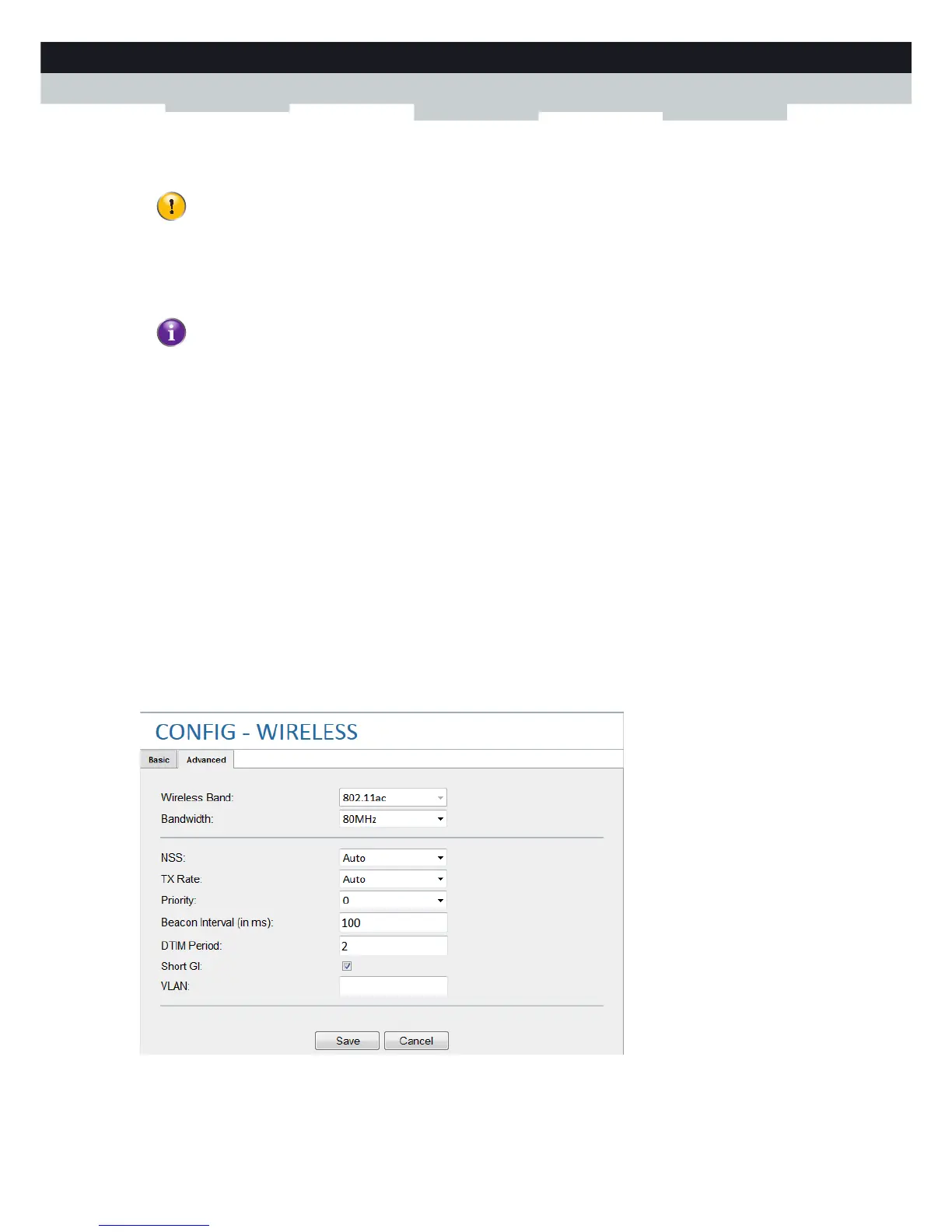24
3 Configuration tools
DMS3-CTC-25-221 v1.0
Cleared then it depends on the criteria mentioned in “How the TG234 chooses the correct mode when switched to
Auto” on page 9.
ESSID:
The network name of the wireless settings.
Broadcast SSID:
Select to enable the TG234 to broadcast the SSID.
Channel:
Select the exact wireless channel you want to use from the drop-down list, or select Auto to let the TG234 dynamically
select the optimal channel depending on the current radio conditions.
The current channel displays next to the drop-down list.
PMF:
Select to enable Protected management Frames (PMF).
Encryption:
The Encryption type of the wireless settings.
For more information about encryption types, see “Encryption types” on page 43.
Passphrase:
The wireless key of the wireless settings.
Group Key interval (in sec):
Enter the group key interval in seconds.
The Advanced settings
The Advanced category allows you to configure some advanced settings of your wireless connections:
Wireless Band:
The TG234 is using IEEE 802.11ac 5 GHz as wireless band, which provides less interference and better throughput to
your video bridge.
The state of the check box can only be changed when the TG234 is in Station or Repeater mode.
The TG234 will restart after changing the value of the Repeater box.
It is recommended to enable Broadcast SSID to help other devices in your home network to find the Access
Point. However, broadcasting the SSID also makes your network to be discovered by someone you don’t like too
(for example, hackers). To secure your wireless connections, see “4.4 Securing your wireless connection” on
page 43.
