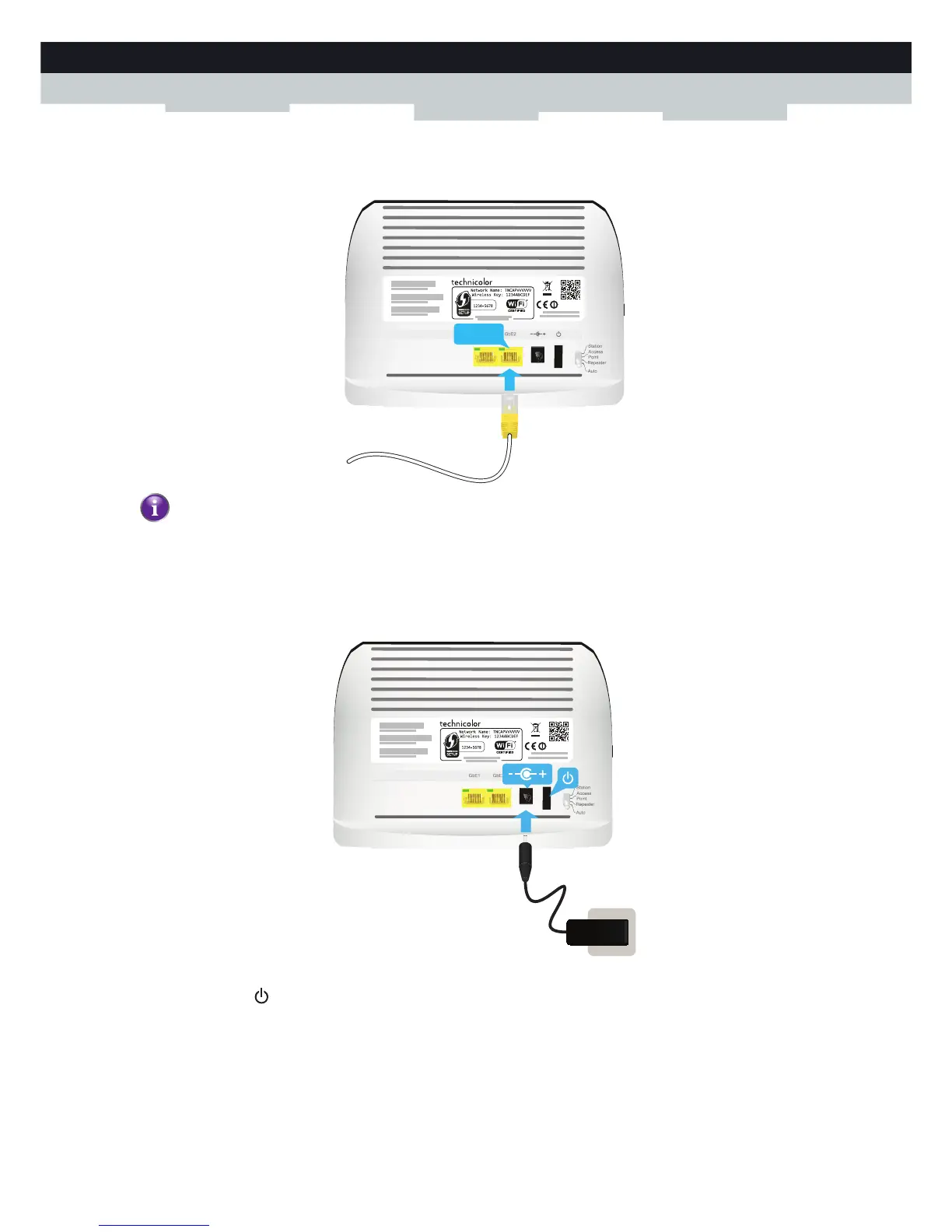34
3 Configuration tools
DMS3-CTC-25-221 v1.0
Step 2: Connect the TG234 to your computer
1 Connect one end of the Ethernet cable to one of the yellow Ethernet ports of your TG234:
3 Connect the other end of the Ethernet cable to your computer.
Step 4: Power on the TG234
1 Connect the power cord to the power port of the TG234:
5 Plug the other end of the power cord into an electrical outlet.
6 Press the power ( ) switch to turn on the TG234. Wait at least two minutes to allow theTG234 to complete the start up
phase. The Power LED must be solid green.
This Ethernet port requires the use of a full-wired CAT-5(E) (or better) Ethernet cable (like the one that delivered
with your TG234) to guarantee network connectivity.
If you are not sure of your Ethernet cables, please use the Ethernet cable that delivered with your TG234.
TG234
GbE1/2
TG234
