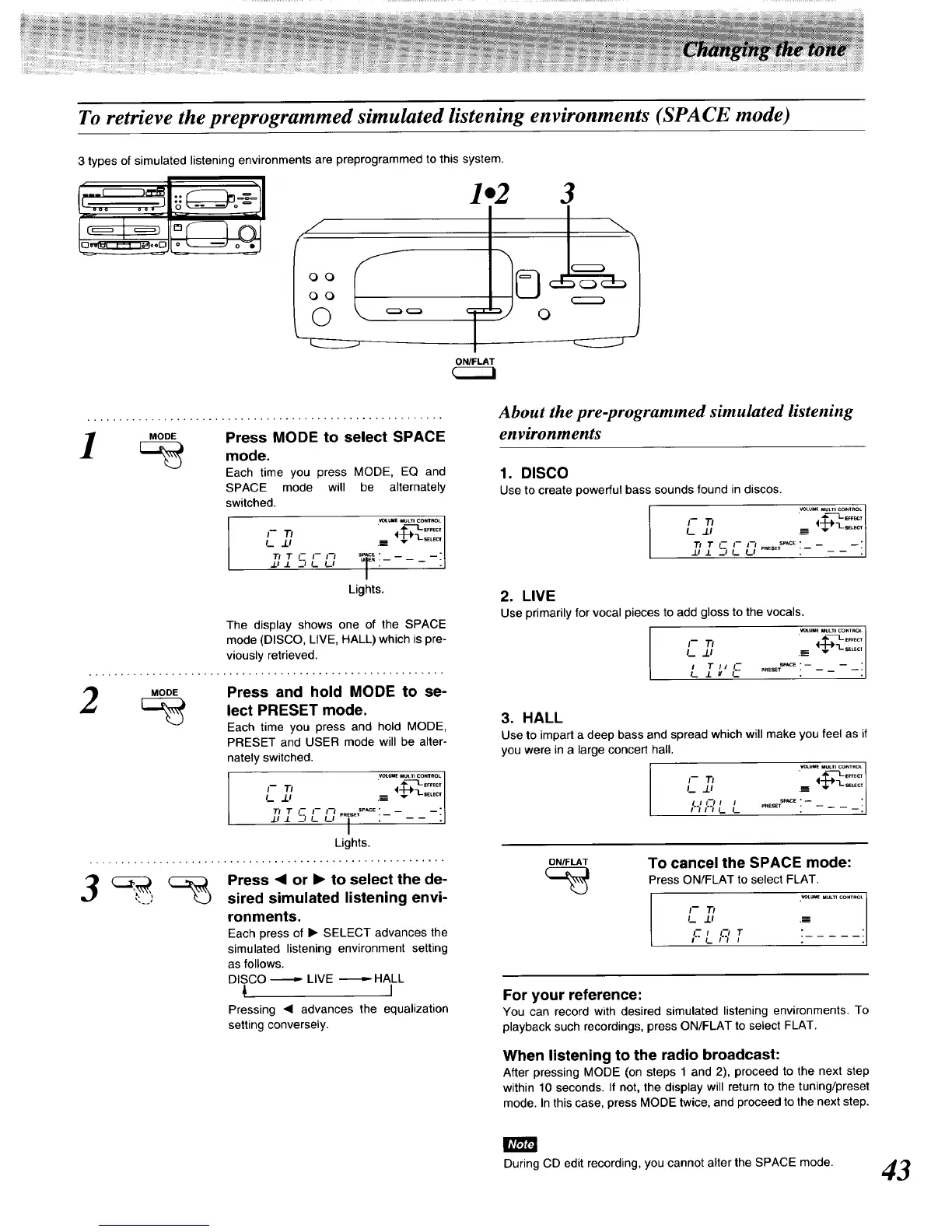To retrieve the preprogrammed simulated listening environments (SPACE mode)
3 types of simulated listening environments are preprogrammed to this system.
J/I
/
oO
1.2 3
rl
ON/FLAT
MODE Press MODE to select SPACE
1 moOo.
Each time you press MODE, EQ and
SPACE mode will be alternately
switched.
vol.uueuuL*nCO.TnOL1
• _'LEF_C TI-- TI 4 -LsEL_CT
L .£t .m
JJ .L _1 1_ L.I
!
.J
Lights.
The display shows one of the SPACE
mode (DISCO, LIVE, HALL) which is pre-
viously retrieved.
UOOE Press and hold MODE to se-
I_ lect PRESET mode.
Each time you press and hold MODE,
PRESET and USER mode will be alter-
nately switched.
.U.L "'1 L. t_l PT ----------
/
Lights.
__ <_ Press • or • to select the de-
sired simulated listening envi-
ronments.
Each press of • SELECT advances the
simulated listening environment setting
as follows•
DISCO _ LIVE _ HALL
Pressing _1 advances the equalization
setting conversely.
About the pre-programmed simulated listening
environments
1. DISCO
Use to create powerful bass sounds found in discos.
VOLUNEMULTICONTROL
I-- 7"1 4 _ SELE_
L..U .m
1"1 T I.--_ I-- (-I ,.ESE_s'cE _ -- -- -- _l
.U J. _1 I_ __t
2. LIVE
Use primarily for vocal pieces to add gloss to the vocals.
L °_.............
I-- 7"1 _ _ SELECT
L..U .m
L IYF_- ....._ i-----]l
3. HALL
Use to impart a deep bass and spread which will make you feel as if
you were in a large concert hall.
VOLUM__*ULT=COm,OL
l-- 7"1 " =-'_- E_rECT
L.I I._'1 I I p.eSE sR_cE "
1tits_ i_
ON/FLAT
To cancel the SPACE mode:
Press ON/FLAT to select FLAT.
I= 7"/ mLU.E MUL'nCO.TAOL
I_ .LI
'F,'TF,_
For your reference:
You can record with desired simulated listening environments. To
playback such recordings, press ON/FLAT to select FLAT.
When listening to the radio broadcast:
After pressing MODE (on steps 1 and 2), proceed to the next step
within 10 seconds. If not, the display will return to the tuning/preset
mode. In this case, press MODE twice, and proceed to the next step.
During CD edit recording, you cannot alter the SPACE mode. 43