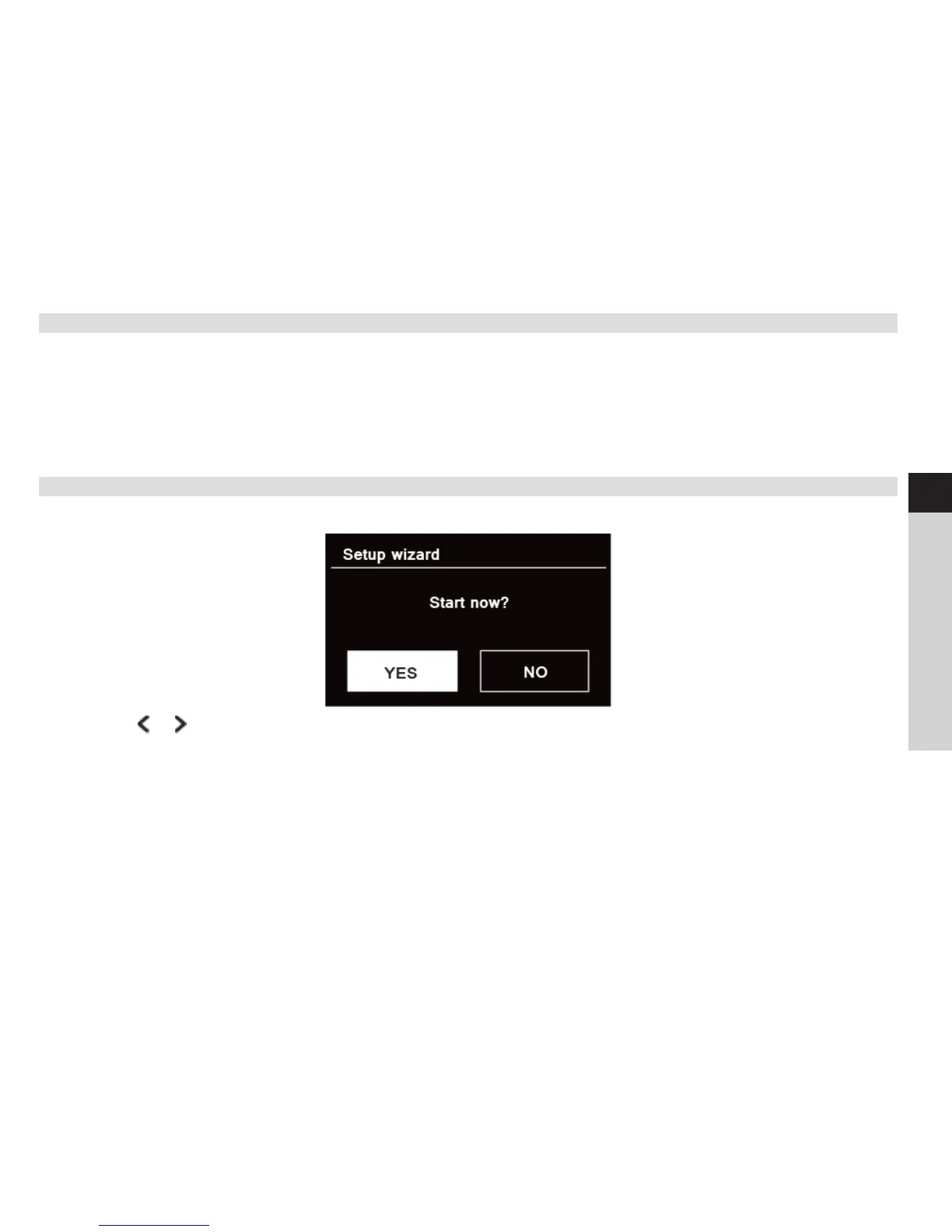13
EN
FR
IT
NL
PL
CZ
SK
3.1.1 Replacing the baeries:
1. Open the baery compartment cover on the back of your remote control.
2. Install two AAA new baeries referring to the markings direction inside the baery compartment.
Note: do not reverse any baery and do not mix baery types, also do not mix old and new baeries.
When discard your old baery, please considering eco-friendly.
3. Cover the baery compartment door.
4 Setup Wizard
1. For initial use, the display will show ‘Setup wizard’ screen.
2. Press or buon to confirm ‘YES’ to start setup. Options in the setup wizard include the following:
Date/Time
Set 12 or 24 hour format
Auto update
> Update from DAB
> Update from FM
> Update from Network
Select your time zone and daylight savings is needed.
