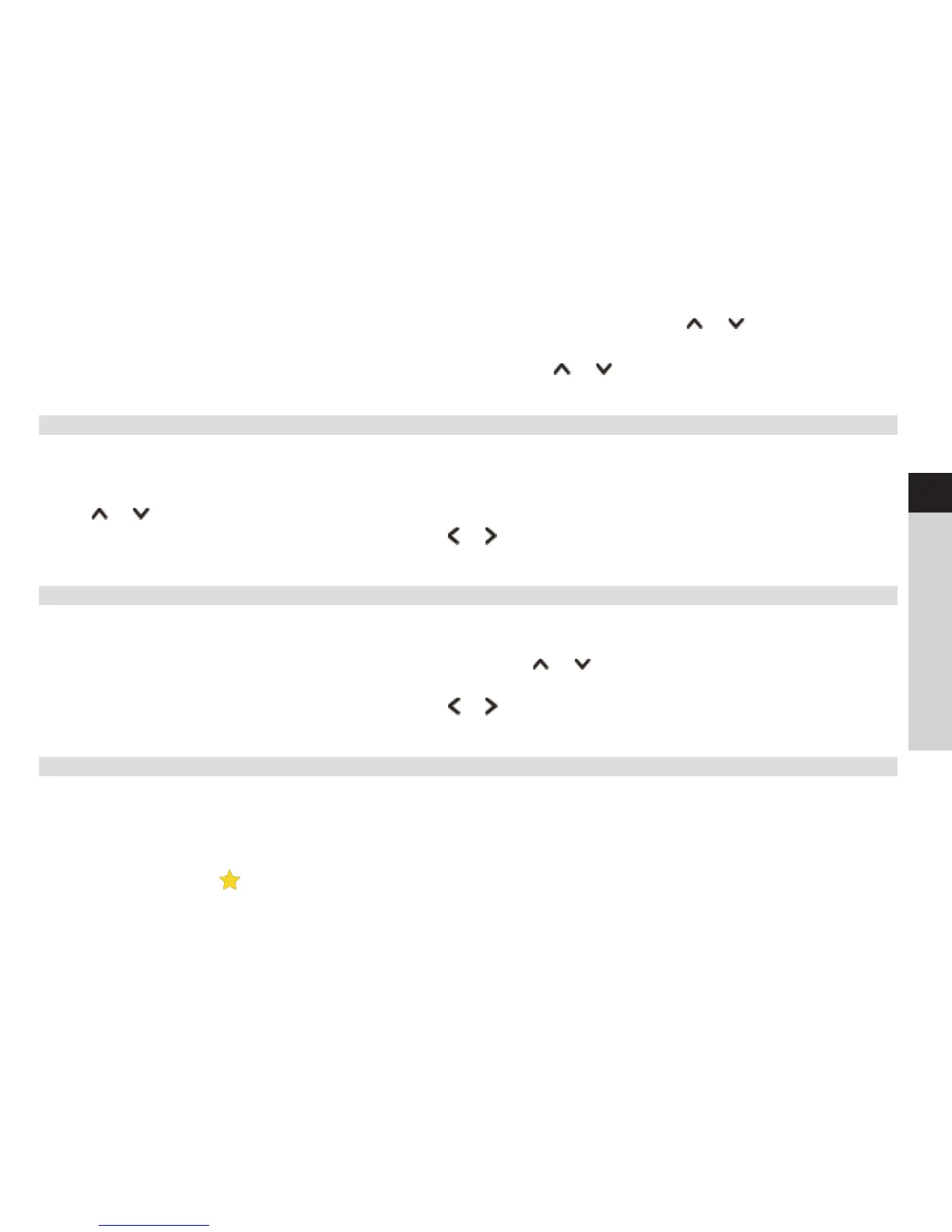33
EN
FR
IT
NL
PL
CZ
SK
3. To manually change the FM frequency, while FM frequency shows up, press or buon to change
the frequency by 0.05MHz.
4. To automatically scan, while FM frequency shows up, press or buon and then press the SCAN
buon, your radio will skip forwards or backwards until it reached the next available station.
9.2 Scan seing
By default, FM scans stop at any available station. This may result in a poor signal-to-noise ratio (hiss) from
weak stations.
1. To change the scan seings to stop only at stations with good signal strength, press MENU buon, press
or buon to select ‘Scan seing‘, and then press OK buon to confirm.
2. Display will show ‘Strong stations only‘, press or buon to select ‘YES‘ and then press OK buon to
confirm.
9.3 Audio Seings
By default, all stereo stations are reproduced in stereo. For weak stations, this may result in a poor signal-to-
noise ratio (hiss).
1. To play weak stations in mono, press MENU buon, press or buon to select ‘Audio seing’, and
then press OK buon to confirm.
2. Display will show ‘Listen in Mono only?‘ Press or buon to select ‘YES’, and then press OK buon to
confirm.
9.4 Storing Preset Stations
Your radio can store up to 10 of your favourite FM stations. This will enable you to access your favourite stations
quickly and easily.
1. While playing your favourite station, press and hold one of Preset buons 1-10 until display shows
‘Preset stored’.
2. Preset number ‘ #’ will show on the display.
