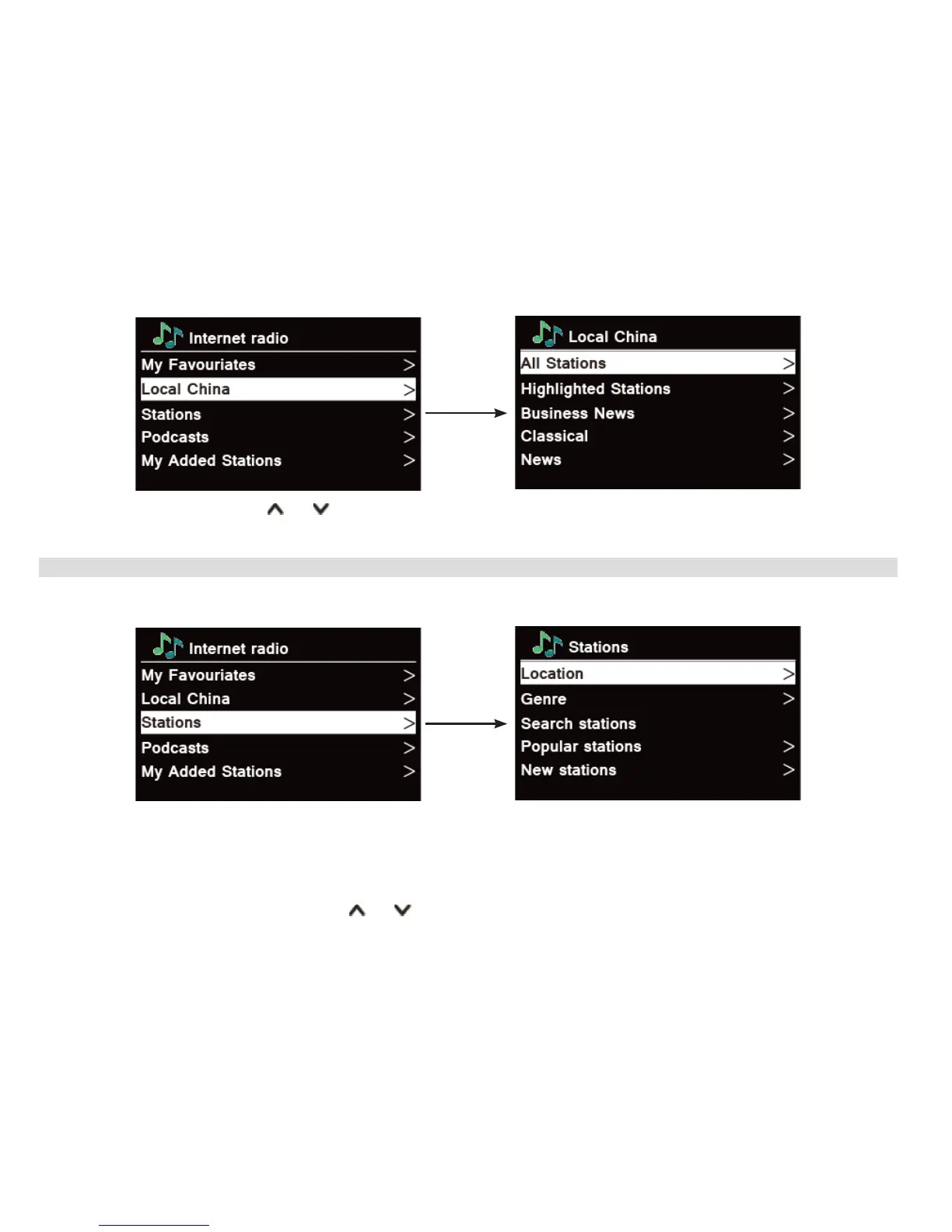60
2. Appuyez sur la touche ou pour sélectionner les options, puis sur la touche OK pour confirmer.
3. Naviguez jusqu'au programme de votre choix.
5.2 Sélection d'une station à l'aide de l'option « Stations»
1. Appuyez sur la touche MENU > Station list > Stations (Liste des stations > Stations), puis sur la touche
OK pour confirmer.
2. Dans le menu «Stations»:
> « Location» (Lieu), vous permet de choisir parmi les stations de radio proposées dans chaque pays, à
sélectionner dans une liste.
a) Lorsque « Location» (Lieu) est en surbrillance, appuyez sur la touche OK pour confirmer.
b) Appuyez sur la touche ou pour sélectionner la région de votre choix, puis sur la touche
OK pour confirmer.
