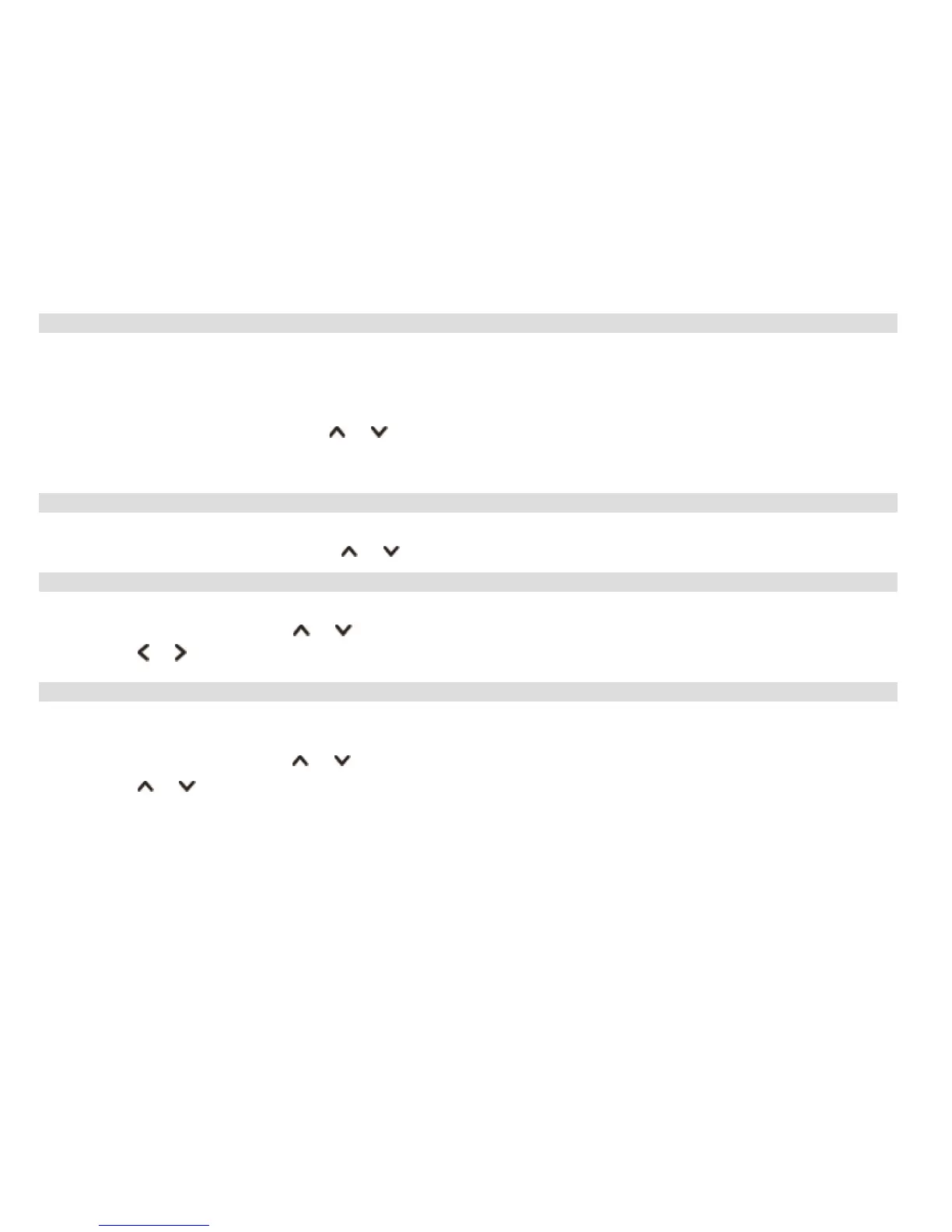30
8.3 Secondary Service
You may see a “>>” symbol aer the name of the station, this indicates that there are secondary services
available to that station. These secondary services contain extra services that are related to the primary station.
E.g. a sports station may want to add extra commentaries. The secondary services are inserted directly aer the
primary station (a “<<” symbol is before the name of the station) in the station list.
To select the secondary station, press or buon until you find the secondary service you want, then press
OK buon to select it.
When the secondary service ends, the unit will automatically switch back to the primary station.
8.4 Scanning Stations
Simply press SCAN buon to scan for all available stations.
Alternatively, press MENU buon, press or buon to select ‘Scan’, and then press OK buon to full scan.
8.5 Prune Invalid
You may remove all unavailable stations from the station list.
1. Press MENU buon, press or buon to select ‘Prune invalid‘, and then press OK buon to confirm.
2. Press or buon to select ‘YES’, and then press OK buon to confirm.
8.6 DRC (Dynamic Range Control) value
You can set the compression level of stations to eliminate the dierences in dynamic range or sound level
between radio stations.
1. Press MENU buon, press or buon to select ‘DRC‘, and then press OK buon to confirm.
2. Press or buon to select through ‘DRC high’, ‘DRC low’ or ‘DRC o’, press OK buon to confirm.
