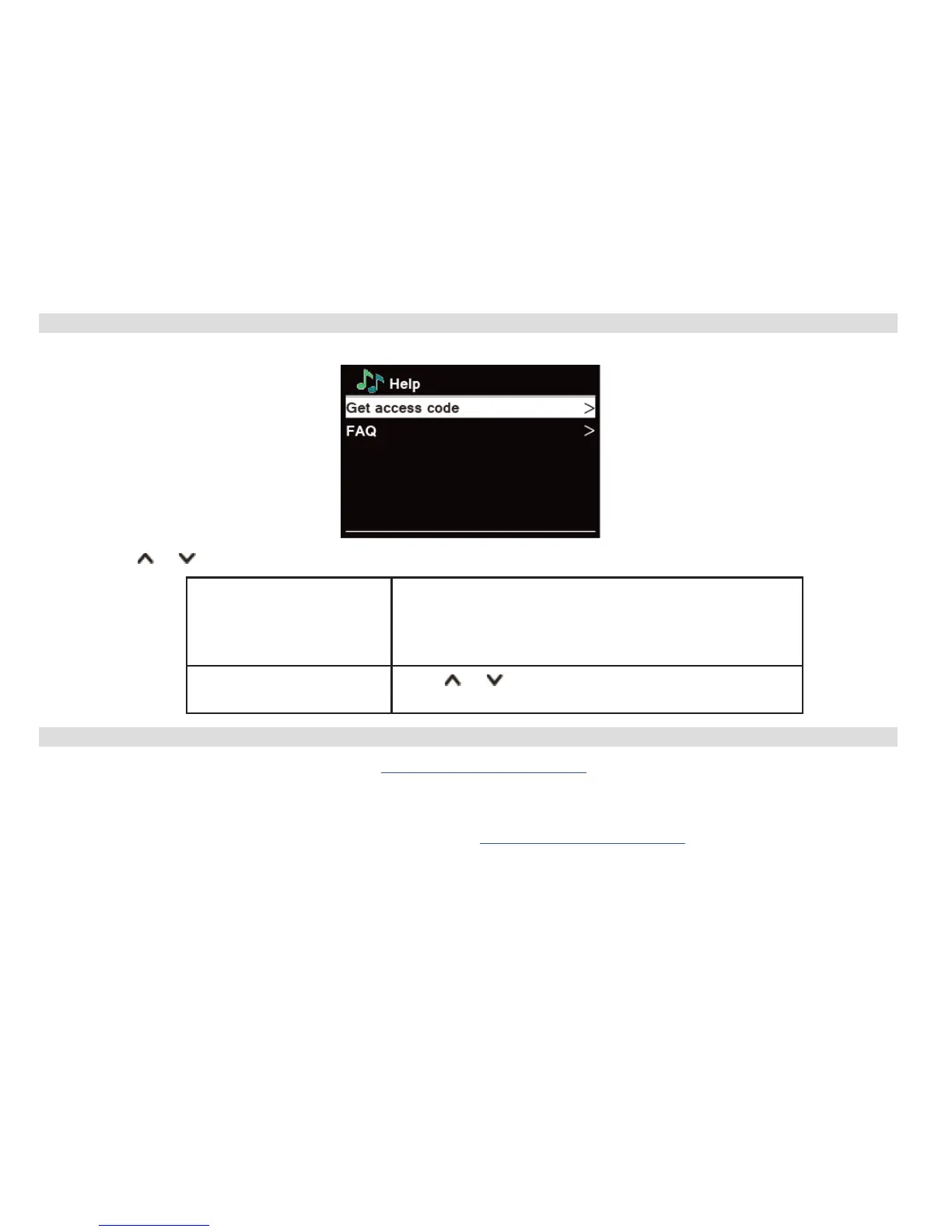20
5.4 Geing Access Code and FAQ Solution
1. To accesses to this order, press MENU buon > Station list > Help, press OK buon to confirm.
2. Press or buon to select Get access code or FAQ, and then OK buon to confirm.
Get access code It uses for creating an account when registering
your radio on portal www.wifiradio-frontier. com
Refer to section ‘Adding station to ‘My
Favourites’’.
FAQ Press or buon to select question, and then
press OK buon to listen the FAQ.
5.5 Adding station to ‘My Favourites’
1. To register your radio with the portal: www.wifiradio-frontier.com
2. Create account login, enter Access code is required. Access code can be found from “Station list > Help
> Get access code“.
3. You can add your favourite stations via the portal (www.wifiradio-frontier.com).
4. Aer you added the stations, in order to have your radio access your new seings, get your radio power
o for several minutes is necessary.
