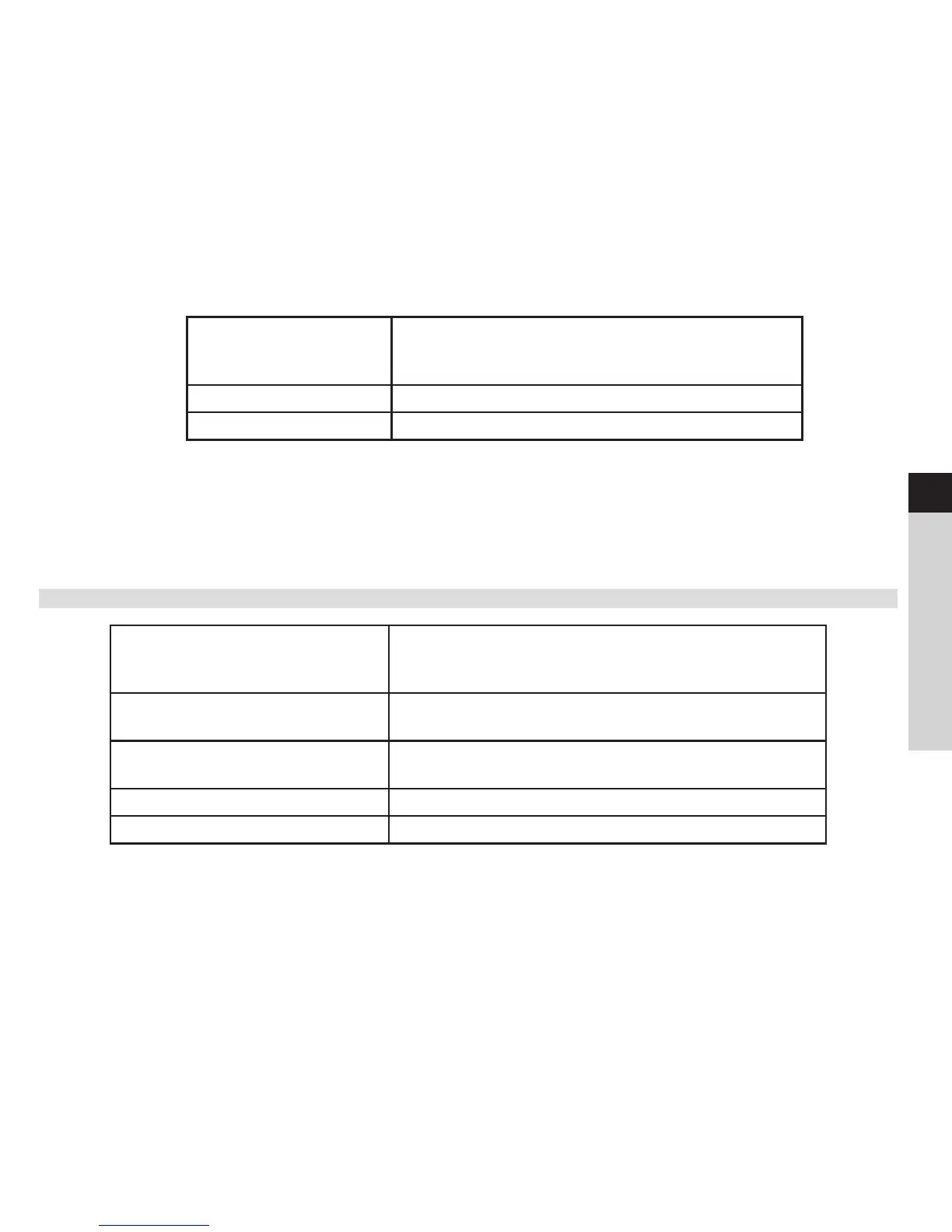43
EN
FR
IT
NL
PL
CZ
SK
List current clients Clients in the group which your radio belong to will
be listed. Select the client you want to remove from
group.
Leave group Remove your radio from group
Dissolve group Dissolve the group which your radio belong to.
8. To ensure you can use MyDigitRadio Pro app when your radio is in all modes especially in non-internet
modes (i.e. in DAB, FM or Bluetooth mode) you need to select Main menu > System seings > Network
> Keep network connected > YES. This also allows you to wake the radio from standby using your
MyDigitRadio Pro app.
Note: If unaended to use radio for long periods of time, e.g. overnight, while on holiday or while out of
the house, select NO to save power is recommended.
13 Specification
Specifications: Internet, DAB/DAB+ and FM Digital Radio with
Bluetooth Technology and Spotify and Multi[room
features
Power Supply: AC Input: 100-240V~, 50-60Hz
DC Output: 6V, 500mA
Frequency Ranges: FM: 87.5-108MHz
DAB/DAB+: 174.928 – 239.200 MHz
Power Consumption: 3W (Max)
Dimension (L x W x H): 130mm x 42mm x 95mm
