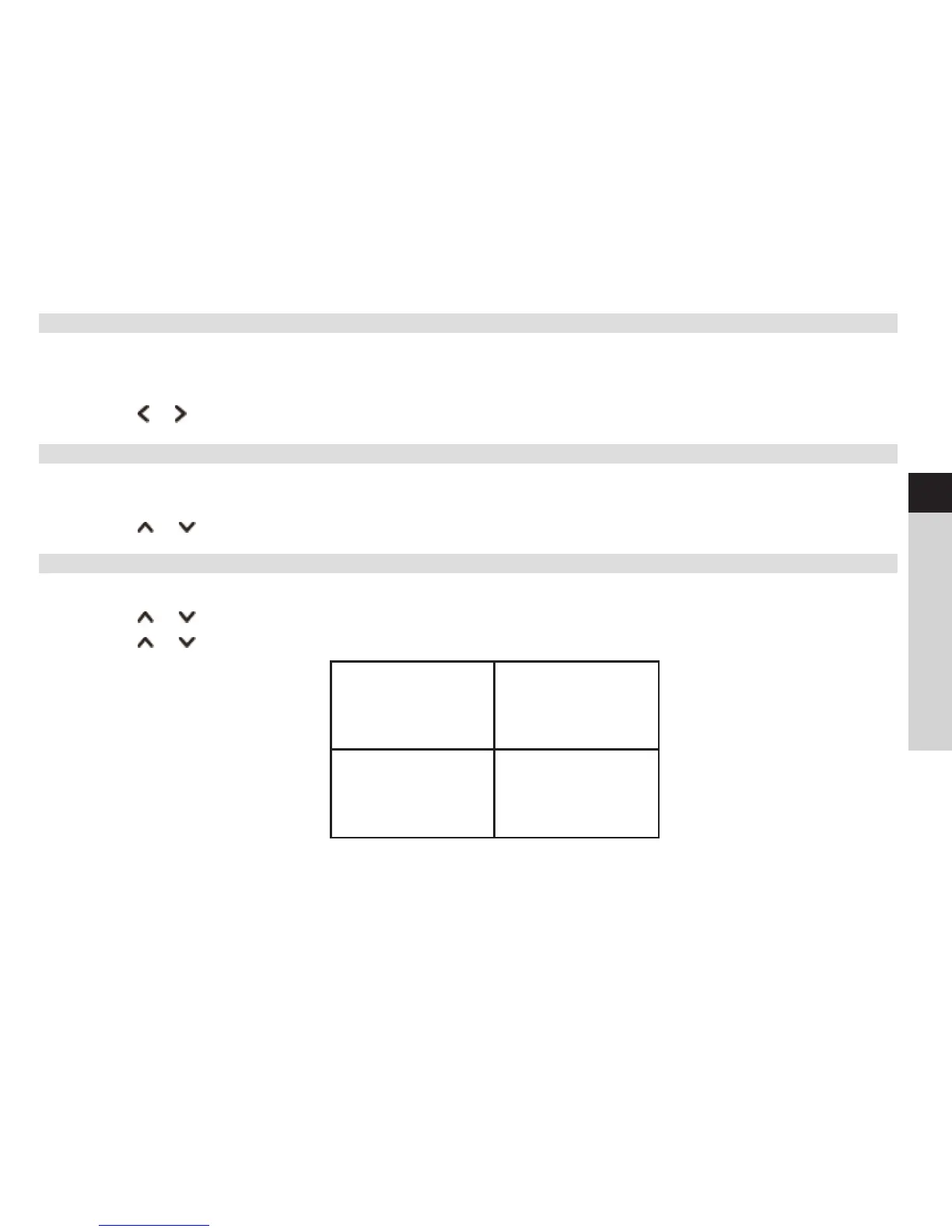39
EN
FR
IT
NL
PL
CZ
SK
11.9 Setup Wizard
When this unit is started for the first time, it runs through a setup wizard to configure seings for date/time and
network. Once this has finished, the system is ready to use in most modes.
1. Press MENU buon > Main menu > System seings > Setup wizard, press OK buon to confirm.
2. Press or buon to select ‘YES‘, and then press OK buon to confirm.
11.10 Viewing System Info
This information may be requested when dealing with technical support issues.
1. Press MENU buon > Main menu > System seings > Info, press OK buon to confirm.
2. Press or buon to view ‘SW version‘, ‘Spotify version‘, ‘Radio ID‘ and ‘Friendly Name‘.
11.11 Seing Backlight
1. Press MENU buon > Main menu > System seings > Backlight, press OK buon to confirm.
2. Press or buon to select ‘Power-on Level‘ or ‘Standby Level‘, then press OK buon to confirm.
3. Press or buon to select backlight level, and then press OK buon to confirm the seing.
Power-on Level > High
> Medium
> Low
Standby Level > High
> Medium
> Low
