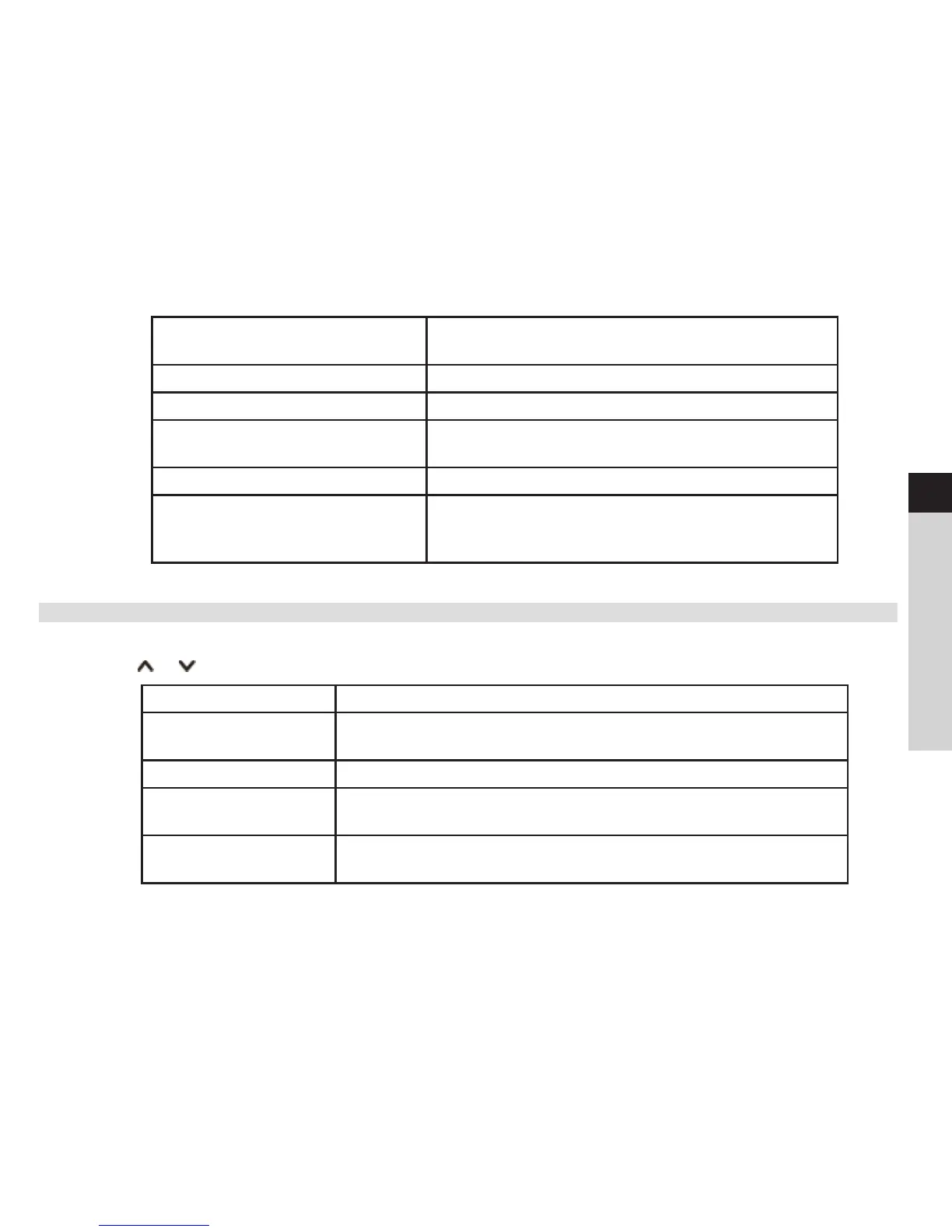37
EN
FR
IT
NL
PL
CZ
SK
View seings.: View network seings such as MAC address, Wlan
region, IP address etc.
Manual seings: Set wireless connection
NetRemote PIN setup Set a Net Remote Pin code
Network profile: List of registered networks or delete some of
unwanted networks
Clear network seings: Clear current network seings
Keep network connected: Keep network connected in non-internet mode
such as DAB, FM, Bluetooth, Aux in and standby
modes
3. Press OK buon to confirm your seing.
11.5 Seing Time/Date
1. Press MENU buon > Main menu > System seings > Time/Date, press OK buon to confirm.
2. Press or buon to select options, and then press OK buon to confirm the seing.
Set Time/date: Manually set-up both Time and Date
Auto update: ‘Update from DAB’, ‘Update from FM’, ‘Update from Network’ or
‘No update’
Set format: 12 or 24 hour format
Set timezone: Select a timezone
(Only available when auto update from Network.)
Daylight saving: Daylight saving seings
(Only available when auto update from Network.)
3. Then seing time according to your personal preference.
