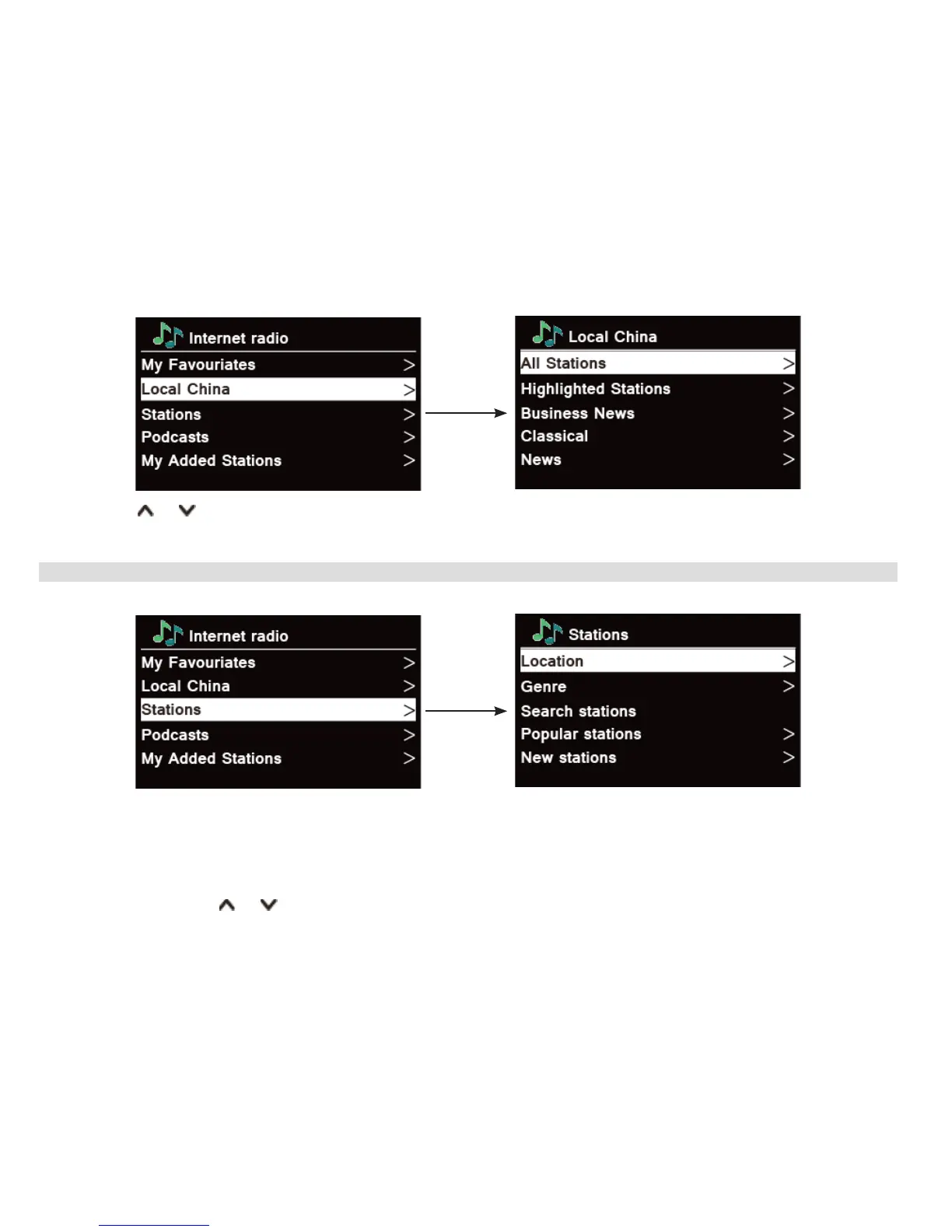18
2. Press or buon to select options, and then press OK buon to confirm.
3. Step by step to the program you desired.
5.2 Selecting a station through ‘Stations’
1. Press MENU buon > Station list > Stations, press OK buon to confirm.
2. In ’Stations’ menu:
> ‘Location’ enables you to choose from the radio stations provided by any country which you choose
from a list.
a) While ‘Location’ is highlighted, press OK buon to confirm.
b) Press or buon to select the region you wanted, and then press OK buon to confirm.
