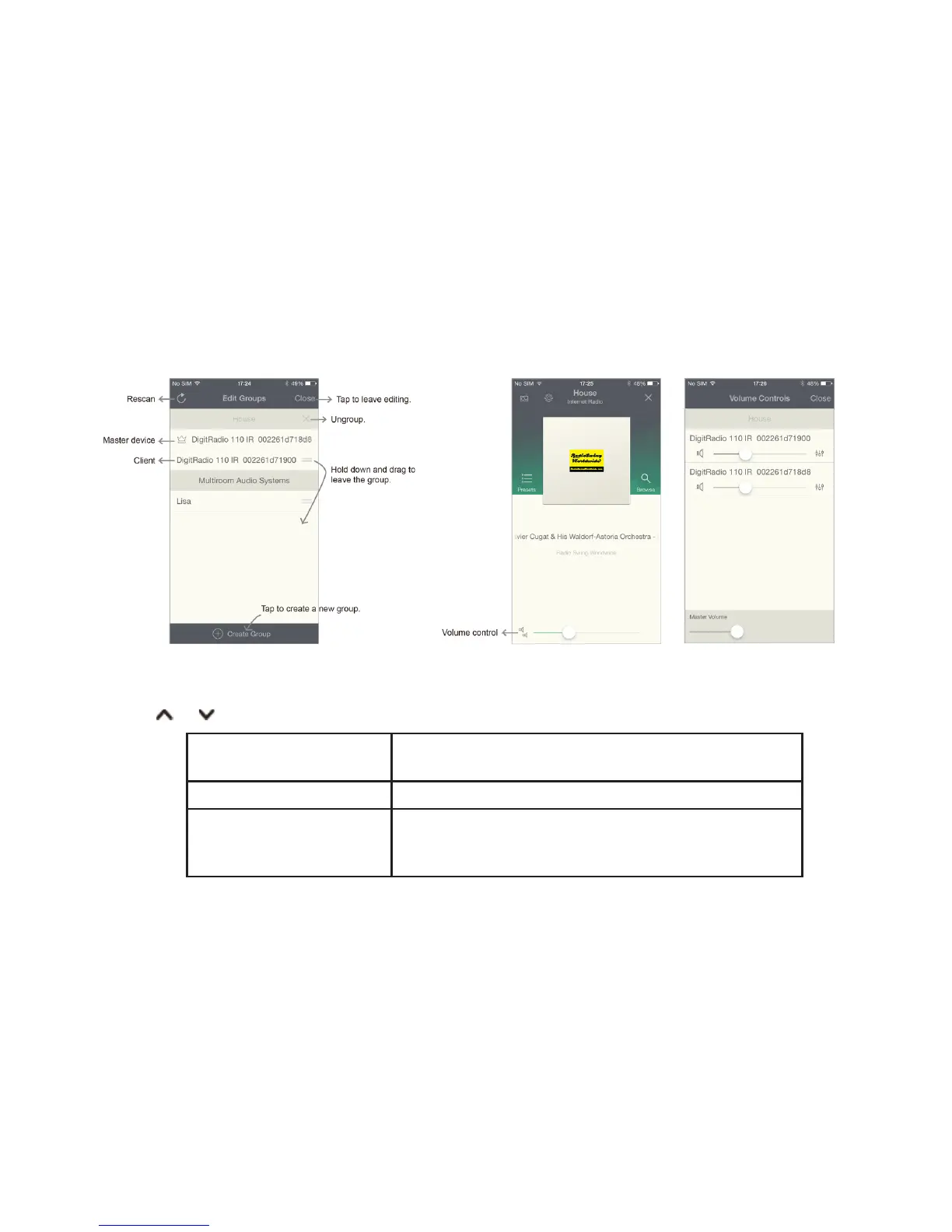42
Figure 1 Figure 2 Figure 3
7. Alternatively, you can edit group through your radio.
a. Press MENU buon > Main menu > System seings > Multi-room, and then press OK buon to confirm.
b. Press or buon to select options, and then press OK buon to confirm.
View details View your radio state (Ungrouped, Server or Client)
and the group which it belong to.
Create new group Create a new group that your radio will be joined.
Add to group Devices in current network will be listed. Select the
client you desired to add to the group which your
radio belong to.
