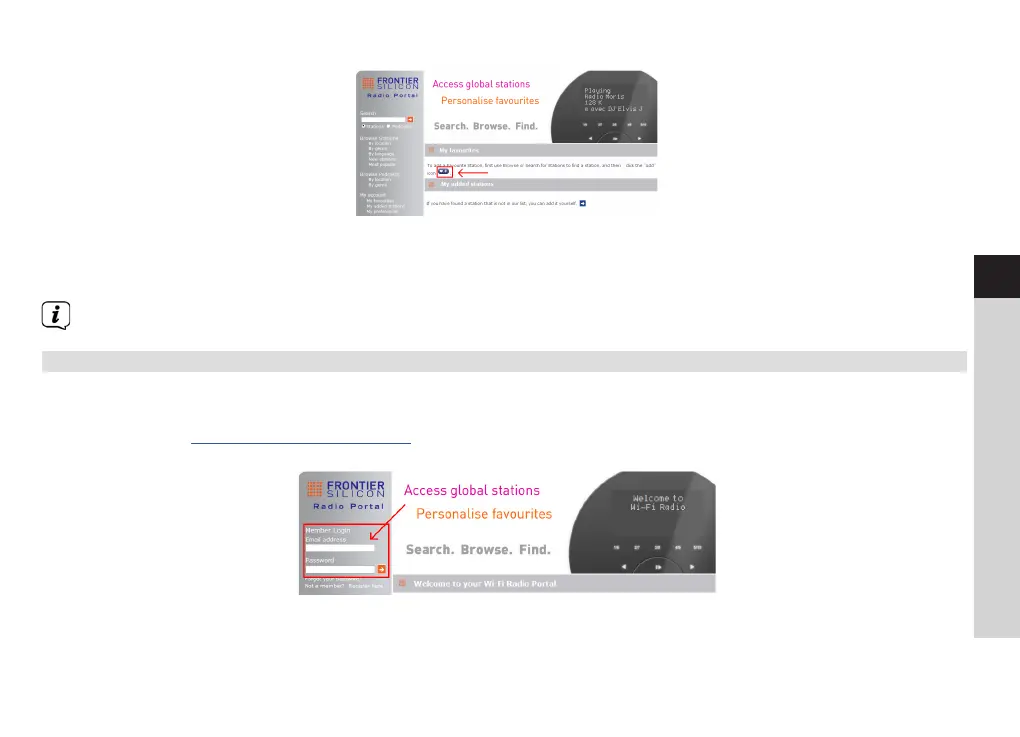25
EN
FR
IT
NL
NW
DK
PL
CZ
SK
3. To add a Favourite Station, first find a station and then click the “Add” icon.
4. Aer you added the stations, in order to have your radio access your new seings, get your radio power
o for several minutes is necessary.
5. The added stations are accessible by pressing MENU buon - Station list - My favourites.
Note: doing a “factory reset” cannot erase “my favourites stations”.
5.6 Adding station to “My Added Stations”
Even though the Internet radio portal contains thousands of stations, you may want to listen to stations not
listed. You can add your own stations via the portal (www. wifiradio-frontier.com).
1. Visit portal www.wifiradio-frontier.com and login as a member as you registered when adding station to
“My favourites”.
25