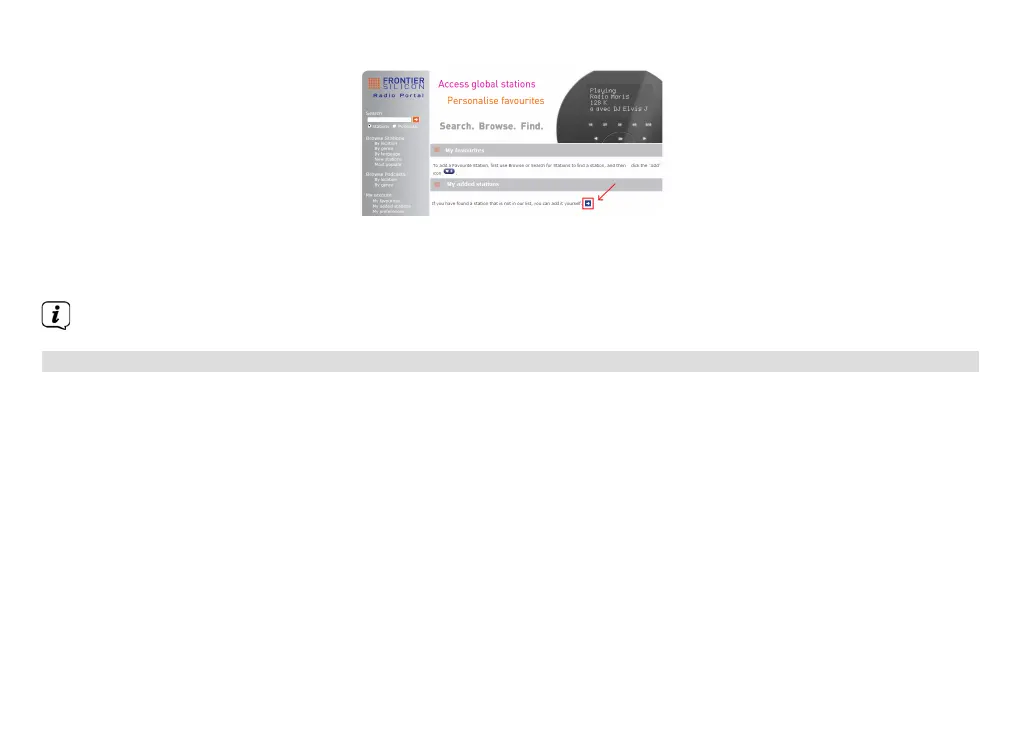26
2. To add your own station, click the icon.
3. Aer you added the stations, in order to have your radio access your new seings, get your radio power o
for several minutes is necessary.
4. The added stations are accessible by pressing MENU buon - Station list - My added stations.
Note: doing a “factory reset” cannot erase “my added stations”.
5.7 Viewing Station Information
Internet programs broadcast additional information. Press INFO buon repeatedly while a program is playing, the
display will show the information through Station Description, Genre, Country, Reliability, Bit rate, Codec, Sampling
Rate, Playback Buer and Date.
26
