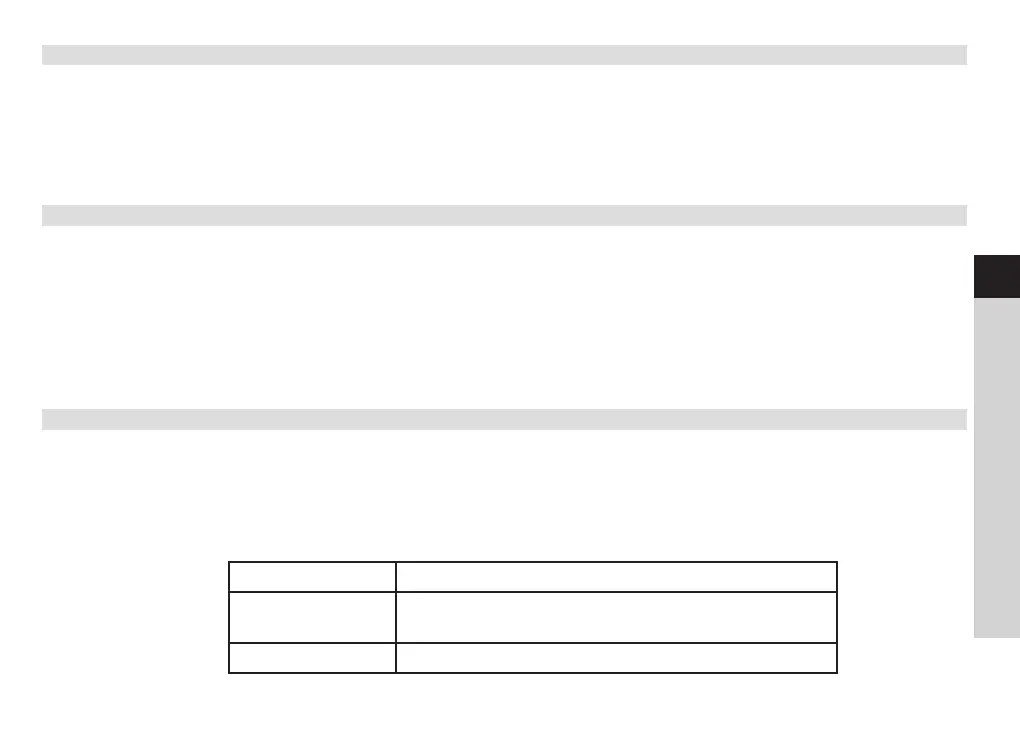37
EN
FR
IT
NL
NW
DK
PL
CZ
SK
8.5 Prune Invalid
You may remove all unavailable stations from the station list.
1. Press MENU buon, turn SCROLL/SELECT/SNOOZE knob to select “Prune invalid”, and then press
SCROLL/SELECT/SNOOZE knob to confirm.
2. Turn SCROLL/SELECT/SNOOZE knob to select “YES”, and then press SCROLL/SELECT/SNOOZE knob to
confirm removing all invalid stations.
8.6 DRC (Dynamic Range Control) value
If you are listening to music with high dynamic range in a noisy environment (for example classical music while
cooking), you may wish to compress the audio dynamic range. This makes quiet sounds louder and loud sounds
quieter.
1. Press MENU buon, turn SCROLL/SELECT/SNOOZE knob to select “DRC”, and then press SCROLL/
SELECT/SNOOZE knob to confirm.
2. Turn SCROLL/SELECT/SNOOZE knob to select “DRC high”, “DRC low” or “DRC o”, and then press
SCROLL/SELECT/SNOOZE knob to confirm.
8.7 Changing Station Order
You may want to display the stations in dierent order.
1. Press MENU buon, turn SCROLL/SELECT/SNOOZE knob to select “Station order”, and then press
SCROLL/SELECT/SNOOZE knob to confirm.
2. Turn SCROLL/SELECT/SNOOZE knob to select “Alphanumeric”, “Ensemble” or “Valid”, and then press
SCROLL/SELECT/SNOOZE knob to confirm your selecting option.
Alphanumeric Display all stations in alphanumeric order.
Ensemble List currently broadcasting active stations before
inactive ones.
Valid Remove inactive stations from the station list.
37
