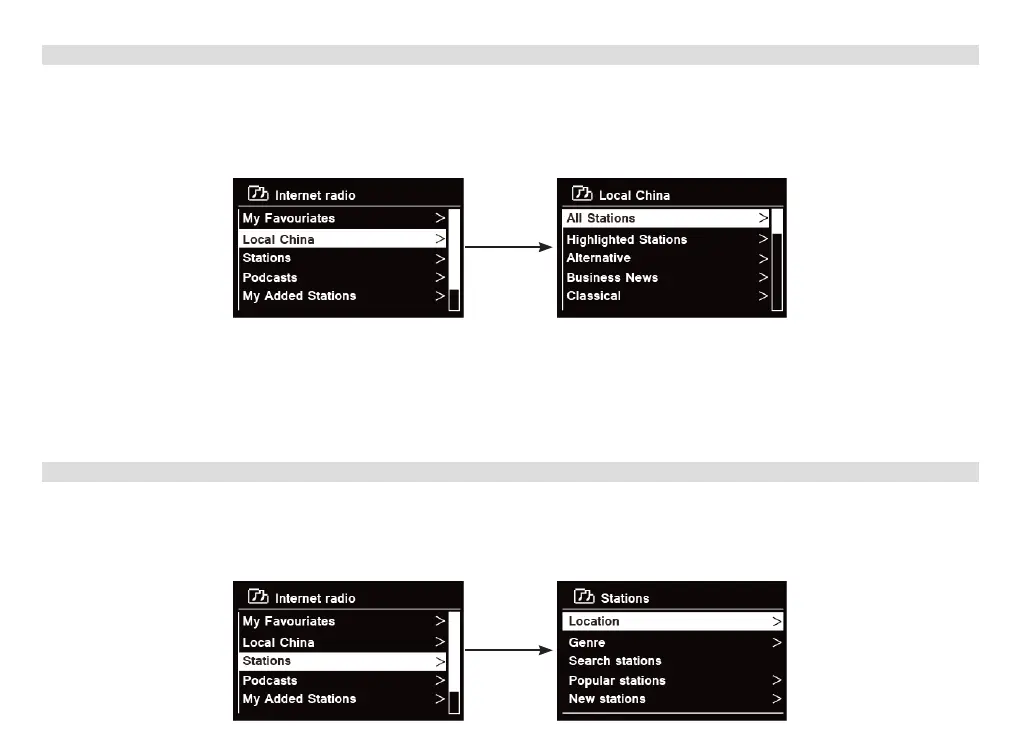76
5.1 Stations locales « Pays»
Local «Country» (Stations locales « Pays») varie selon votre position géographique actuelle (ex. : Stations locales
Australie). Les stations locales s'achent.
1. Pour accéder aux stations locales, appuyez sur la touche MENU - Station list - Local «Country» (Liste
des stations - Stations locales « Pays»), puis appuyez sur le bouton SCROLL/SELECT/SNOOZE (Défiler/
Sélectionner/Répéter) pour confirmer.
2. Les types de stations sont répertoriés. Tournez le bouton SCROLL/SELECT/SNOOZE (Défiler/Sélectionner/
Répéter) pour sélectionner le genre de votre choix, puis appuyez sur le bouton SCROLL/SELECT/SNOOZE
(Défiler/Sélectionner/Répéter) pour confirmer.
3. Tournez le bouton SCROLL/SELECT/SNOOZE (Défiler/Sélectionner/Répéter) pour sélectionner la station
de votre choix, puis appuyez sur le bouton SCROLL/SELECT/SNOOZE (Défiler/Sélectionner/Répéter) pour
confirmer la diffusion.
5.2 Sélection d'une station à l'aide de l'option « Stations»
Stations vous permet de sélectionner une station à partir de plusieurs catégories: Location (Lieu), Genre, Popular
stations (Stations populaires), New stations (Nouvelles stations), ou Search Stations (Rechercher des stations).
1. Appuyez sur la touche MENU - Station list (Liste des stations) - Stations, puis appuyez sur le bouton
SCROLL/SELECT/SNOOZE (Défiler/Sélectionner/Répéter) pour confirmer.
76
