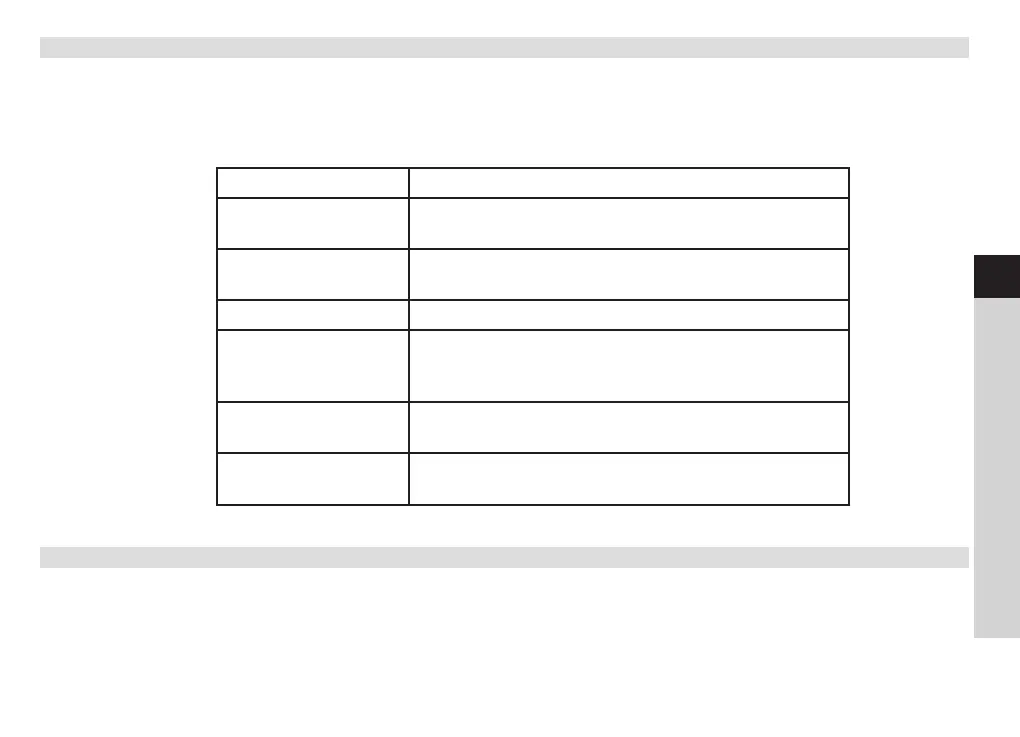47
EN
FR
IT
NL
NW
DK
PL
CZ
SK
13.4 Network Setup
Users encountering networking issue may find these options useful for diagnosing and fixing network problems.
1. Press MENU buon > Main menu > System seings > Network, press SCROLL/SELECT/SNOOZE knob to
confirm.
2. Turn SCROLL/SELECT/SNOOZE knob to select your preferred network seing option:
Network wizard: Scan for available networks
PBC Wlan setup: Set up a WPS encrypted network (only support the
router uses WPS 2.0)
View seings.: View network seings such as MAC address, Wlan
region, IP address etc.
Manual seings: Set wired and wireless connection
Network profile: List of registered networks or press SCROLL/
SELECT/SNOOZE knob delete some unwanted
networks
Clear network
seings:
Clear current network seings
Keep network
connected:
Keep network connected in DAB, FM, CD, Bluetooth,
Aux in and standby modes
3. Press SCROLL/SELECT/SNOOZE knob to confirm your seing.
13.5 Seing Time/Date
1. Press MENU buon > Main menu > System seings > Time/Date, press SCROLL/SELECT/SNOOZE knob
to confirm.
2. Turn SCROLL/SELECT/SNOOZE knob to select options, and then press SCROLL/SELECT/SNOOZE knob to
confirm the seing.
