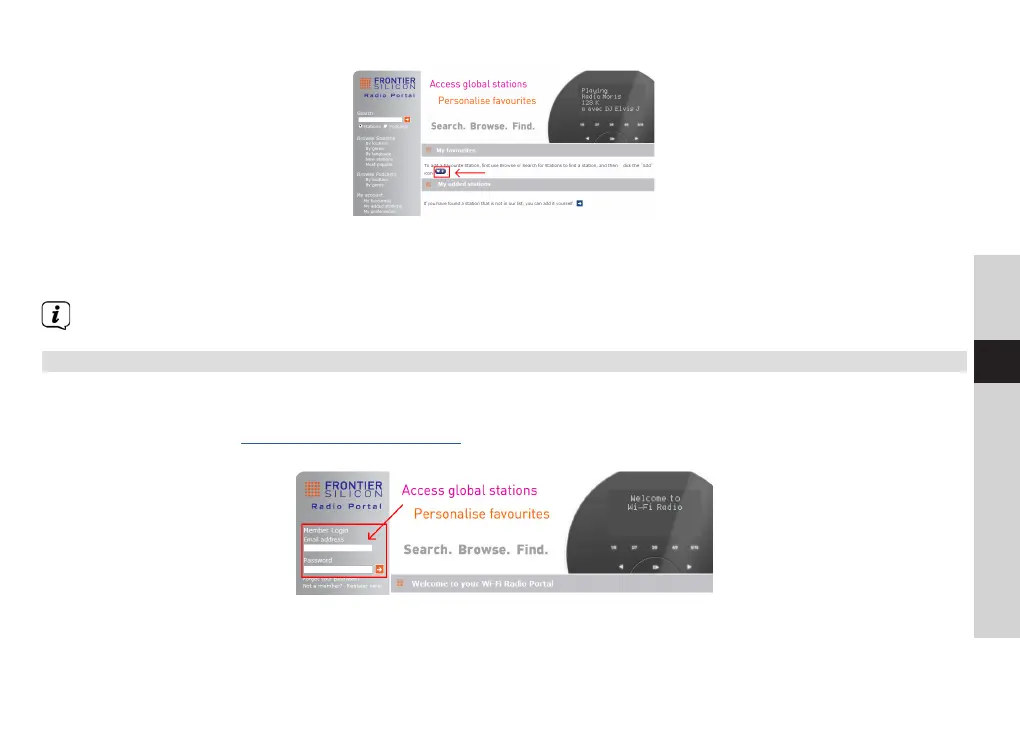137
EN
FR
IT
NL
NW
DK
PL
CZ
SK
3. Per aggiungere una stazione preferita, trovare la stazione desiderata e fare clic sull'icona “Aggiungi”.
4. Una volta aggiunte le stazioni, se necessario spegnere l'apparecchio alcuni minuti per consentire alla radio
di accedere alle nuove impostazioni.
5. Le stazioni aggiunte sono accessibili premendo il pulsante MENU - Elenco stazioni - Preferiti.
Nota: l'esecuzione di un “ripristino delle impostazioni predefinite” non elimina le “stazioni preferite”.
5.6 Aggiunta di una stazione a “Stazioni aggiunte”
Anche se il portale della radio via Internet contiene migliaia di stazioni, può darsi che si desideri ascoltare delle
stazioni non in elenco. È possibile aggiungere le proprie stazioni araverso il portale (www.wifiradio-frontier.com).
1. Visitare il portale www.wifiradio-frontier.com e accedere con il login creato quando si è eeuata la
registrazione per poter aggiungere le stazioni ai “Preferiti”.
