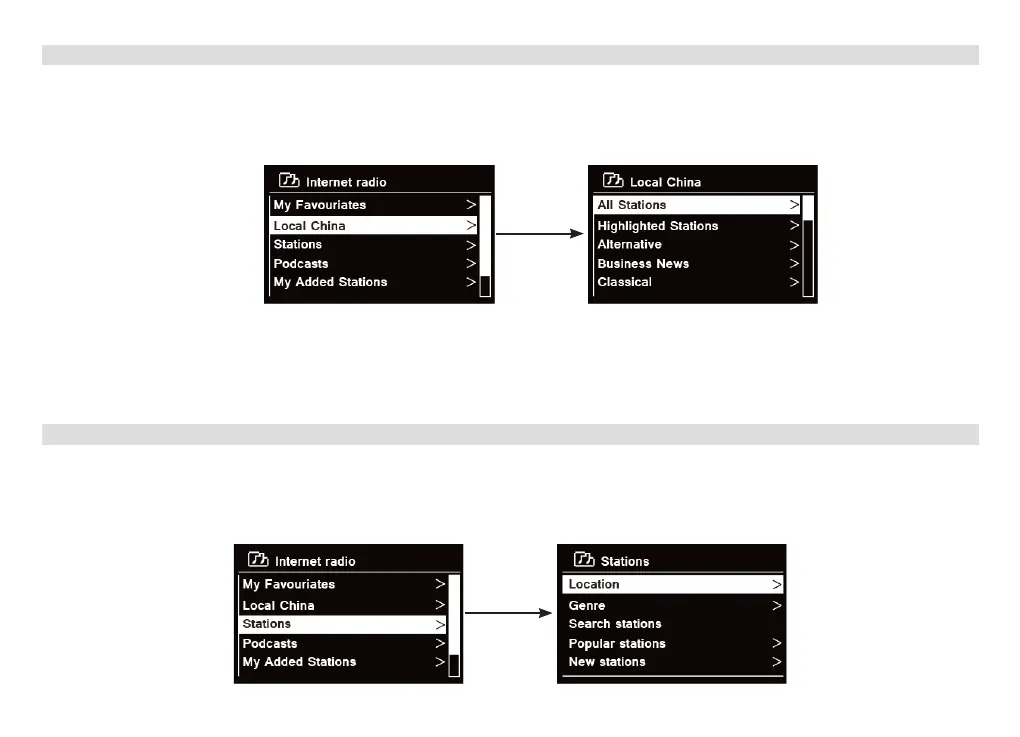20
5.1 Local “Country”
Local “Country” will change according to your current location (e.g. Local Australia). It displays local stations of
your current location.
1. To enter local stations, press MENU button - Station list - Local “Country”, press SCROLL/SELECT/
SNOOZE knob to confirm.
2. Station genres are listed. Turn SCROLL/SELECT/SNOOZE knob to select the genre you wanted, and then
press SCROLL/SELECT/SNOOZE knob to confirm.
3. Turn SCROLL/SELECT/SNOOZE knob to select you desired station, and then press SCROLL/SELECT/
SNOOZE knob to confirm broadcasting.
5.2 Selecting a station through “Stations”
Stations enables you to select a station from categories: Location, Genre, Popular stations or New stations, or
search stations.
1. Press MENU buon - Station list - Stations, press SCROLL/SELECT/SNOOZE knob to confirm.
20
