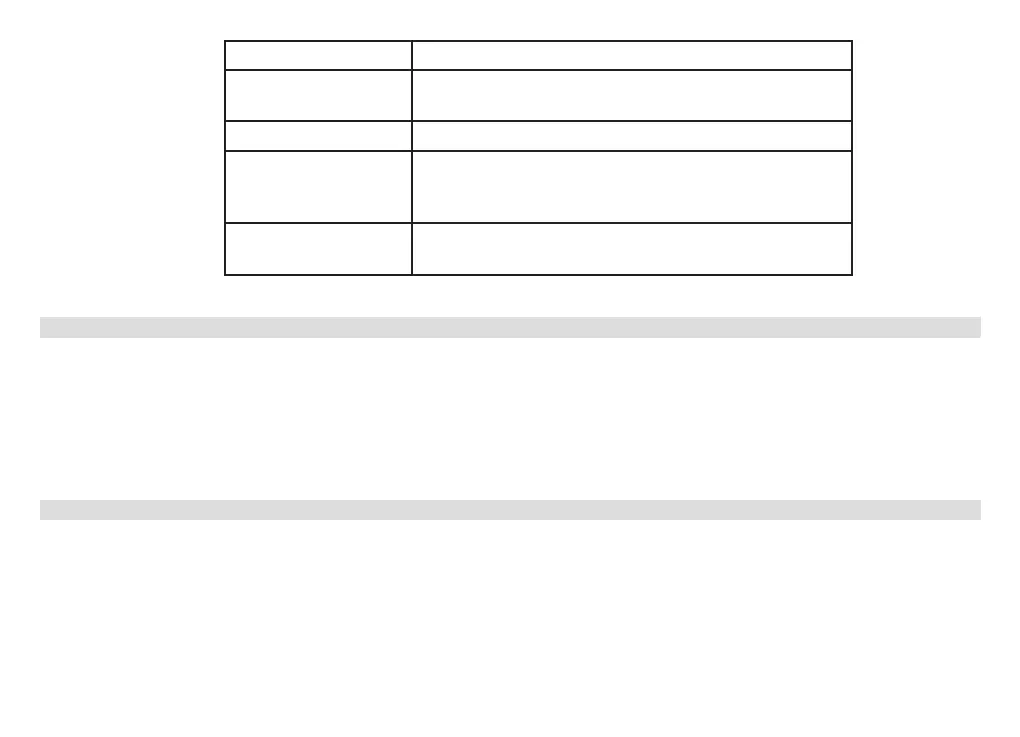48
Set Time/date: Manually set-up both Time and Date
Auto update: “Update from DAB”, “Update from FM”, “Update
from Network” or “No update”
Set format: 12 or 24 hour format
Set timezone: Select a timezone
(Only available when auto update from Network.)
Daylight saving: Daylight saving seings
(Only available when auto update from Network.)
3. Then seing time according to your personal preference.
13.6 Seing Language
This feature enables you to change menu language. There are thirteen languages available: English/German/
French/Italian/Portuguese/Spanish/Danish/Dutch/Finnish/Norwegian/Polish/Swedish/Turkish.
1. Press MENU buon > Main menu > System seings > Language, press SCROLL/SELECT/SNOOZE knob to
confirm.
2. Turn SCROLL/SELECT/SNOOZE knob to select your language, and then press SCROLL/SELECT/SNOOZE
knob to confirm.
13.7 Factory Reset
Doing a factory reset clears all user defined seing, replacing them with the original default values, so time/date,
DAB station list and preset stations are all lost.
1. Press MENU buon > Main menu > System seings > Factory Reset, press SCROLL/SELECT/SNOOZE
knob to confirm.
2. Turn SCROLL/SELECT/SNOOZE knob to select “YES”, and then press SCROLL/SELECT/SNOOZE knob to
confirm.
