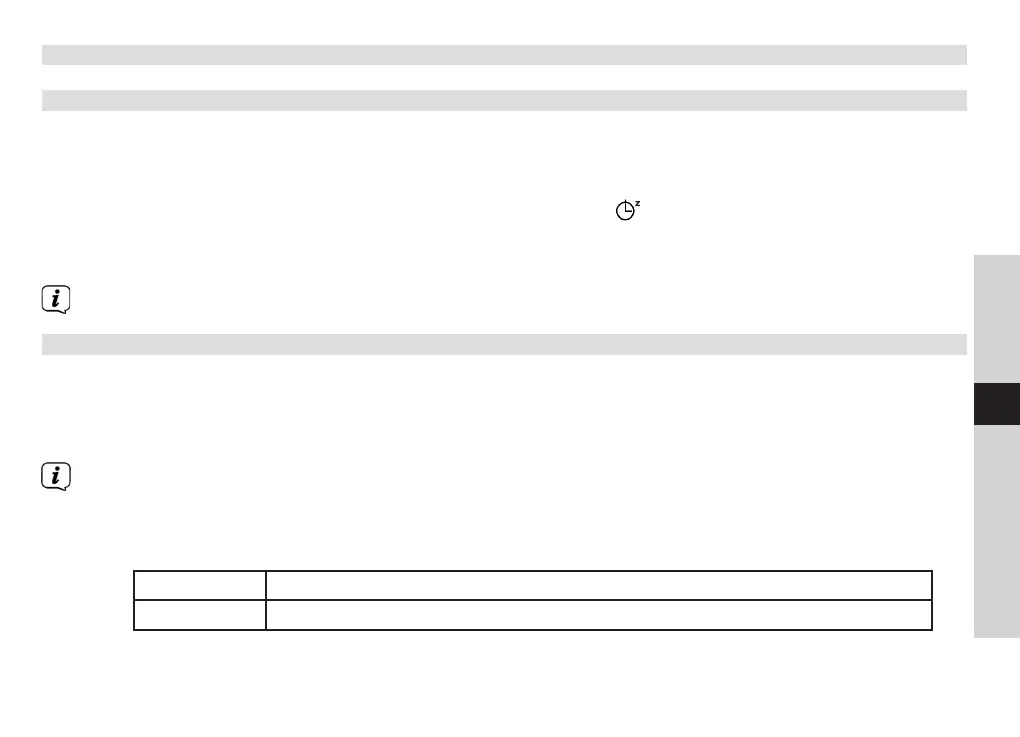213
EN
FR
IT
NL
NW
DK
PL
CZ
SK
13 Algemene bediening
13.1 Slaap instellen
Met deze functie kan uw radio overschakelen naar stand-by na een ingestelde slaaptijd.
1. Druk op de toets MENU - Hoofdmenu - Slapen, druk daarna op de knop SCROLL/SELECT/SNOOZE om te
bevestigen.
2. Draai aan de knop SCROLL/SELECT/SNOOZE om een slaaptijd te selecteren en druk daarna op de knop
SCROLL/SELECT/SNOOZE om te bevestigen. Het slaappictogram en de slaaptijd worden weergegeven
op het display. De slaaptijdopties: Slapen UIT/15/30/45/60 MIN,
3. Als u de slaapfunctie wilt uitschakelen terwijl de slaaptimer nog aan het aellen is, selecteert u de "Slapen"-
optie, draai aan de knop SCROLL/SELECT/SNOOZE om "Slapen UIT” te selecteren.
U kunt ook herhaaldelijk op de toets SLEEP drukken om de slaaptijd in te stellen.
13.2 Wekker instellen
Uw radio hee een dubbele wekkerfunctie. Stel de wekker in en zorg ervoor dat eerst de tijd wordt ingesteld.
1. Druk op de toets MENU - Hoofdmenu - Wekkers, druk daarna op de knop SCROLL/SELECT/SNOOZE om te
bevestigen.
2. Draai aan de knop SCROLL/SELECT/SNOOZE om “Wekker 1” of “Wekker 2” te selecteren en druk daarna
op de knop SCROLL/SELECT/SNOOZE om te bevestigen.
Ook kunt u de toets ALARM indrukken en daarna draaien aan de knop SCROLL/SELECT/SNOOZE om
‘Alarm 1’ of ‘Alarm 2’ te selecteren, druk op de knop SCROLL/SELECT/SNOOZE om uw keuze te bevestigen.
3. Draai aan de knop SCROLL/SELECT/SNOOZE om opties te selecteren en druk daarna op de knop SCROLL/
SELECT/SNOOZE om de instelling te bevestigen.
Inschakelen: Wekker actief dag: Uit, Dagelijks, Eenmaal, In het weekend of Weekdagen
Tijd: Wektijd: 00:00 (handmatig de tijd instellen)
