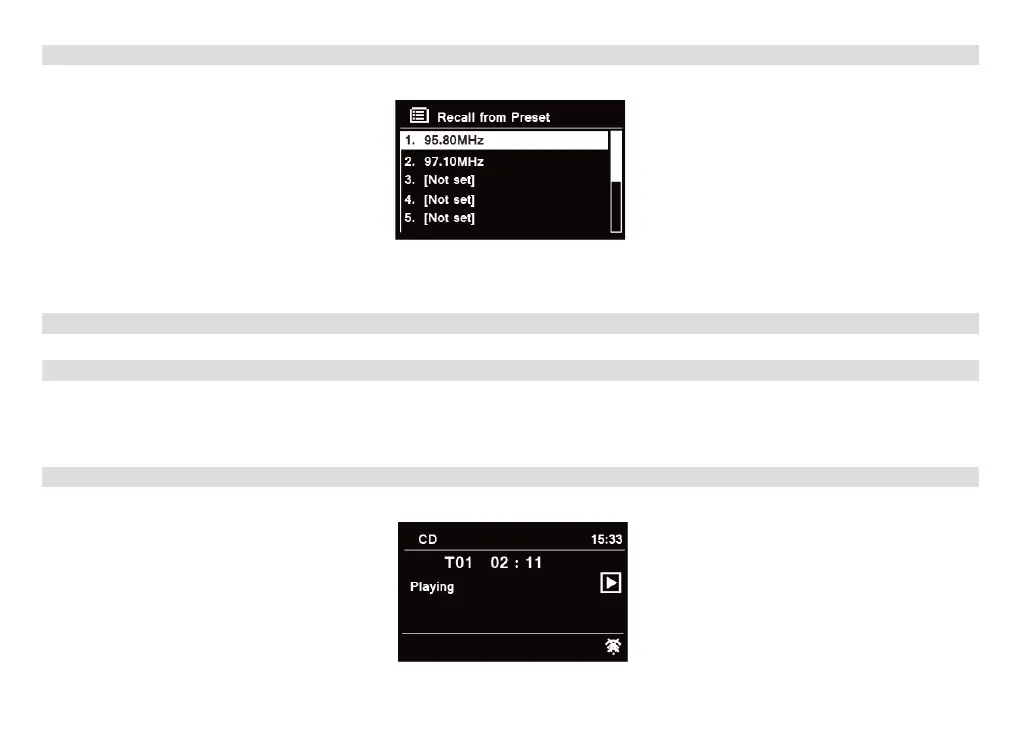42
9.5 Recalling a Preset Station
1. Press PRESET buon to show the saved preset stations.
2. Turn SCROLL/SELECT/SNOOZE knob to select the preset station you want to play and then press the
SCROLL/SELECT/SNOOZE knob to confirm.
10 CD Mode
10.1 Inserting CD
In order to play CD, please insert the audio CD. Some CDs may be incompatible. The radio will switch to CD mode
aer inserting an audio CD into the CD tray, the display will show ‘READING’, wait a few seconds.
Alternatively, press MODE buon repeatedly to select CD mode, and then insert an audio CD.
10.2 Playing CD Track
1. During Audio CD playback, the display shows the track number and the elapsed time.
42
