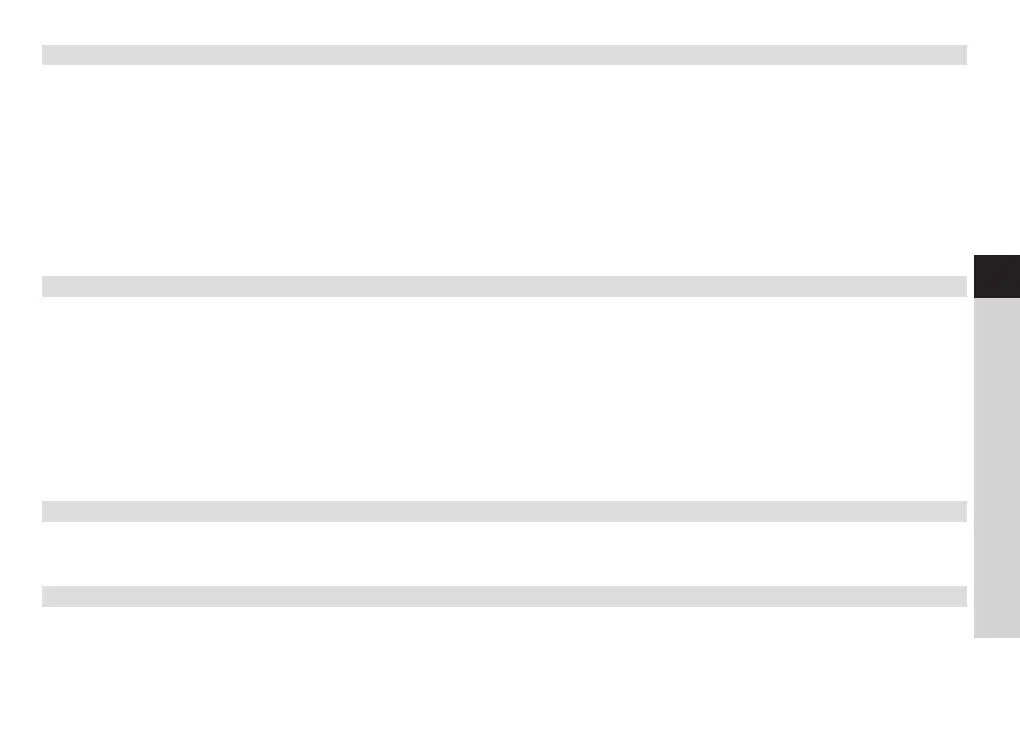33
EN
FR
IT
NL
NW
DK
PL
CZ
SK
7.3 USB Playback
The USB playback feature enables you to play music of MP3, WMA and AAC formats in your USB stick.
1. Inset USB stick to USB port on the rear of unit, the display will show “USB disk aached – Open folder?”
aer 5 seconds.
2. Turn SCROLL/SELECT/SNOOZE knob and then press to select ‚YES‘, and then step by step to find you
desired music, press SCROLL/SELECT/SNOOZE knob to confirm.
3. If you selected ‚NO‘ to don‘t open folder, when you want to play the music in the USB stick later, you can
press MODE repeatedly to select Music player mode, turn SCROLL/SELECT/SNOOZE knob and then press
to select ‘USB playback’.
7. 4 My Playlist
The My Playlist feature enables you to create a playlist of your favourite tracks from your music libraries.
Once you have your playlist ready you can choose to play through the playlist on your radio and can also set
shue and repeat play functions while your playlist is playing.
1. To save a track to “My playlist”, browse the track you want to add to the playlist, press and hold SCROLL/
SELECT/SNOOZE knob, and then the track is added to the playlist.
2. To play “My playlist”, press MENU buon, and then turn SCROLL/SELECT/SNOOZE knob to select “My
playlist”, press SCROLL/SELECT/SNOOZE knob to confirm. Browse the track you want to play, press
SCROLL/SELECT/SNOOZE knob to select.
7.5 Repeat Play Mode
Press MENU buon, and then turn SCROLL/SELECT/SNOOZE knob to select “Repeat play: O”, then press
SCROLL/SELECT/SNOOZE knob repeatedly to shi repeat play “On” or “O”.
7.6 Shue Play Mode
Press MENU buon, and then turn SCROLL/SELECT/SNOOZE knob to select “Shue play: O”, then press
SCROLL/SELECT/SNOOZE knob repeatedly to shi repeat play “On” or “O”.
33
