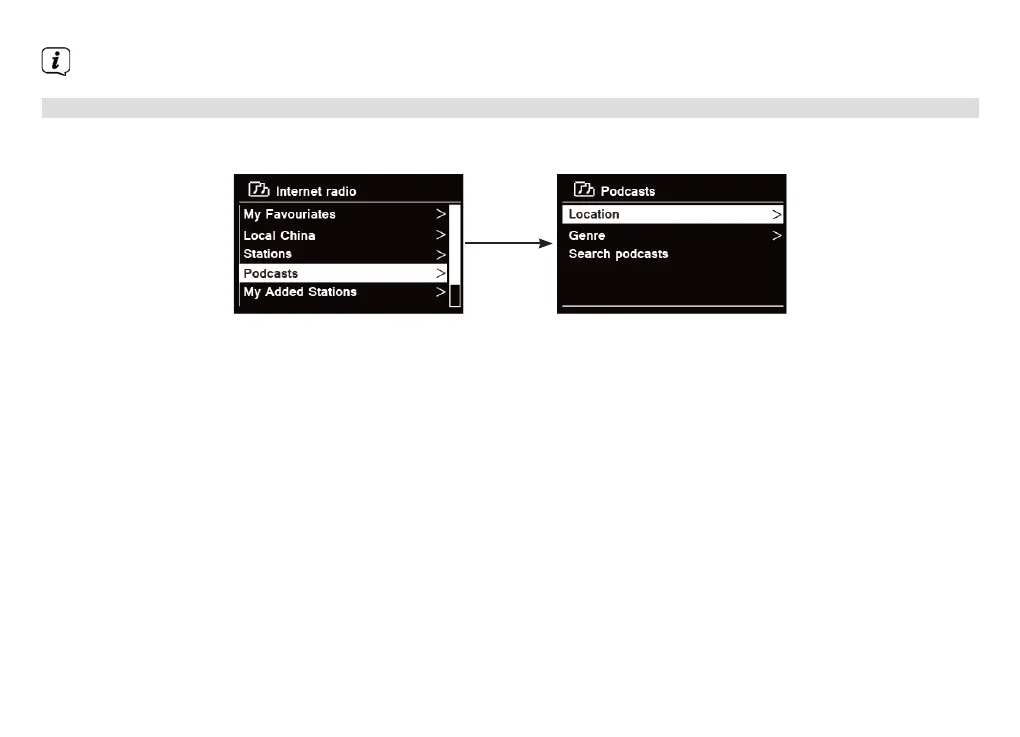22
Note: Some radio stations do not broadcast 24 hours per day, and some stations are not always on-line.
5.3 Selecting a program through “Podcasts”
Podcasts enables you to select a podcast from categories: Location or Genre, or search podcasts.
1. Press MENU buon - Station list - Podcasts, press SCROLL/SELECT/SNOOZE knob to confirm.
2. In “Podcasts” menu:
> “Location” enables you to choose from the podcasts provided by any country which you choose from a
list.
a. While “Location” is highlighted, press SCROLL/SELECT/SNOOZE knob to confirm.
b. Turn SCROLL/SELECT/SNOOZE knob to select the region you wanted, and then press SCROLL/
SELECT/SNOOZE knob to confirm.
c. Turn SCROLL/SELECT/SNOOZE knob to select the country you wanted, and then press SCROLL/
SELECT/SNOOZE knob to confirm.
d. Turn SCROLL/SELECT/SNOOZE knob to select All Shows or By Genre, and then press SCROLL/
SELECT/SNOOZE knob to confirm.
e. Turn SCROLL/SELECT/SNOOZE knob to select the podcast you wanted, and then press SCROLL/
SELECT/SNOOZE knob to confirm. The podcast will be played.
> “Genre” enables you to choose radio stations according to their content, for example Classic Rock, Sport,
News, etc.
22
