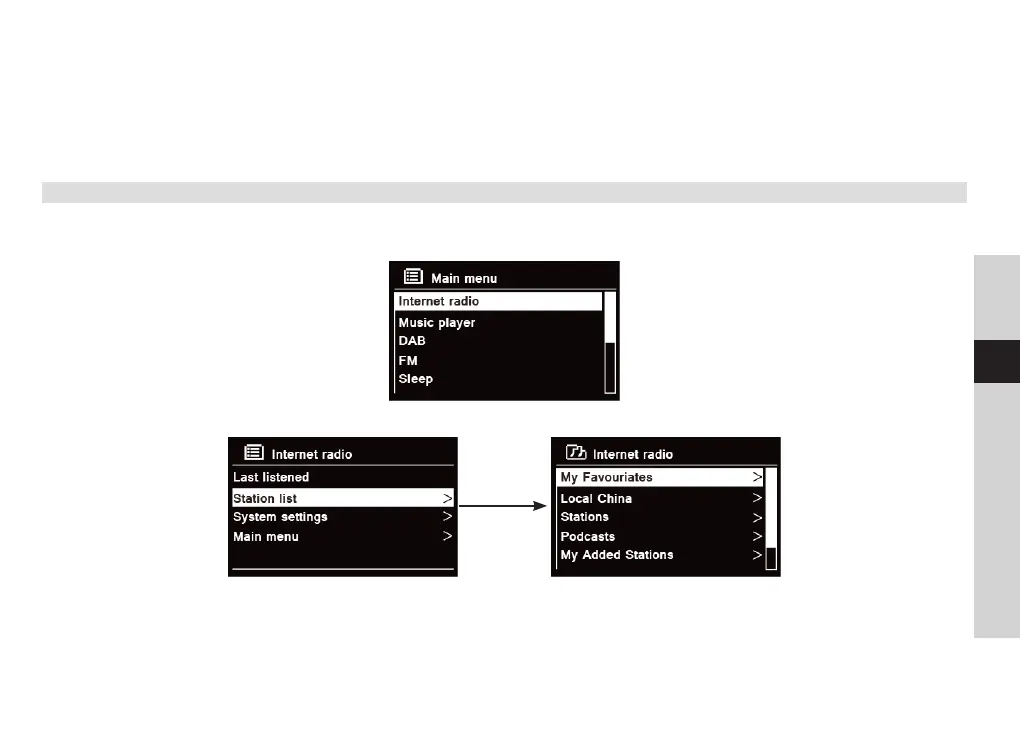131
EN
FR
IT
NL
NW
DK
PL
CZ
SK
5. Se si desidera utilizzare la rete cablata, ruotare la manopola SCORRI/SELEZIONA/POSPONI per
selezionare [Cablata], quindi premere la manopola SCORRI/SELEZIONA/POSPONI per confermare;
sul display compare la scria “In aesa di Ethernet”. Collegare il cavo LAN alla presa LAN sul retro
dell'apparecchio e la radio sarà connessa alla rete cablata.
6. Conclusa la configurazione guidata, premere nuovamente la manopola SCORRI/SELEZIONA/POSPONI
per uscire dalla procedura.
5 Modalità Radio internet
1. Terminata la “Configurazione guidata”, sul display si visualizzerà “Menu principale”. Premere la manopola
SCORRI/SELEZIONA/POSPONI per selezionare la modalità Radio internet.
2. Con “Elenco stazioni” evidenziato, premere la manopola SCORRI/SELEZIONA/POSPONI per confermare.
3. Quindi consultare la sezione successiva per la scelta delle stazioni. Oppure, se la radio non è riuscita a
conneersi alla rete, procedere nel seguente modo:
a. Verificare che il router funzioni correamente;
b. Se necessario, spostare la radio in un punto in cui il segnale sia più forte.
c. Accertarsi di avere inserito correamente la password.
