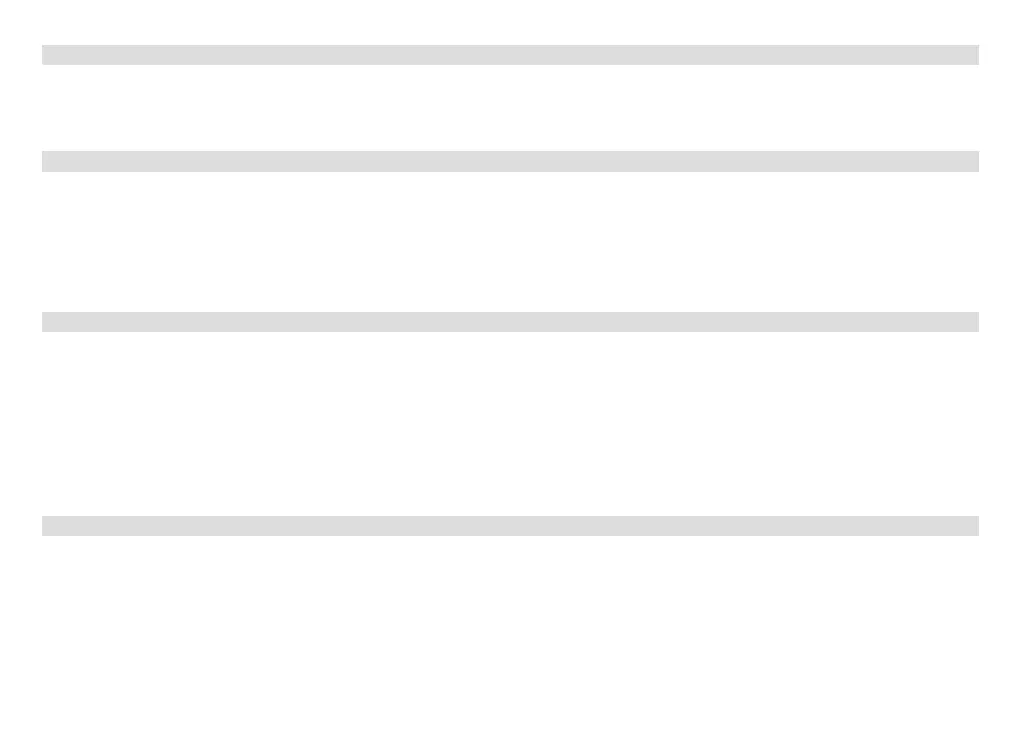90
7.6 Mode aléatoire
Appuyez sur la touche MENU, puis tournez le bouton SCROLL/SELECT/SNOOZE (Défiler/Sélectionner/Répéter) pour
sélectionner « Shue play: O» (Lecture aléatoire : désactivée). Appuyez ensuite plusieurs fois sur le bouton SCROLL/
SELECT/SNOOZE (Défiler/Sélectionner/Répéter) pour passer de «On» (Activée) à «O» (Désactivée) et inversement.
7. 7 Eacement de la playlist
Cee fonctionnalité vous permet d'eacer le contenu de votre playlist.
1. Appuyez sur la touche MENU, tournez le bouton SCROLL/SELECT/SNOOZE (Défiler/Sélectionner/Répéter)
pour sélectionner «Clear My playlist» (Eacer ma playlist), puis appuyez sur le bouton SCROLL/SELECT/
SNOOZE (Défiler/Sélectionner/Répéter) pour confirmer.
2. Sélectionnez « Yes » (Oui) pour eacer votre playlist.
7.8 Élagage des serveurs
La fonction Prune Servers (Élaguer les serveurs) vous permet de supprimer des serveurs de musique auxquels
vous ne pouvez plus accéder.
1. Appuyez sur la touche MENU, tournez le bouton SCROLL/SELECT/SNOOZE (Défiler/Sélectionner/Répéter)
pour sélectionner « Prune Servers » (Élaguer les serveurs), puis appuyez sur le bouton SCROLL/SELECT/
SNOOZE (Défiler/Sélectionner/Répéter) pour confirmer.
2. Sélectionnez « Yes » (Oui) pour « Prune shared media wake on LAN servers » (Élaguer les serveurs wake-
on-LAN de contenu partagé).
7.9 Informations sur la lecture en cours
Lorsqu'une piste est lue, l'écran ache le titre et une barre de progression représente le temps écoulé et la durée
totale de la piste.
Pour acher d'autres informations, appuyez plusieurs fois sur la touche INFO pour acher les informations Artist
(Artiste), Album, Bit Rate (Débit), Codec, Sampling Rate (Taux d'échantillonnage), Playback Buer (Mémoire
tampon de lecture) et Date à l'écran.
90
