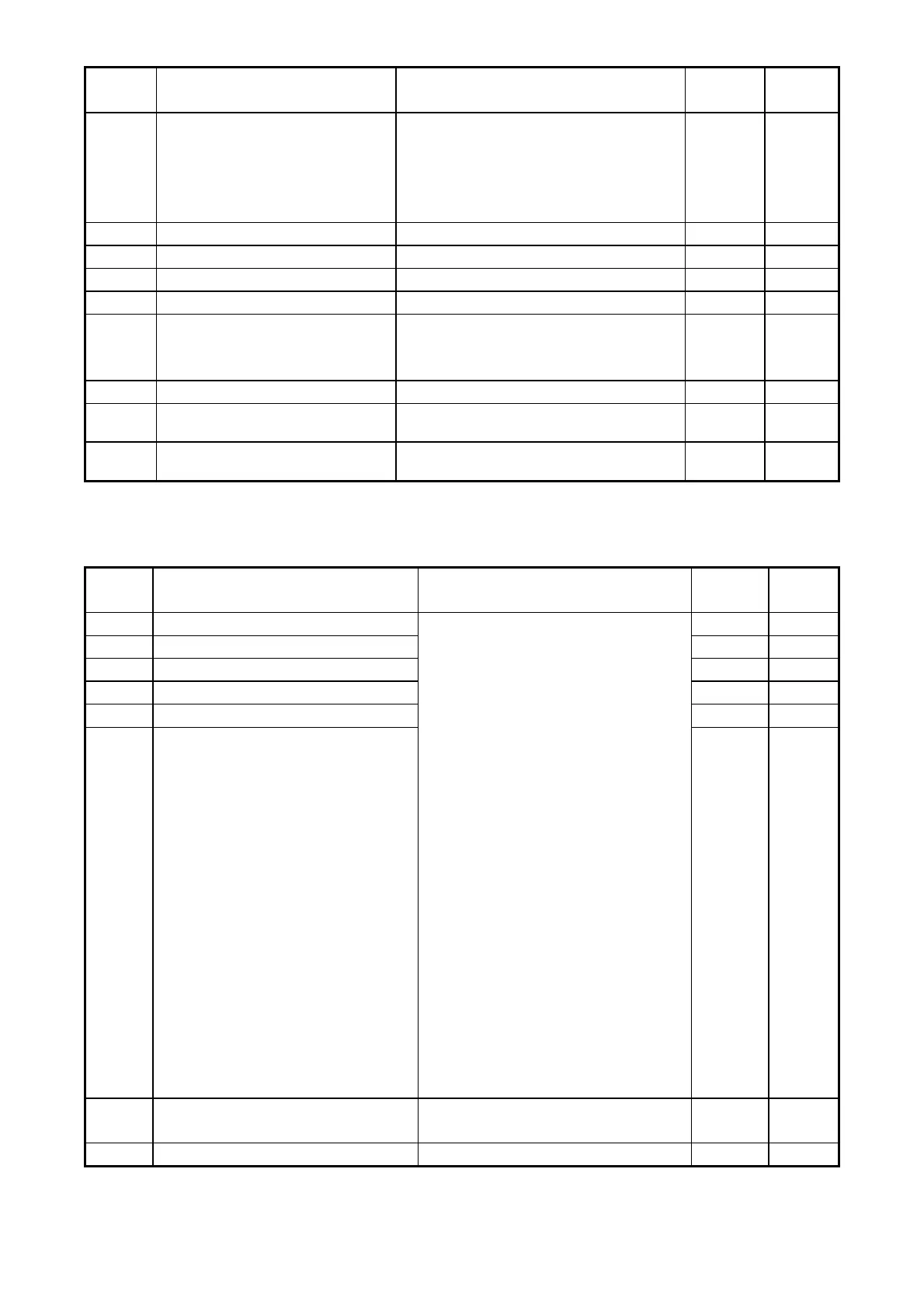4-5
Function
Code No.
Description Range/Code
Factory
Setting
Remarks
00-06
Subsidiary Frequency
Command Source Selection
0:Keypad
1:Potentiometer on Keypad
2:External AVI Analog Signal Input
3:External Up/Down Frequency Control
4:Communication setting Frequency
0
00-07 Frequency Upper Limit (Hz) 0.01~400.00 50.00/60.00
00-08 Frequency Lower Limit (Hz) 0.01~399.99 0.00
00-09 Acceleration Time 1(S) 0.1~3600.0 10.0 *1
00-10 Deceleration Time 1(S) 0.1~3600.0 10.0 *1
00-11
Operation modes for external
terminals
0:Forward/Stop-Reverse/Stop
1:Run/Stop-Forward/Reverse
2:3-Wire Control Mode-Run/Stop
0
00-12 Jog Frequency (Hz) 1.00 ~ 400.00 2.00 *1
00-13 Jog Acceleration Time (MFIT) (S) 0.1~25.5 0.5 *1
00-14 Jog Deceleration Time (MFIT) (S) 0.1~25.5 0.5 *1
1- External terminal digital signal input function group
Function
Code No.
Description Range/Code
Factory
Setting
Remarks
01-00 Multifunction Input Term. S1 0 : Forward/Stop Command
1 : Reverse/Stop Command
2 : Preset Speed unit 0 (3-02)
3 : Preset Speed unit 1 (3-03)
4 : Preset Speed unit 2 (3-05)
5 : Jog Forward Command
6 : Jog Reverse Command
7 :
Acc/Dec 2
8 :
Emergency Stop
9 :
Base Block
10 :
Main/Alt run Command select
11 :
Acc/Dec Disabled
12 :
Up Command
13 :
Down Command
14 : Main/Alt Frequency Command select
15 :
PID Function Disabled
16 :
Integration Value Resets to Zero
17 :
Reset
18 : KEB function
19 : Auto _ Run Mode
20 :
Counter Trigger Signal
21 :
Counter Reset
0
01-01 Multifunction Input Term. S2 1
01-02 Multifunction Input Term. S3 2
01-03 Multifunction Input Term. S4 3
01-04 Multifunction Input Term. S5 4
01-05 Multifunction Input Term. S6 17
01-06
Multifunction terminal S1~S6 confirm
the scan times
1~ 200(X 4ms) 5
01-07 Up/Down (Hz) 0.00~ 5.00 0.00