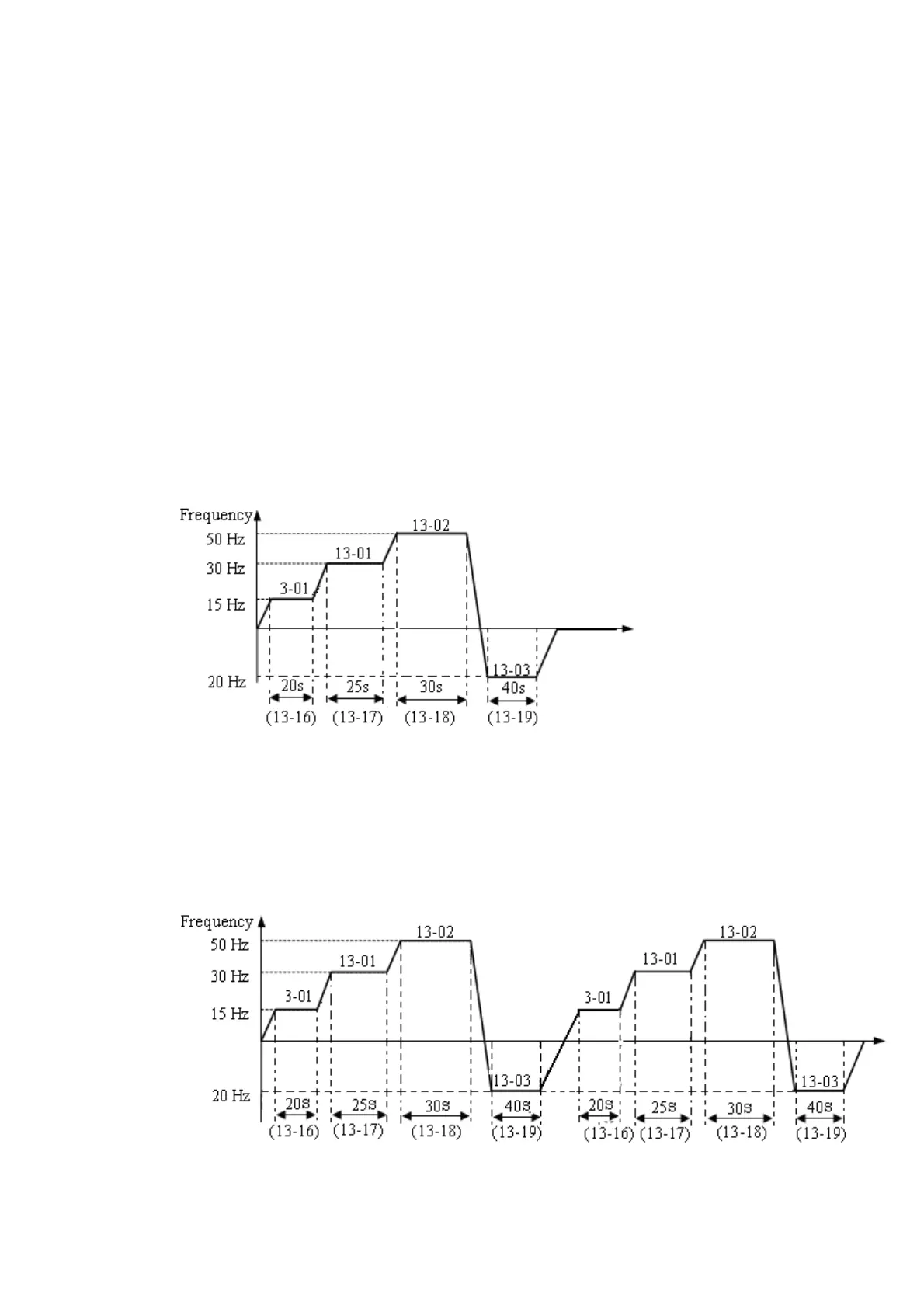4-46
Note: when the multi-function terminal is set to 9, and terminal conduct, this function enables.
1) Auto Run( sequencer) mode selection (13-00)
2) Auto Run( sequencer) mode setting (13-01~13-39)
●Auto run mode (sequencer) operation as selected by parameter 13-00 can be set up as follows:
a. Setting multi-step frequency commands, by using the available multi-step frequency commands 1~7 as
required can be set by parameters (13-01~13-7).
b. Setting multi-step run time, by parameters (13-16~13-23 for each required step.
c. FWD/REV direction can be selected by setting of parameters (13-32~13-39).
Some examples in auto_run mode as follows:
(A) Single Cycle Running (13-00= 1, 4)
The inverter will run for a single full cycle based upon the specified setting mode. Then, it will
stop.
‧ For example:
13-00=1(or 4)
Panel Frequency (3-01)=15 Hz 13-01=30Hz 13-02=50Hz 13-03=20Hz
13-16=20s 13-17=25s 13-18=30s 13-19=40s
13-32=1 13-33=1 13-34=1(FWD) 13-35=2(REV)
13-04~13-07=0Hz, 13-20~13-23=0s,13-36~13-39=0
(B) Periodic cycle Running (13-00=2, 5)
The inverter will repeat the same cycle periodically.
For example:
13-00=2(or 5)
13-01~13-03,13-08~13-11,13-16~13-19:Same setting as the example (A)
(C) Auto_Run Mode for Single Cycle (13-00 = 3, 6)
The speed of final step will be held to run.
For example: