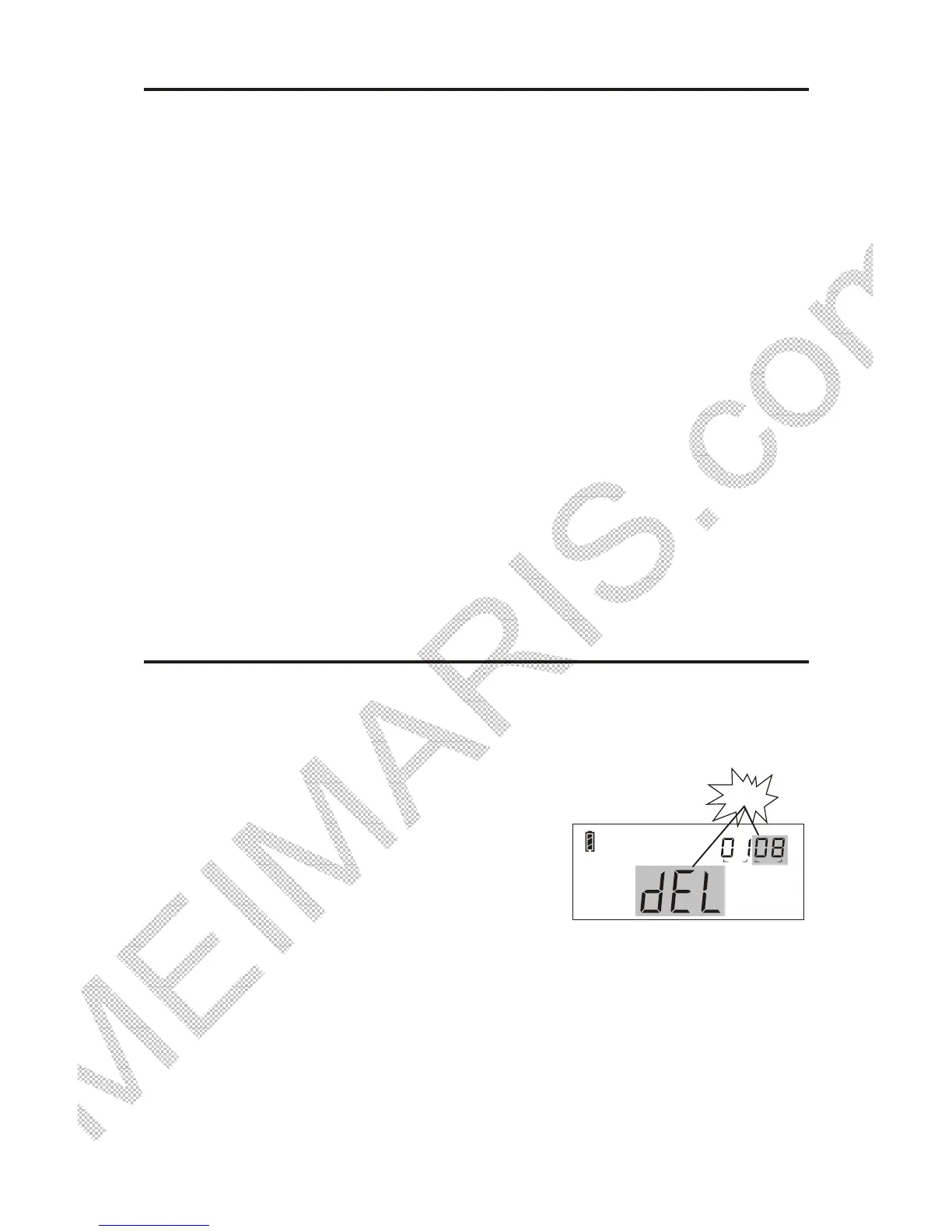DIRECT ENTRY INTO STORED STATIONS
In VM mode, first enter the memory page from which you want to
select the address. To select a memory page, press the
[- PAGE +] buttons. While it flashes, type in the page number
(0 - 24) by pressing the corresponding numeric keys [0 - 9].
When entered the preferred memory page, select the address by
pressing the corresponding numeric keys [0 - 9].
Note:
If the display shows “----” behind the page number after changing
pages, it means there are no stored stations on that page.
If “----” is shown after entering an address in a page that has
stored stations, it means the selected memory address does not
exist.
Rotate the [TUNING] knob to select the
memory that you want to delete, press
& hold the [DELETE] button, “dEL” &
“Preset” will flash on the display. Press
the [DELETE] button again to remove
the unwanted memory address.
DELETING STATION MEMORIES
PAGE
PRESET
MANUALLY DELETE A SINGLE STATION
Note:
If the [DELETE] button is not pressed for confirmation within 3
seconds, the delete function is exited automatically.
flashing
PL-880 14
