
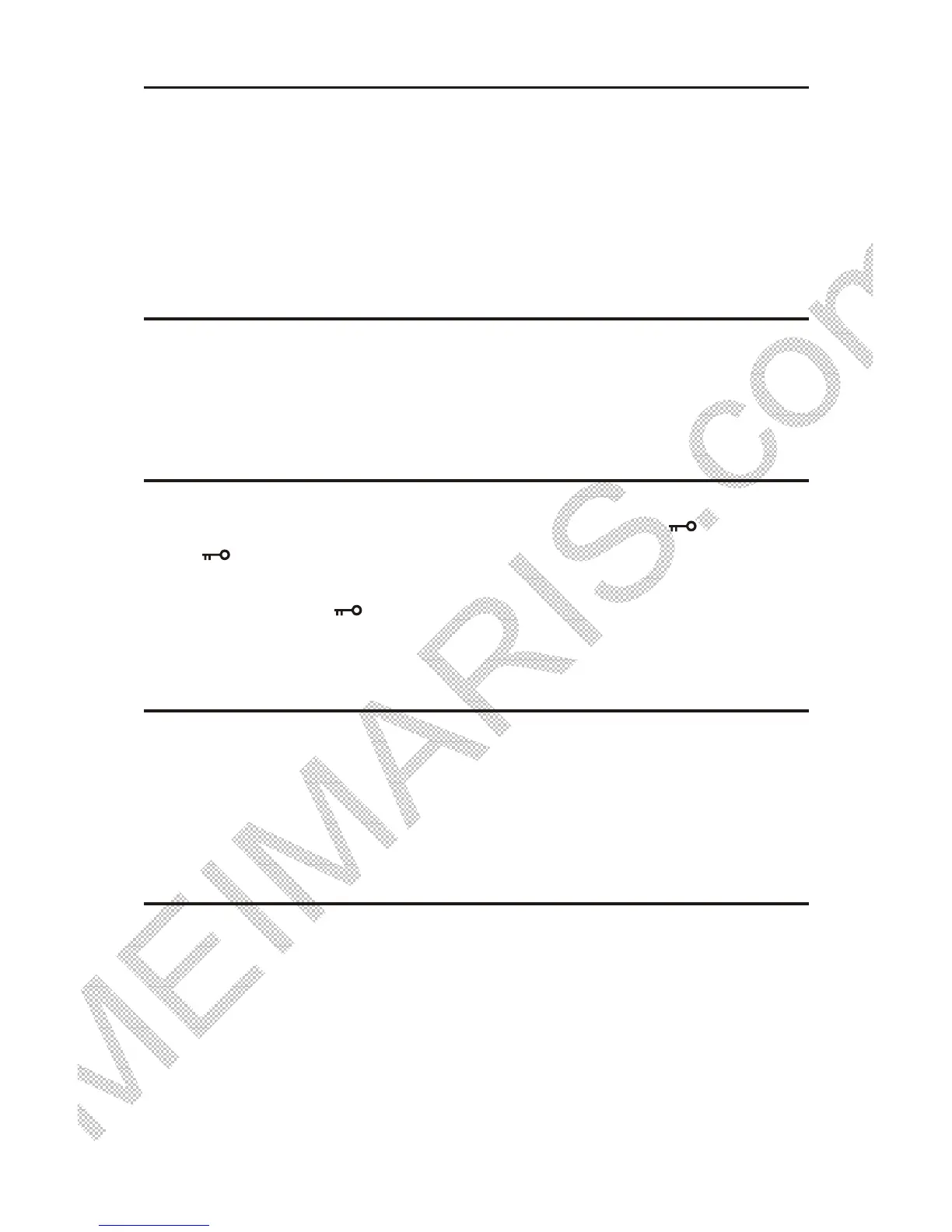 Loading...
Loading...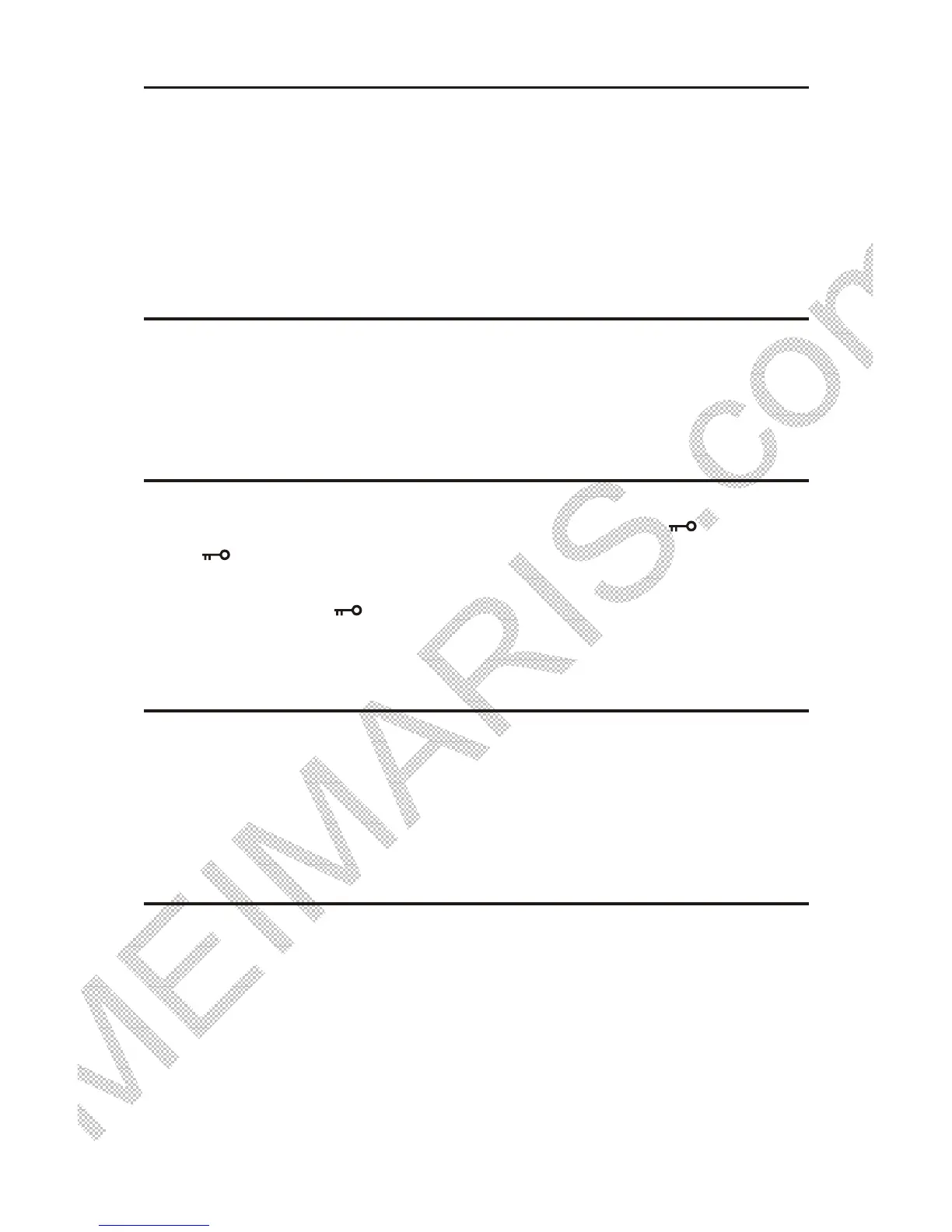
Do you have a question about the Tecsun PL-880 and is the answer not in the manual?
| AM Frequency Range | 520 - 1710 kHz |
|---|---|
| LW Frequency Range | 100 - 519 kHz |
| SW Frequency Range | 1711 - 29999 kHz |
| Headphone Jack | 3.5 mm |
| Dimensions | 192 x 113 x 33 mm |
| Modes | AM, FM, LW, SW |
| FM Frequency Range | 64 - 108 MHz |
| Tuning Steps | 1 kHz (AM/SW) |
| Selectivity | FM: >60dB / AM: >40dB |
| Audio Output | 450mW |
| Power Supply | DC 5V |
| Battery Life | Up to 20 hours |
| Additional Features | alarm clock, sleep timer |